PHP - Read File: A Comprehensive Guide for Beginners
Hello, aspiring programmers! Today, we're going to dive into the exciting world of reading files in PHP. As your friendly neighborhood computer teacher, I'm here to guide you through this journey step by step. So, grab your favorite beverage, get comfortable, and let's embark on this adventure together!
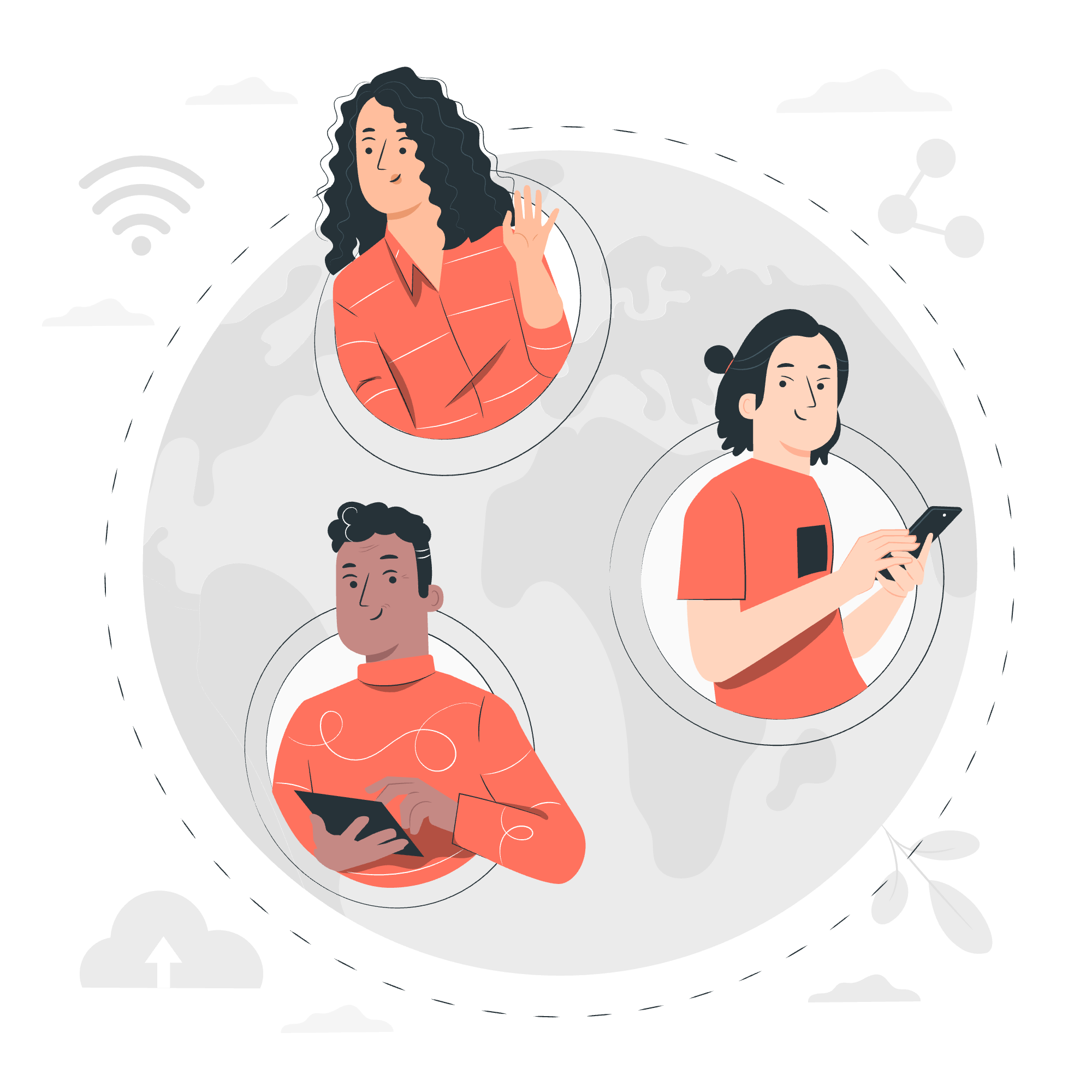
Understanding File Reading in PHP
Before we jump into the specific functions, let's talk about why reading files is important. Imagine you're a librarian (stick with me here), and instead of books, you're managing digital information. Reading files allows you to access and use data stored in external files, just like pulling a book off a shelf to read its contents.
Now, let's explore the various ways PHP allows us to read files.
The fgets() Function
The fgets() function is like your trusty bookmark. It reads a single line from a file each time it's called.
How to use fgets()
<?php
$file = fopen("example.txt", "r");
if ($file) {
while (($line = fgets($file)) !== false) {
echo $line;
}
fclose($file);
} else {
echo "Unable to open file!";
}
?>Let's break this down:
- We open the file using
fopen()with "r" for read mode. - We check if the file opened successfully.
- We use a while loop to read each line until we reach the end of the file.
- We close the file with
fclose()when we're done.
Remember, always close your files! It's like putting a book back on the shelf when you're finished.
The fgetc() Function
If fgets() is a bookmark, fgetc() is like reading one letter at a time. It reads a single character from the file.
How to use fgetc()
<?php
$file = fopen("example.txt", "r");
if ($file) {
while (($char = fgetc($file)) !== false) {
echo $char;
}
fclose($file);
} else {
echo "Unable to open file!";
}
?>This function is great when you need to process a file character by character. It's like being a detective, examining each letter for clues!
The fread() Function
Now, fread() is our speed reader. It can read a specified number of bytes from the file at once.
How to use fread()
<?php
$file = fopen("example.txt", "r");
if ($file) {
$content = fread($file, filesize("example.txt"));
echo $content;
fclose($file);
} else {
echo "Unable to open file!";
}
?>Here, we're reading the entire file at once by specifying the file size. It's like photocopying a whole book instead of reading it page by page.
The fscanf() Function
Last but not least, fscanf() is like having a very picky reader. It reads from the file according to a specified format.
How to use fscanf()
<?php
$file = fopen("data.txt", "r");
if ($file) {
while ($data = fscanf($file, "%s %d %f")) {
list($name, $age, $score) = $data;
echo "Name: $name, Age: $age, Score: $score\n";
}
fclose($file);
} else {
echo "Unable to open file!";
}
?>Imagine your file contains data like this:
John 25 85.5
Jane 30 92.0fscanf() will read this structured data and parse it according to the format we specify (%s for string, %d for integer, %f for float).
Comparison of File Reading Functions
To help you choose the right function for your needs, here's a handy comparison table:
| Function | Purpose | Best Used For |
|---|---|---|
| fgets() | Read a line | Reading line by line, good for text files |
| fgetc() | Read a character | Character-by-character processing |
| fread() | Read specified bytes | Reading large chunks or entire files |
| fscanf() | Read formatted input | Structured data with known format |
Conclusion
And there you have it, folks! We've journeyed through the land of PHP file reading functions. Remember, choosing the right function is like picking the right tool for a job. Sometimes you need a magnifying glass (fgetc()), sometimes a scanner (fscanf()), and sometimes you just want to photocopy the whole thing (fread()).
Practice with these functions, experiment with different file types, and soon you'll be reading files like a pro! And always remember: with great power comes great responsibility. Use these functions wisely, and may your code be ever bug-free!
Happy coding, and see you in our next lesson where we'll explore the exciting world of writing to files. Until then, keep reading (both code and books)!
Credits: Image by storyset
