PHP - File Permissions
Hello, aspiring PHP developers! Today, we're going to dive into the exciting world of file permissions in PHP. As your friendly neighborhood computer teacher, I'm here to guide you through this essential topic. Trust me, understanding file permissions will make you feel like a true wizard of the web!
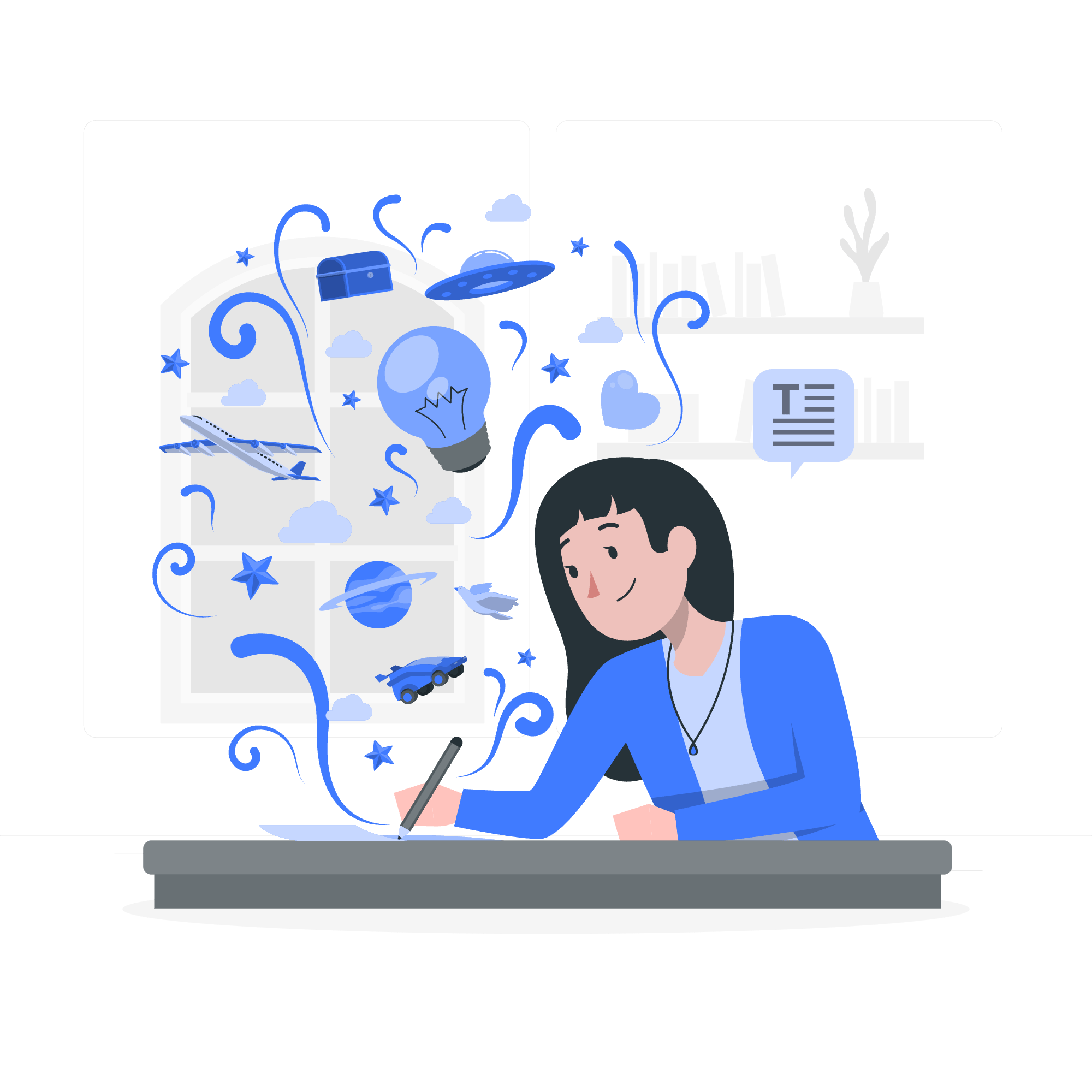
Understanding File Permissions
Before we jump into the PHP functions, let's quickly recap what file permissions are. Imagine your computer files are like your personal belongings in a shared house. You want to control who can read your diary, who can edit your shopping list, and who can rummage through your sock drawer, right? That's essentially what file permissions do for your files on a server.
In Unix-like systems (which most web servers use), there are three types of permissions:
- Read (r)
- Write (w)
- Execute (x)
And these permissions are assigned to three groups:
- Owner
- Group
- Others
Now, let's see how PHP helps us manage these permissions!
The chmod() Function
The chmod() function in PHP is like a magic wand that lets you change file permissions. It's named after the Unix command "change mode". Let's see it in action!
<?php
$file = 'example.txt';
chmod($file, 0644);
echo "File permissions changed successfully!";
?>In this example, we're changing the permissions of 'example.txt' to 0644. But what does 0644 mean? Let's break it down:
- The leading 0 tells PHP we're using octal notation.
- 6 = read (4) + write (2) for the owner
- 4 = read (4) for the group
- 4 = read (4) for others
So, 0644 means the owner can read and write, while everyone else can only read.
Here's a handy table of common permission settings:
| Octal | File Permission | Description |
|---|---|---|
| 0644 | -rw-r--r-- | Owner can read/write, others can read |
| 0755 | -rwxr-xr-x | Owner can read/write/execute, others can read/execute |
| 0600 | -rw------- | Owner can read/write, others have no permissions |
Remember, with great power comes great responsibility. Be careful when changing file permissions!
The chown() Function
Next up is the chown() function. If chmod() is like changing the locks on your doors, chown() is like transferring the deed to your house. It changes the owner of a file.
<?php
$file = 'secret_recipe.txt';
$new_owner = 'chef';
if (chown($file, $new_owner)) {
echo "Ownership of $file transferred to $new_owner successfully!";
} else {
echo "Failed to change ownership. Are you sure you have the right?";
}
?>In this delicious example, we're transferring ownership of our secret recipe to the chef. Note that changing file ownership often requires special privileges, so this might not work on all hosting environments.
The chgrp() Function
Last but not least, we have chgrp(). This function changes the group ownership of a file. Think of it as assigning your file to a different team in your office.
<?php
$file = 'project_plans.pdf';
$new_group = 'marketing';
if (chgrp($file, $new_group)) {
echo "Group ownership of $file changed to $new_group successfully!";
} else {
echo "Failed to change group ownership. Check your permissions!";
}
?>Here, we're moving our project plans to the marketing group. Again, you'll need appropriate permissions to use this function.
Putting It All Together
Now that we've learned about these three powerful functions, let's use them all in one script:
<?php
$file = 'company_secrets.txt';
// Change permissions to read-write for owner, read-only for others
chmod($file, 0644);
// Transfer ownership to the CEO
chown($file, 'ceo');
// Assign the file to the executive group
chgrp($file, 'executives');
echo "File '$file' has been secured!";
?>This script takes our company secrets file, sets appropriate permissions, transfers it to the CEO, and assigns it to the executive group. Now that's what I call securing your data!
Conclusion
Congratulations! You've just learned how to manage file permissions like a pro. Remember, these functions are powerful tools in your PHP toolkit, but use them wisely. Always double-check your permissions to ensure you're not accidentally leaving your digital front door wide open!
As we wrap up, here's a little joke for you: Why did the PHP developer get locked out of their own website? They chmod-ed their permissions to 000! ?
Keep practicing, stay curious, and happy coding!
Credits: Image by storyset
