PHP - File Existence
The file_exists() Function
Hello there! Welcome to our journey into the world of PHP programming. Today, we're going to dive deep into one of the most fundamental concepts in PHP: file existence. We'll start with the file_exists() function, which is a simple yet powerful tool that helps us determine whether a specific file exists on our server.
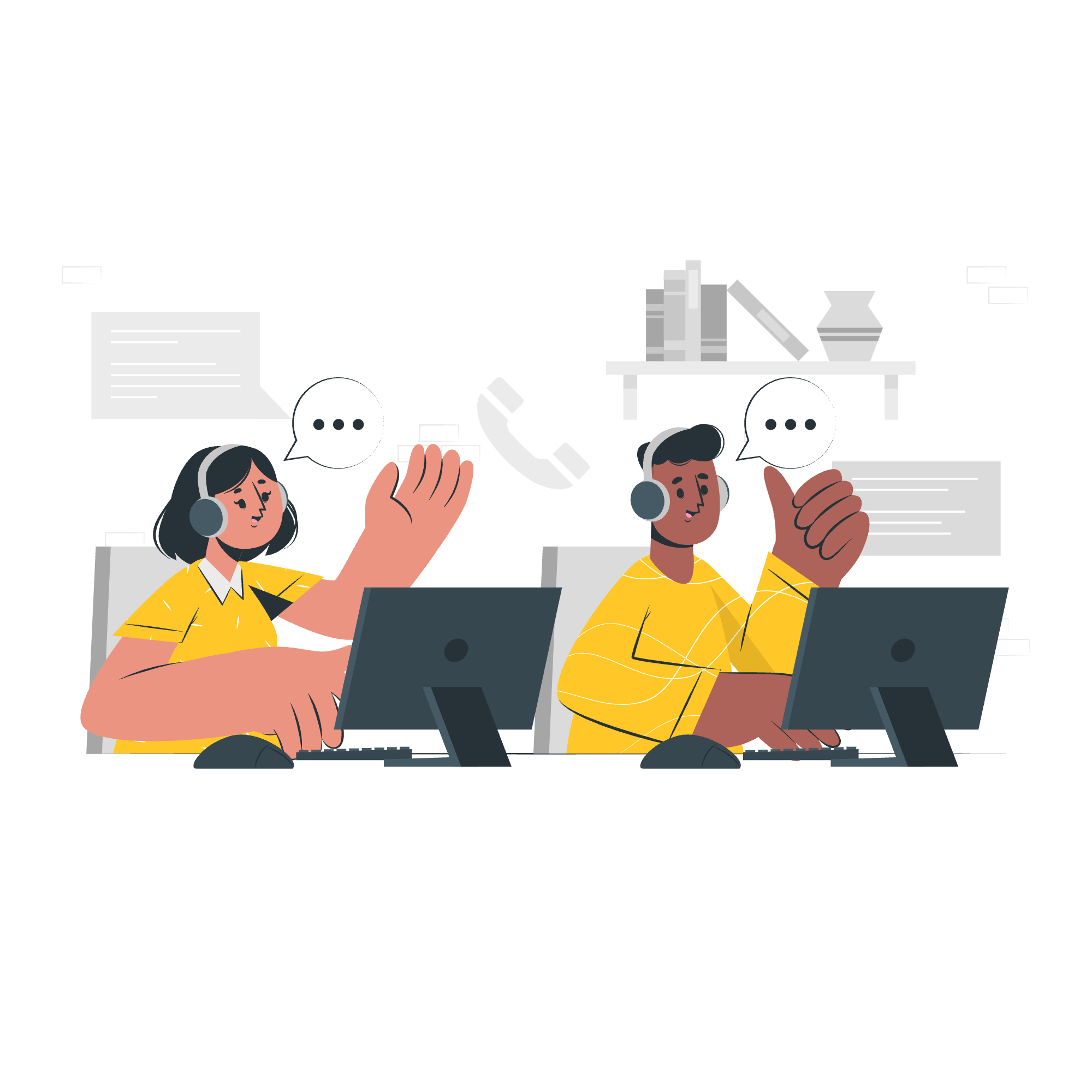
What is file existence?
Before we jump into the code, let's clarify what we mean by "file existence." When we talk about a file existing, we're referring to the presence of a file on the server's file system. This could be a text file, an image, a video, or any other type of file that can be stored and accessed through your server.
The file_exists() function
Now, let's introduce you to the file_exists() function. This function takes a single argument, which is the path to the file you want to check for existence. It returns true if the file exists and false otherwise.
Here's a simple example to illustrate its usage:
<?php
$filename = 'example.txt';
if (file_exists($filename)) {
echo "The file $filename exists!";
} else {
echo "Oops! The file $filename does not exist.";
}
?>In this example, we have a variable $filename that holds the name of the file we want to check. We then use the file_exists() function to see if the file exists. If it does, we print a message saying so; otherwise, we print a different message.
Practical Applications
Why do we need to check for file existence? Well, imagine you're building a website where users can upload their profile pictures. Before you allow them to upload a new picture, you might want to check if they already have a profile picture. If they do, you could replace it with the new one; if not, you could create a new file for them.
Another common use case is when you're trying to include a file that might not always be present, such as a configuration file or a language file. By checking for file existence before attempting to include it, you can prevent errors and ensure your program runs smoothly.
The is_file() Function
Now that we've covered file_exists(), let's move on to another function called is_file(). While file_exists() checks for the existence of a file, is_file() goes a step further and ensures that the path actually points to a regular file, not a directory or a symbolic link.
How does it work?
The is_file() function also takes a single argument, which is the path to the file you want to check. It returns true if the path points to a regular file and false otherwise.
Here's an example to demonstrate its usage:
<?php
$filename = 'example.txt';
if (is_file($filename)) {
echo "The path $filename points to a regular file!";
} else {
echo "Oops! The path $filename does not point to a regular file.";
}
?>In this example, we're using is_file() to check if the path $filename points to a regular file. If it does, we print a message saying so; otherwise, we print a different message.
When to use it?
You might wonder why you would need to use is_file() when you can just use file_exists(). Well, think about it this way: file_exists() tells you if a file exists, but it doesn't tell you what kind of file it is. If you're writing a script that only works with regular files, using is_file() ensures that you're dealing with exactly what you expect.
The is_readable() Function
Next up, we have the is_readable() function. This function checks if a file is readable, meaning that the script has permission to open and read the contents of the file.
How does it work?
Similar to the previous functions, is_readable() takes a single argument, which is the path to the file you want to check. It returns true if the file is readable and false otherwise.
Here's an example to demonstrate its usage:
<?php
$filename = 'example.txt';
if (is_readable($filename)) {
echo "The file $filename is readable!";
} else {
echo "Oops! The file $filename is not readable.";
}
?>In this example, we're using is_readable() to check if the file $filename is readable. If it is, we print a message saying so; otherwise, we print a different message.
When to use it?
Imagine you're building a content management system where users can upload articles. Before displaying these articles to other users, you might want to make sure they are readable by everyone. Using is_readable(), you can ensure that only accessible articles are shown.
The is_writable() Function
Finally, we have the is_writable() function. This function checks if a file is writable, meaning that the script has permission to write data to the file.
How does it work?
Like the previous functions, is_writable() takes a single argument, which is the path to the file you want to check. It returns true if the file is writable and false otherwise.
Here's an example to demonstrate its usage:
<?php
$filename = 'example.txt';
if (is_writable($filename)) {
echo "The file $filename is writable!";
} else {
echo "Oops! The file $filename is not writable.";
}
?>In this example, we're using is_writable() to check if the file $filename is writable. If it is, we print a message saying so; otherwise, we print a different message.
When to use it?
When you're creating a form that allows users to upload files, you might want to check if the destination folder is writable before saving the uploaded files. Using is_writable(), you can ensure that the files are saved in a location where they won't cause any issues later on.
Conclusion
Phew! That was quite the ride through the world of PHP file existence functions! We've covered four essential functions: file_exists(), is_file(), is_readable(), and is_writable(). Each of these functions plays a crucial role in ensuring that your PHP scripts interact with files safely and effectively.
Remember, practice makes perfect. As you continue to work with PHP, you'll find yourself using these functions more frequently and confidently. Don't forget to test your code thoroughly and handle errors gracefully. Happy coding!
Credits: Image by storyset
