PHP - Form Handling: A Beginner's Guide
Hello there, aspiring programmer! Today, we're going to embark on an exciting journey into the world of PHP form handling. As your friendly neighborhood computer teacher, I'm here to guide you through this essential aspect of web development. Don't worry if you've never written a line of code before – we'll start from the very beginning and work our way up together.
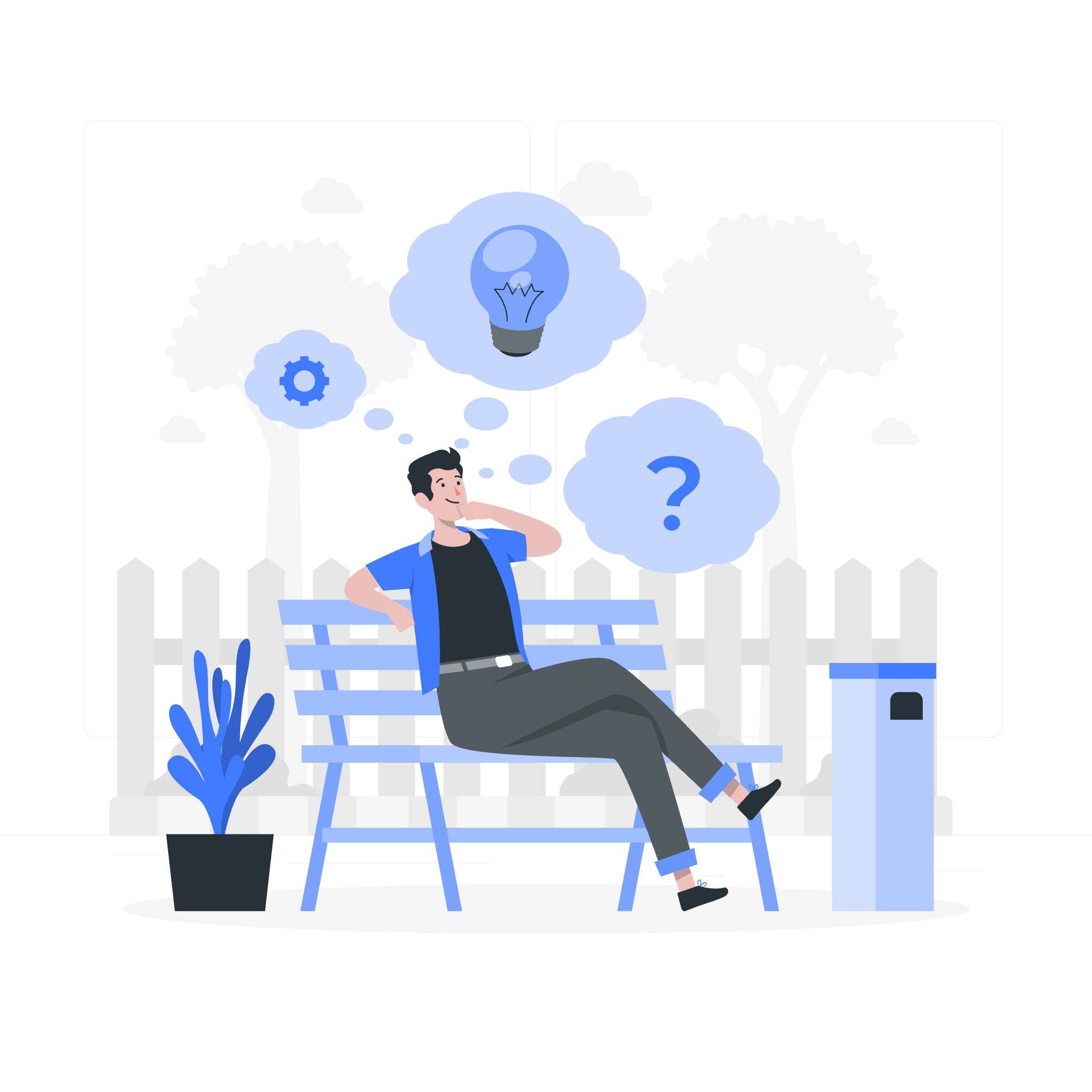
What is Form Handling?
Before we dive into the nitty-gritty, let's understand what form handling is all about. Imagine you're filling out a job application online. You type in your name, email, and other details, then hit the submit button. Ever wondered what happens next? That's where form handling comes in!
Form handling is the process of collecting, processing, and storing the information submitted by users through web forms. It's like being a waiter at a restaurant – you take the order (collect the data), pass it to the kitchen (process it), and then serve the meal (respond to the user).
Form Attributes
Now, let's talk about the building blocks of our forms – the attributes. These are like the special instructions you give to make your form work just right.
Here's a table of the most common form attributes:
| Attribute | Description |
|---|---|
| action | Specifies where to send the form data when submitted |
| method | Defines how to send the form data (GET or POST) |
| name | Gives the form a name for reference |
| target | Specifies where to display the response after submitting |
| enctype | Defines how form data should be encoded |
Let's see an example:
<form action="process.php" method="post" name="myForm">
<!-- Form elements go here -->
</form>In this example, we're telling the form to send its data to a file called "process.php" using the POST method when submitted. We've also given it a name, "myForm", for easy reference.
Form Elements
Now that we have our form structure, let's fill it with some elements. These are the fields where users can input their information.
Here's a table of common form elements:
| Element | Description |
|---|---|
| input | Creates various input fields (text, password, checkbox, etc.) |
| textarea | Creates a multi-line text input field |
| select | Creates a dropdown list |
| button | Creates a clickable button |
Let's add some elements to our form:
<form action="process.php" method="post" name="myForm">
<label for="name">Name:</label>
<input type="text" id="name" name="name" required>
<label for="email">Email:</label>
<input type="email" id="email" name="email" required>
<label for="message">Message:</label>
<textarea id="message" name="message" rows="4" cols="50"></textarea>
<input type="submit" value="Submit">
</form>In this example, we've added fields for name, email, and a message. The 'required' attribute ensures that users fill out the name and email fields before submitting.
Form Example
Now, let's put it all together and create a complete form with PHP handling. We'll create two files: one for the HTML form and another for processing the form data.
First, our HTML file (form.html):
<!DOCTYPE html>
<html lang="en">
<head>
<meta charset="UTF-8">
<title>My First PHP Form</title>
</head>
<body>
<h2>Contact Us</h2>
<form action="process.php" method="post">
<label for="name">Name:</label>
<input type="text" id="name" name="name" required><br><br>
<label for="email">Email:</label>
<input type="email" id="email" name="email" required><br><br>
<label for="subject">Subject:</label>
<select id="subject" name="subject">
<option value="general">General Inquiry</option>
<option value="support">Technical Support</option>
<option value="billing">Billing Question</option>
</select><br><br>
<label for="message">Message:</label><br>
<textarea id="message" name="message" rows="4" cols="50"></textarea><br><br>
<input type="submit" value="Submit">
</form>
</body>
</html>Now, let's create our PHP file to handle the form submission (process.php):
<?php
if ($_SERVER["REQUEST_METHOD"] == "POST") {
$name = $_POST['name'];
$email = $_POST['email'];
$subject = $_POST['subject'];
$message = $_POST['message'];
// Here, you would typically process the data (e.g., save to a database)
// For this example, we'll just print the received data
echo "<h2>Thank you for your submission!</h2>";
echo "<p>Name: " . htmlspecialchars($name) . "</p>";
echo "<p>Email: " . htmlspecialchars($email) . "</p>";
echo "<p>Subject: " . htmlspecialchars($subject) . "</p>";
echo "<p>Message: " . htmlspecialchars($message) . "</p>";
} else {
echo "Oops! There was an error. Please try submitting the form again.";
}
?>Let's break down what's happening in our PHP file:
- We first check if the form was submitted using POST method.
- If it was, we retrieve the form data using the $_POST superglobal.
- We then echo back the submitted information to the user.
- If the form wasn't submitted via POST, we display an error message.
Note the use of htmlspecialchars() function. This is a crucial security measure to prevent XSS (Cross-Site Scripting) attacks by converting special characters to their HTML entities.
And there you have it! You've just created your first PHP form handling script. When a user submits the form, they'll see a thank you message along with the information they submitted.
Remember, in a real-world scenario, you'd want to do more with this data – like saving it to a database, sending an email, or triggering some other action. But this example gives you a solid foundation to build upon.
As we wrap up, I want to share a little story from my early days of coding. I once forgot to include the 'action' attribute in my form, and spent hours wondering why my PHP script wasn't receiving any data! It just goes to show that even the smallest details matter in programming. So always double-check your code, and don't be afraid to make mistakes – they're the best teachers!
Keep practicing, stay curious, and before you know it, you'll be handling forms like a pro. Happy coding!
Credits: Image by storyset
