PHP - Variable Arguments
Hello there, aspiring coders! Today, we're going to dive into an exciting topic in PHP: Variable Arguments. Don't worry if you're new to programming; I'll guide you through this concept step by step, just like I've done for countless students in my years of teaching. Let's embark on this coding adventure together!
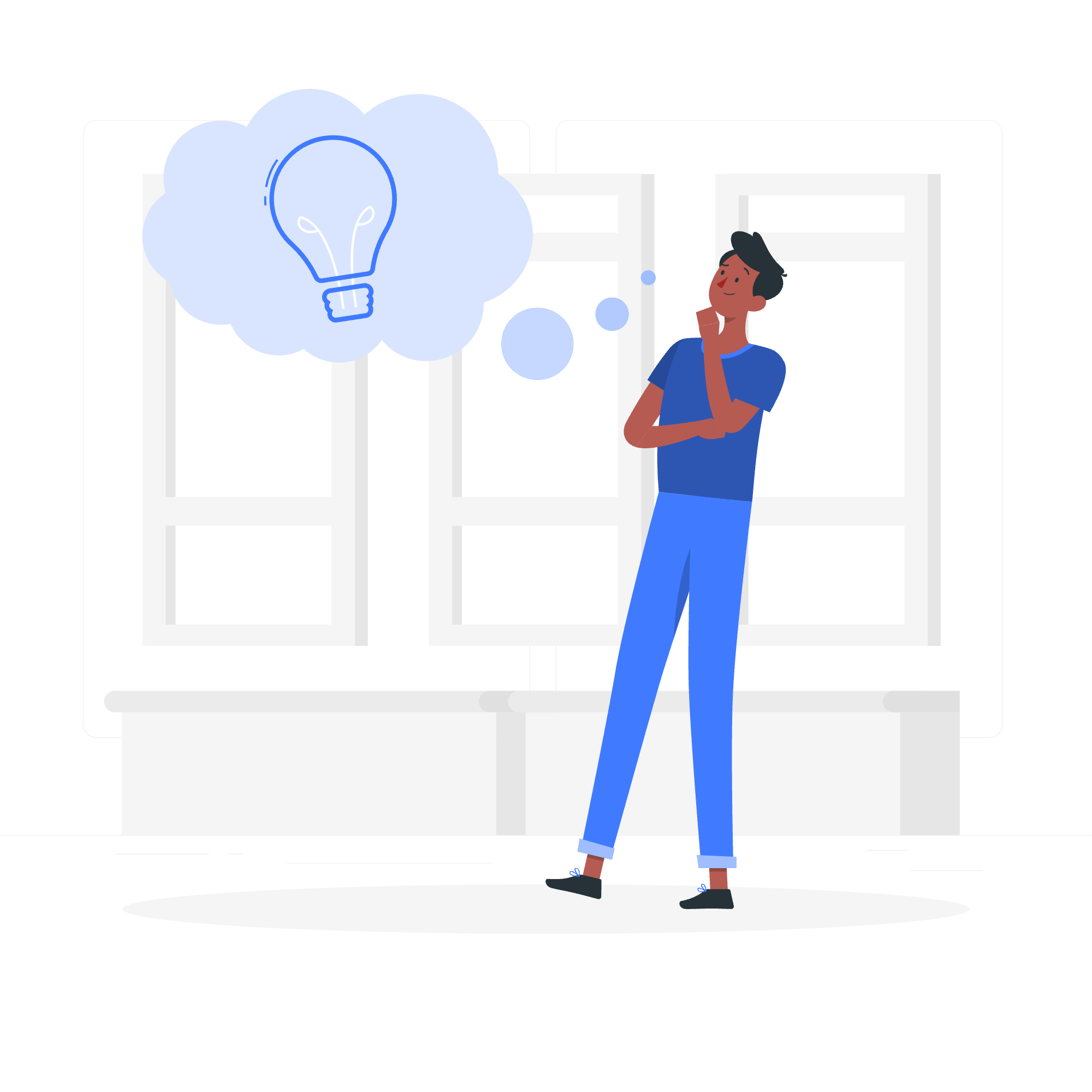
What are Variable Arguments?
Before we jump into the code, let's understand what variable arguments are. Imagine you're planning a party, and you're not sure how many friends will show up. You'd want to be prepared for any number of guests, right? That's exactly what variable arguments do in programming – they allow a function to accept any number of arguments.
In PHP, we can create functions that can handle a varying number of parameters. This flexibility is incredibly useful when you're not sure how many arguments your function might receive.
Example 1: Using func_get_args()
Let's start with a simple example using the func_get_args() function. This built-in PHP function allows us to capture all the arguments passed to a function.
function greetFriends() {
$friends = func_get_args();
$count = count($friends);
if ($count == 0) {
echo "Hello, nobody!";
} elseif ($count == 1) {
echo "Hello, " . $friends[0] . "!";
} else {
$lastFriend = array_pop($friends);
echo "Hello, " . implode(", ", $friends) . " and " . $lastFriend . "!";
}
}
greetFriends(); // Output: Hello, nobody!
greetFriends("Alice"); // Output: Hello, Alice!
greetFriends("Bob", "Charlie"); // Output: Hello, Bob and Charlie!
greetFriends("David", "Eve", "Frank"); // Output: Hello, David, Eve and Frank!In this example, our greetFriends() function can handle any number of arguments. Let's break it down:
-
func_get_args()captures all arguments passed to the function in an array. - We count the number of arguments using
count(). - Depending on the number of arguments, we create different greeting messages.
- If there are multiple friends, we use
implode()to join their names with commas.
This function is like a friendly robot that can greet any number of people you introduce to it!
Example 2: Using ...$args Syntax (PHP 5.6+)
Now, let's look at a more modern way to handle variable arguments, introduced in PHP 5.6. This method uses the ... operator, which is often called the "splat" operator. (I like to think of it as sprinkling magic dust on our arguments!)
function calculateTotal(...$numbers) {
$sum = 0;
foreach ($numbers as $number) {
$sum += $number;
}
return $sum;
}
echo calculateTotal(5, 10, 15); // Output: 30
echo calculateTotal(1, 2, 3, 4, 5); // Output: 15
echo calculateTotal(); // Output: 0Here's what's happening in this magical function:
- The
...before$numberstells PHP to collect all arguments into an array named$numbers. - We use a
foreachloop to iterate through each number in the array. - We add each number to our
$sumvariable. - Finally, we return the total sum.
This function is like a super-flexible calculator that can add up any number of values you give it!
Variadic Functions
Now that we've seen some examples, let's talk about variadic functions. A variadic function is simply a function that can accept a variable number of arguments. Both of our previous examples are variadic functions.
Here's another example that combines fixed parameters with variable arguments:
function makeSnackOrder($mainSnack, ...$toppings) {
echo "You ordered a $mainSnack with ";
if (empty($toppings)) {
echo "no toppings.";
} else {
echo implode(", ", $toppings) . ".";
}
}
makeSnackOrder("popcorn"); // Output: You ordered a popcorn with no toppings.
makeSnackOrder("ice cream", "chocolate", "sprinkles"); // Output: You ordered a ice cream with chocolate, sprinkles.
makeSnackOrder("pizza", "extra cheese", "mushrooms", "olives"); // Output: You ordered a pizza with extra cheese, mushrooms, olives.In this snack ordering function:
- We have one fixed parameter
$mainSnackand variable$toppings. - The function works whether you order just the main snack or add any number of toppings.
- We use
implode()again to neatly list the toppings.
This function is like a friendly snack bar attendant who can handle any order, no matter how simple or complex!
Summary of Variable Argument Methods
Let's summarize the methods we've learned in a neat table:
| Method | Syntax | PHP Version | Description |
|---|---|---|---|
| func_get_args() | function foo() { $args = func_get_args(); } | All | Captures all arguments in an array |
| ...$args | function foo(...$args) { } | 5.6+ | Collects all arguments into an array |
| func_num_args() | function foo() { $count = func_num_args(); } | All | Returns the number of arguments passed |
| func_get_arg() | function foo() { $first = func_get_arg(0); } | All | Returns a specific argument by index |
Each of these methods has its place, but in modern PHP, the ... syntax is often preferred for its clarity and ease of use.
Remember, variable arguments are like having a Swiss Army knife in your coding toolbox – they give you flexibility to handle a variety of situations with a single function. Whether you're greeting friends, calculating totals, or taking snack orders, variable arguments have got you covered!
As we wrap up, I hope you've enjoyed this journey into the world of variable arguments. Keep practicing, stay curious, and happy coding! Who knows, maybe one day you'll be creating functions that can handle an infinite number of arguments – the sky's the limit in programming!
Credits: Image by storyset
