PHP - PDO Extension: A Beginner's Guide
Hello there, aspiring programmer! Today, we're going to embark on an exciting journey into the world of PHP and its powerful PDO extension. Don't worry if you've never written a line of code before - I'll be your friendly guide, breaking everything down step by step. So, grab a cup of coffee, and let's dive in!
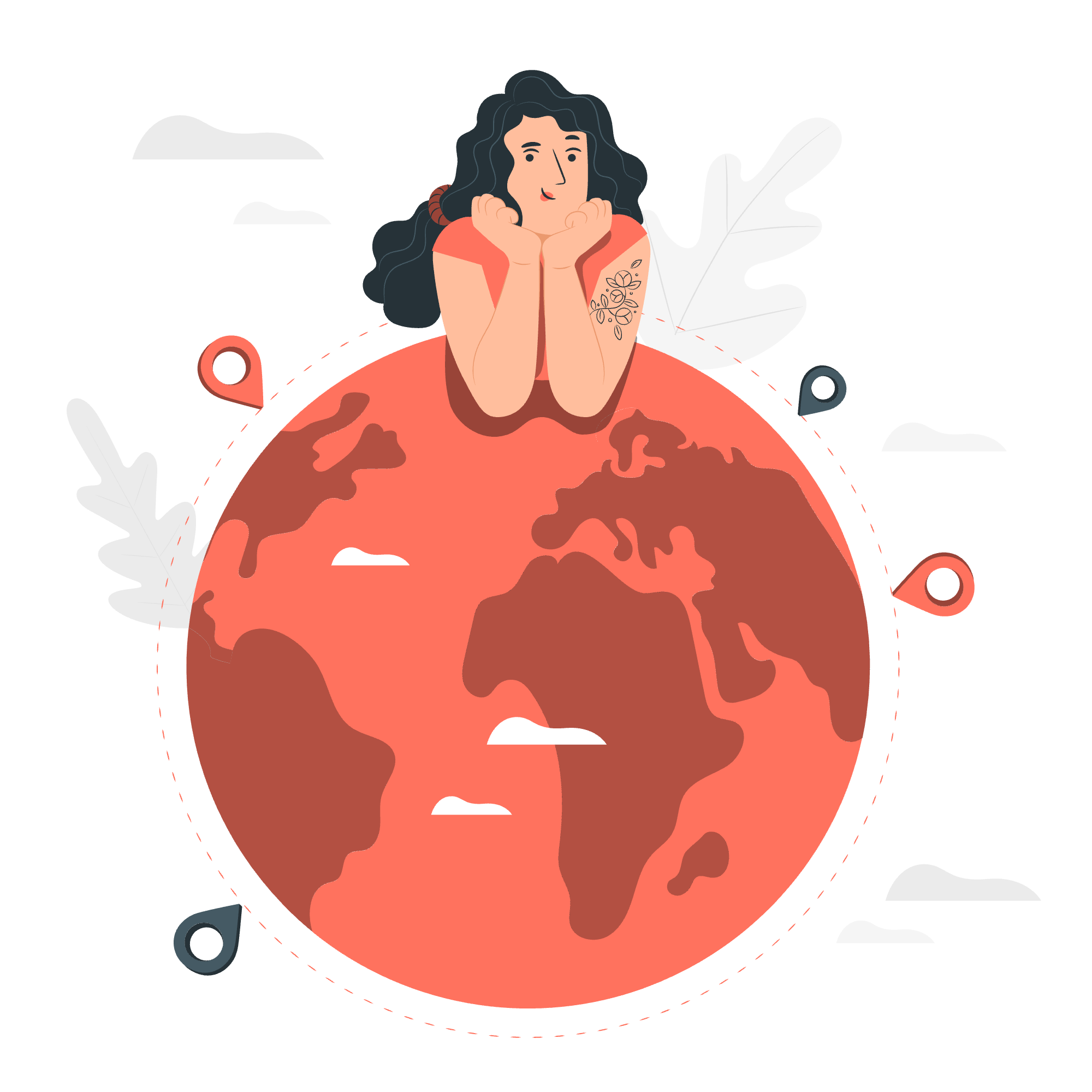
What is PDO?
PDO stands for PHP Data Objects. It's like a universal translator that helps PHP talk to different types of databases. Imagine you're trying to communicate with people from various countries - PDO is your multilingual friend who can speak to all of them!
Why Use PDO?
You might be wondering, "Why should I care about PDO?" Well, let me tell you a little story. Back when I first started teaching PHP, we used different methods for each database type. It was like learning a new language every time you switched databases. PDO changed all that. It provides a consistent way to work with databases, making your life as a developer much easier.
Now, let's get our hands dirty with some code!
PDO Connection
Establishing a Connection
To start using PDO, we first need to connect to a database. Here's how we do it:
<?php
$host = 'localhost';
$dbname = 'my_database';
$username = 'root';
$password = 'password';
try {
$pdo = new PDO("mysql:host=$host;dbname=$dbname", $username, $password);
$pdo->setAttribute(PDO::ATTR_ERRMODE, PDO::ERRMODE_EXCEPTION);
echo "Connected successfully";
} catch(PDOException $e) {
echo "Connection failed: " . $e->getMessage();
}
?>Let's break this down:
- We define our connection details (host, database name, username, and password).
- We use a
try-catchblock to handle any potential errors. - Inside the
tryblock, we create a new PDO object with our connection details. - We set the error mode to throw exceptions, which helps us catch and handle errors better.
- If everything goes well, we'll see "Connected successfully". If not, we'll see an error message.
Connection Options
PDO allows us to set various options when connecting. Here's an example:
<?php
$options = [
PDO::ATTR_DEFAULT_FETCH_MODE => PDO::FETCH_ASSOC,
PDO::ATTR_EMULATE_PREPARES => false,
];
$pdo = new PDO("mysql:host=$host;dbname=$dbname", $username, $password, $options);
?>These options set the default fetch mode to associative arrays and disable emulated prepared statements. Don't worry if this sounds like gibberish right now - we'll explore these concepts more as we go along!
PDO Class Methods
Now that we're connected, let's look at some of the most common PDO methods you'll use.
Query Execution
The query() Method
The query() method is used for simple SQL queries:
<?php
$stmt = $pdo->query("SELECT * FROM users");
while ($row = $stmt->fetch()) {
echo $row['name'] . "\n";
}
?>This code fetches all users from the 'users' table and prints their names. It's like asking PDO to go to the library (database), find the book of users, and read out all the names for you.
The exec() Method
The exec() method is used for SQL statements that don't return a result set:
<?php
$count = $pdo->exec("DELETE FROM users WHERE active = 0");
echo "$count inactive users were deleted.";
?>This deletes inactive users and tells you how many were removed. Think of it as asking PDO to clean up your user list by removing anyone who hasn't been active.
Prepared Statements
Prepared statements are a safer way to execute queries, especially when dealing with user input. They help prevent SQL injection attacks - a common security vulnerability.
<?php
$stmt = $pdo->prepare("INSERT INTO users (name, email) VALUES (:name, :email)");
$stmt->execute(['name' => 'John Doe', 'email' => '[email protected]']);
?>This is like giving PDO a form to fill out. We prepare the statement first, then fill in the blanks (:name and :email) with actual values.
Fetching Results
PDO offers several ways to fetch results:
<?php
$stmt = $pdo->query("SELECT * FROM users");
// Fetch as an associative array
$user = $stmt->fetch(PDO::FETCH_ASSOC);
// Fetch as an object
$user = $stmt->fetch(PDO::FETCH_OBJ);
// Fetch all results
$users = $stmt->fetchAll();
?>Think of these as different ways to package the data PDO retrieves for you. You can get it as an array (like a list), an object (like a structured package), or all at once.
Transaction Management
Transactions allow you to perform multiple operations as a single unit of work:
<?php
try {
$pdo->beginTransaction();
$pdo->exec("UPDATE accounts SET balance = balance - 100 WHERE id = 1");
$pdo->exec("UPDATE accounts SET balance = balance + 100 WHERE id = 2");
$pdo->commit();
} catch (Exception $e) {
$pdo->rollBack();
echo "Failed: " . $e->getMessage();
}
?>This is like telling PDO, "I'm about to do something important, please make sure it all happens or none of it happens." It's great for operations where you need to ensure data integrity.
PDO Methods Table
Here's a handy table summarizing the main PDO methods we've discussed:
| Method | Description | Example |
|---|---|---|
query() |
Executes a SQL query | $stmt = $pdo->query("SELECT * FROM users"); |
exec() |
Executes a SQL statement and returns the number of affected rows | $count = $pdo->exec("DELETE FROM users WHERE active = 0"); |
prepare() |
Prepares a statement for execution | $stmt = $pdo->prepare("INSERT INTO users (name, email) VALUES (:name, :email)"); |
execute() |
Executes a prepared statement | $stmt->execute(['name' => 'John', 'email' => '[email protected]']); |
fetch() |
Fetches the next row from a result set | $row = $stmt->fetch(PDO::FETCH_ASSOC); |
fetchAll() |
Fetches all rows from a result set | $rows = $stmt->fetchAll(); |
beginTransaction() |
Initiates a transaction | $pdo->beginTransaction(); |
commit() |
Commits a transaction | $pdo->commit(); |
rollBack() |
Rolls back a transaction | $pdo->rollBack(); |
And there you have it! We've covered the basics of PHP's PDO extension. Remember, like learning any new skill, mastering PDO takes practice. Don't be discouraged if it doesn't all make sense right away. Keep experimenting, and soon you'll be querying databases like a pro!
Happy coding, future database wizards!
Credits: Image by storyset
