PHP - Overloading: A Beginner's Guide
Hello there, aspiring PHP developers! Today, we're going to dive into the fascinating world of PHP overloading. Don't worry if you're new to programming; I'll guide you through this concept step by step, just like I've done for countless students over my years of teaching. So, grab a cup of coffee (or tea, if that's your preference), and let's embark on this exciting journey together!
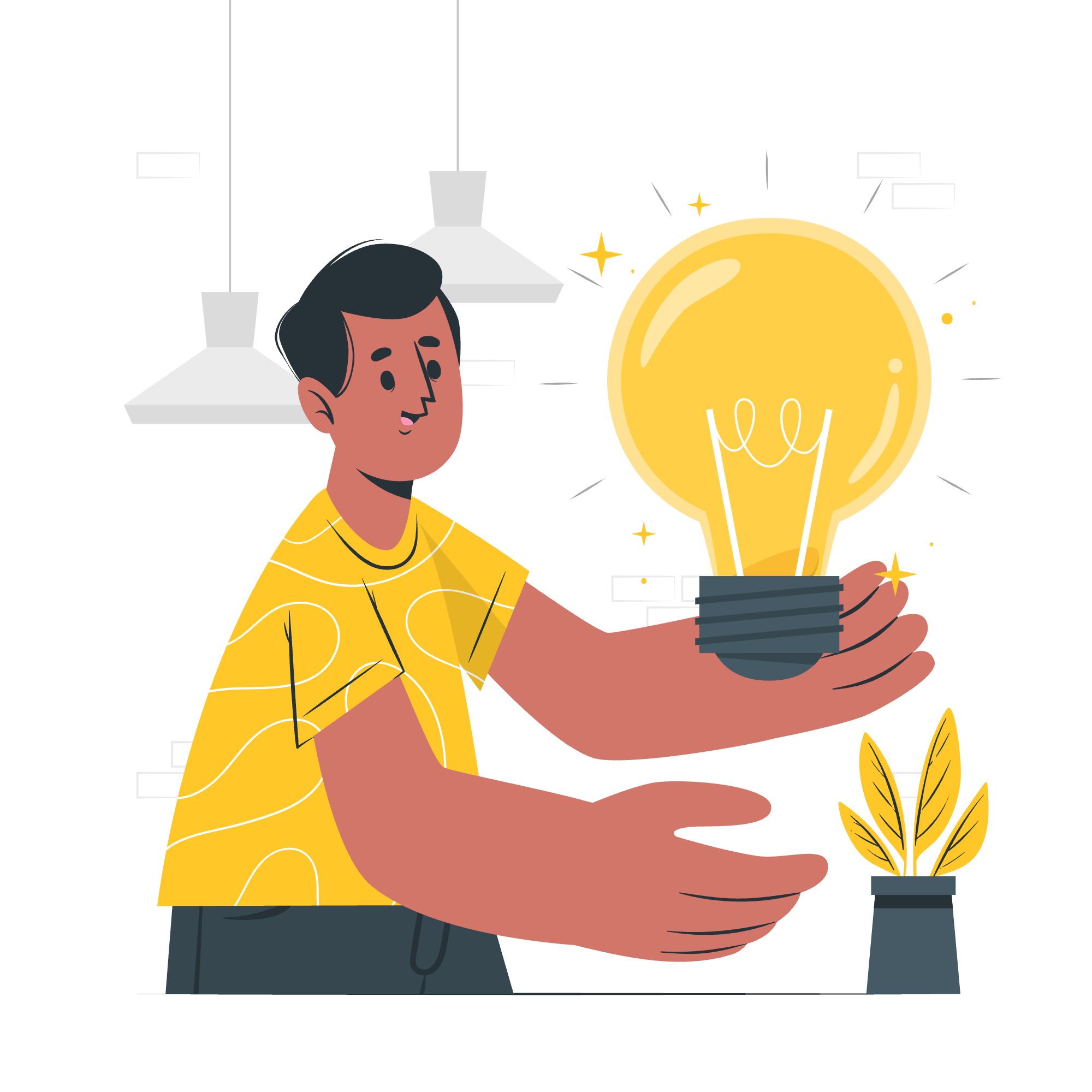
What is Overloading in PHP?
Before we jump into the nitty-gritty, let's understand what overloading means in PHP. In simple terms, overloading allows us to dynamically create properties and methods in our classes. It's like having a magical toolbox that can produce any tool you need on the spot!
Now, PHP handles overloading differently from many other object-oriented programming languages. In PHP, overloading is all about handling actions for properties or methods that aren't defined or aren't accessible in the current scope. Pretty cool, right?
Property Overloading
Let's start with property overloading. This feature allows us to work with properties that haven't been explicitly defined in our class. It's like having a smart assistant who can fetch or store information for you, even if you haven't told them exactly where to look!
Magic Methods for Property Overloading
PHP provides us with four magical methods for property overloading:
| Method | Description |
|---|---|
| __get() | Called when reading data from inaccessible or non-existing properties |
| __set() | Called when writing data to inaccessible or non-existing properties |
| __isset() | Triggered when isset() or empty() is used on inaccessible or non-existing properties |
| __unset() | Invoked when unset() is used on inaccessible or non-existing properties |
Let's look at each of these methods in action!
The __get() Method
class MagicBox {
private $items = [];
public function __get($name) {
if (array_key_exists($name, $this->items)) {
return $this->items[$name];
}
return "Sorry, $name is not in the box!";
}
}
$box = new MagicBox();
echo $box->apple; // Output: Sorry, apple is not in the box!In this example, our MagicBox class doesn't have an apple property. However, when we try to access $box->apple, instead of throwing an error, PHP calls the __get() method. This method checks if 'apple' exists in our $items array, and if not, returns a friendly message.
The __set() Method
class MagicBox {
private $items = [];
public function __set($name, $value) {
$this->items[$name] = $value;
echo "Great! $name has been added to the box.";
}
}
$box = new MagicBox();
$box->banana = "Yellow fruit"; // Output: Great! banana has been added to the box.Here, when we try to set a value for the non-existent banana property, the __set() method is called. It adds the item to our $items array and confirms the action.
The __isset() Method
class MagicBox {
private $items = ['apple' => 'Red fruit'];
public function __isset($name) {
return isset($this->items[$name]);
}
}
$box = new MagicBox();
var_dump(isset($box->apple)); // Output: bool(true)
var_dump(isset($box->banana)); // Output: bool(false)The __isset() method is triggered when we use isset() or empty() on properties. It checks if the item exists in our $items array.
The __unset() Method
class MagicBox {
private $items = ['apple' => 'Red fruit'];
public function __unset($name) {
unset($this->items[$name]);
echo "$name has been removed from the box.";
}
}
$box = new MagicBox();
unset($box->apple); // Output: apple has been removed from the box.When we try to unset() a property, the __unset() method is called, allowing us to perform the removal operation on our $items array.
Method Overloading
Now that we've mastered property overloading, let's move on to method overloading. In PHP, method overloading allows us to create dynamic methods. It's like having a Swiss Army knife that can transform into any tool you need!
Magic Methods for Method Overloading
PHP provides two magic methods for method overloading:
| Method | Description |
|---|---|
| __call() | Triggered when invoking inaccessible methods in an object context |
| __callStatic() | Triggered when invoking inaccessible methods in a static context |
Let's see these in action!
The __call() Method
class MagicCalculator {
public function __call($name, $arguments) {
if ($name === 'add') {
return array_sum($arguments);
} elseif ($name === 'multiply') {
return array_product($arguments);
} else {
return "Sorry, I don't know how to $name!";
}
}
}
$calc = new MagicCalculator();
echo $calc->add(2, 3, 4); // Output: 9
echo $calc->multiply(2, 3, 4); // Output: 24
echo $calc->divide(10, 2); // Output: Sorry, I don't know how to divide!In this example, our MagicCalculator doesn't have explicitly defined add() or multiply() methods. However, when we call these methods, the __call() method is triggered. It checks the method name and performs the appropriate calculation.
The __callStatic() Method
class MagicLogger {
public static function __callStatic($name, $arguments) {
$level = strtoupper($name);
$message = $arguments[0];
echo "[$level] $message";
}
}
MagicLogger::info("Application started"); // Output: [INFO] Application started
MagicLogger::error("Something went wrong"); // Output: [ERROR] Something went wrongThe __callStatic() method works similarly to __call(), but for static method calls. In this example, we've created a simple logging system that can handle any log level we throw at it.
Wrapping Up
Congratulations! You've just taken your first steps into the world of PHP overloading. We've covered property overloading with __get(), __set(), __isset(), and __unset(), as well as method overloading with __call() and __callStatic().
Remember, overloading in PHP is all about handling undefined or inaccessible properties and methods dynamically. It's a powerful tool that can make your code more flexible and robust.
As you continue your PHP journey, you'll find many more exciting features to explore. Keep practicing, stay curious, and don't be afraid to experiment. Who knows? You might just create the next big PHP application!
Happy coding, future PHP masters!
Credits: Image by storyset
