PHP - Facebook Login
Hello there, future PHP masters! Today, we're going to embark on an exciting journey into the world of Facebook Login integration using PHP. As your friendly neighborhood computer science teacher, I'm here to guide you through this process step by step. Don't worry if you're new to programming – we'll start from the very basics and work our way up. So, grab a cup of coffee (or your favorite beverage), and let's dive in!
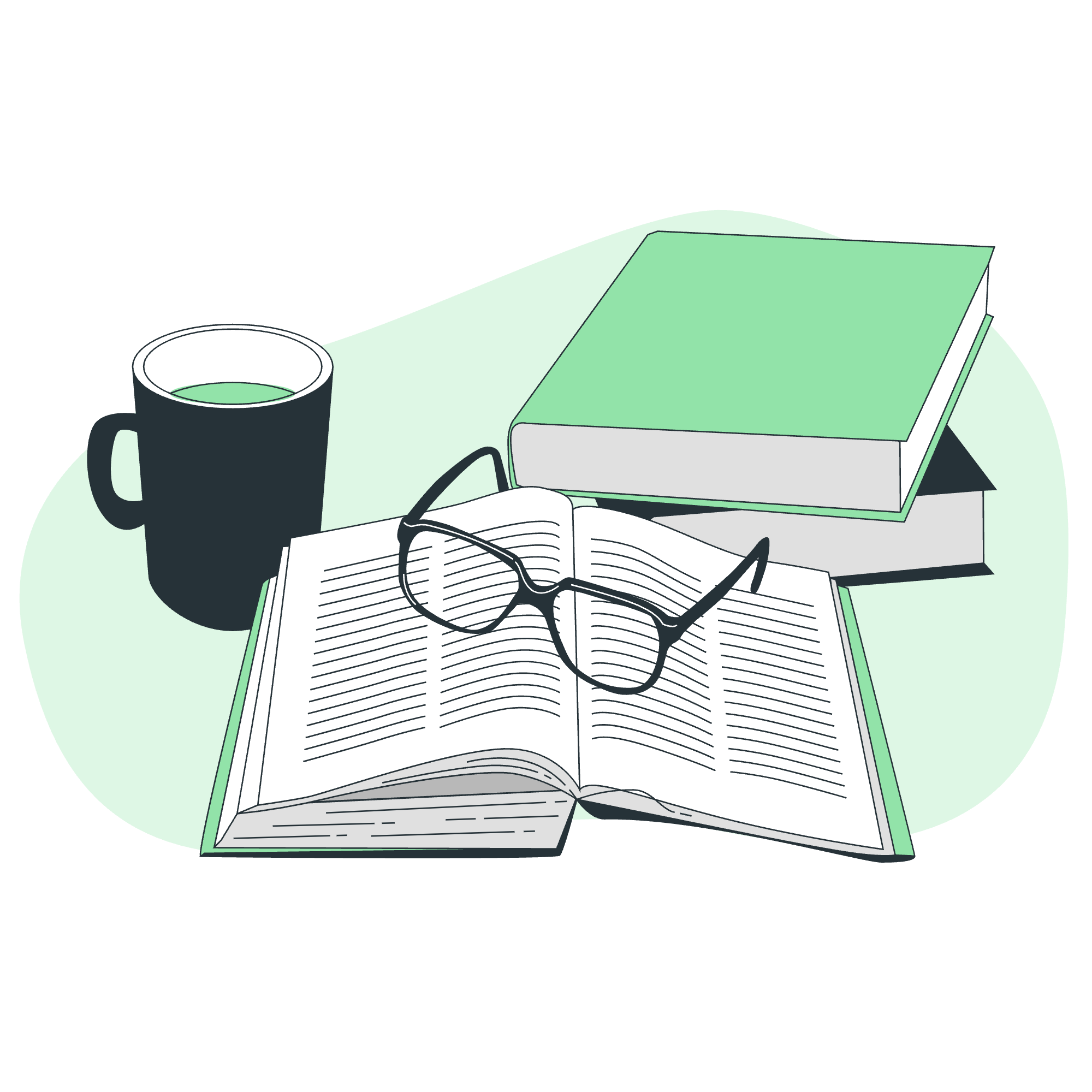
What is Facebook Login?
Before we start coding, let's understand what Facebook Login is and why it's so popular.
Facebook Login is a feature that allows users to sign in to your website or application using their Facebook credentials. It's like having a magical key that opens many doors – in this case, the door to your website!
Benefits of Facebook Login
- Simplicity: Users don't need to remember another set of login credentials.
- Trust: People are more likely to sign up if they can use an account they already trust.
- Data Access: With user permission, you can access certain Facebook profile information.
Now that we know what we're dealing with, let's get our hands dirty with some code!
Setting Up Your Development Environment
Step 1: Create a Facebook App
First things first, we need to create a Facebook App. Think of this as getting a special passport for your website to communicate with Facebook.
- Go to the Facebook Developers website.
- Click on "My Apps" and then "Create App".
- Choose "For Everything Else" and give your app a name.
- Once created, note down your App ID and App Secret. These are like your app's username and password – keep them safe!
Step 2: Install the Facebook SDK for PHP
The Facebook SDK (Software Development Kit) is like a toolbox full of useful tools for working with Facebook. Let's install it using Composer, a dependency management tool for PHP.
- Install Composer if you haven't already.
- Create a new directory for your project.
- Open a terminal in this directory and run:
composer require facebook/graph-sdkGreat! Now we have our toolbox ready.
Implementing Facebook Login
Step 1: Initialize the Facebook SDK
Let's start by creating a PHP file (let's call it facebook_login.php) and initializing the Facebook SDK:
<?php
require_once __DIR__ . '/vendor/autoload.php'; // Path to autoload.php
$fb = new \Facebook\Facebook([
'app_id' => '{app-id}',
'app_secret' => '{app-secret}',
'default_graph_version' => 'v12.0',
]);Replace {app-id} and {app-secret} with your actual App ID and App Secret.
Step 2: Create the Login URL
Now, let's create a login button that will redirect users to Facebook for authentication:
$helper = $fb->getRedirectLoginHelper();
$permissions = ['email']; // Optional permissions
$loginUrl = $helper->getLoginUrl('https://example.com/fb-callback.php', $permissions);
echo '<a href="' . htmlspecialchars($loginUrl) . '">Log in with Facebook!</a>';This code creates a login URL and displays it as a link. When clicked, it will redirect the user to Facebook to grant permissions to your app.
Step 3: Handle the Callback
After the user grants permission, Facebook will redirect them back to your specified callback URL. Let's create a new file called fb-callback.php to handle this:
<?php
require_once __DIR__ . '/vendor/autoload.php';
$fb = new \Facebook\Facebook([
'app_id' => '{app-id}',
'app_secret' => '{app-secret}',
'default_graph_version' => 'v12.0',
]);
$helper = $fb->getRedirectLoginHelper();
try {
$accessToken = $helper->getAccessToken();
if (!isset($accessToken)) {
echo "Access token not available";
exit;
}
// Get user info
$response = $fb->get('/me?fields=id,name,email', $accessToken);
$user = $response->getGraphUser();
echo "Welcome, " . $user['name'];
} catch(Facebook\Exceptions\FacebookResponseException $e) {
echo 'Graph returned an error: ' . $e->getMessage();
exit;
} catch(Facebook\Exceptions\FacebookSDKException $e) {
echo 'Facebook SDK returned an error: ' . $e->getMessage();
exit;
}This script handles the callback from Facebook, retrieves the access token, and then uses it to fetch the user's information.
Understanding the Code
Let's break down what's happening in our callback script:
- We initialize the Facebook SDK just like before.
- We use the
getRedirectLoginHelper()to handle the OAuth 2.0 redirect process. - We attempt to get the access token using
getAccessToken(). - If successful, we use this token to make a request to Facebook's Graph API for the user's information.
- Finally, we display a welcome message with the user's name.
Error Handling
Notice how we've wrapped our code in a try-catch block? This is crucial for handling any errors that might occur during the process. Always remember: in programming, things can go wrong, and it's our job to handle those situations gracefully!
Customizing the Login Experience
You can customize the login experience by requesting different permissions. Here's a table of some common permissions you might want to use:
| Permission | Description |
|---|---|
| Access to the user's email address | |
| user_birthday | Access to the user's birthday |
| user_location | Access to the user's location |
| user_photos | Access to the user's photos |
| publish_to_groups | Ability to publish posts to groups |
To request these permissions, simply add them to the $permissions array we created earlier.
Conclusion
Congratulations! You've just implemented Facebook Login in PHP. This is a powerful tool that can greatly enhance the user experience on your website. Remember, with great power comes great responsibility – always respect your users' privacy and only request the permissions you truly need.
As we wrap up, I'm reminded of a student who once told me, "Facebook Login is like a universal key to the internet!" While that might be a bit of an exaggeration, it's not far from the truth in terms of its widespread use and convenience.
Keep practicing, keep coding, and most importantly, keep learning. The world of web development is vast and exciting, and you're just getting started!
Credits: Image by storyset
