PHP - Namespaces: A Friendly Guide for Beginners
Hello there, future PHP wizards! Today, we're going to embark on an exciting journey into the world of PHP namespaces. Don't worry if you're new to programming – I'll be your trusty guide, and we'll explore this concept together, step by step. So, grab your virtual backpack, and let's dive in!
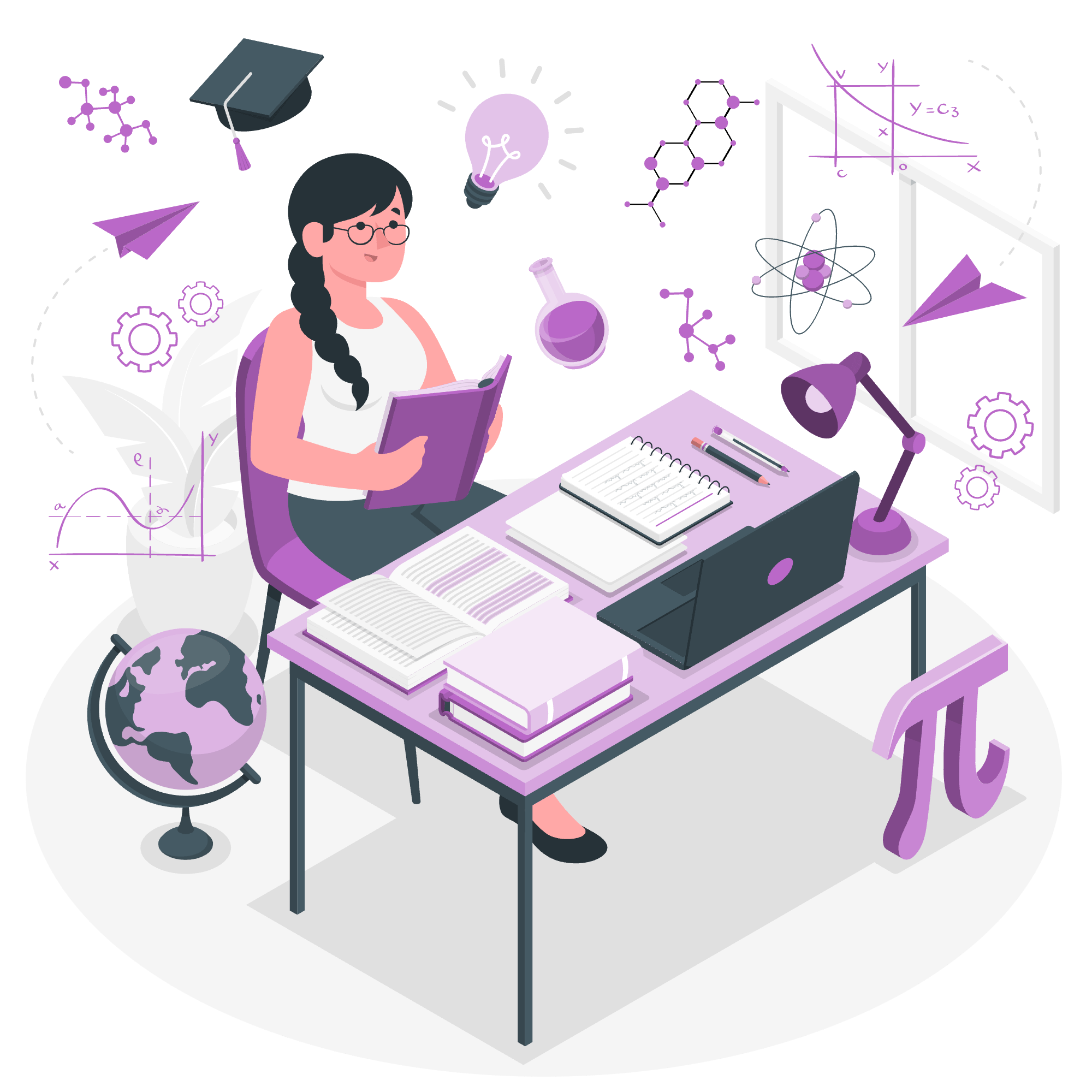
What Are Namespaces?
Before we jump into the nitty-gritty, let's understand what namespaces are. Imagine you're in a big library (our PHP project), and you're looking for a book called "Time" (our function or class). Now, there might be many books with the same name in different sections. Namespaces are like those sections in the library, helping us organize and find exactly what we need without confusion.
Advantages of Namespace
Now, you might be wondering, "Why should I care about namespaces?" Well, let me tell you why they're awesome:
-
Avoid Name Conflicts: Remember when you and your classmate had the same first name, and the teacher had to use your last names to differentiate? Namespaces do the same for your code!
-
Better Organization: They help keep your code tidy, like organizing your closet by categories.
-
Improved Readability: Makes your code easier to understand, like chapters in a book.
-
Easier Collaboration: When working with others, namespaces help prevent accidental overlaps.
Defining a Namespace
Alright, let's roll up our sleeves and create our first namespace! It's as easy as pie, I promise.
<?php
namespace MyAwesomeProject;
class Unicorn {
public function sparkle() {
echo "✨ Sparkling magic! ✨";
}
}In this example, we've created a namespace called MyAwesomeProject. Inside it, we have a Unicorn class with a sparkle method. Now, this Unicorn lives in its own magical realm!
Using Namespaces
Great! We've created a namespace, but how do we use it? Let's see:
<?php
require_once 'Unicorn.php';
use MyAwesomeProject\Unicorn;
$myUnicorn = new Unicorn();
$myUnicorn->sparkle(); // Outputs: ✨ Sparkling magic! ✨Here, we're telling PHP, "Hey, we want to use the Unicorn from MyAwesomeProject." Then we can create and use our Unicorn just like any other class.
Include Namespace
Sometimes, you might want to use multiple classes from the same namespace. Instead of writing use for each class, you can include the entire namespace:
<?php
use MyAwesomeProject\{Unicorn, Dragon, Wizard};
$myUnicorn = new Unicorn();
$myDragon = new Dragon();
$myWizard = new Wizard();This is like telling PHP, "We're going to need a bunch of magical creatures from MyAwesomeProject!"
Relative Namespace
Now, let's talk about relative namespaces. These are like giving directions based on where you are currently standing.
<?php
namespace MyAwesomeProject\Creatures;
use Unicorn; // This looks for Unicorn in the current namespace
use .Dragon; // This looks for Dragon one level up
use ..Spells\Fireball; // This goes up two levels, then into SpellsThink of it as navigating through folders on your computer.
Absolute Namespace
Absolute namespaces, on the other hand, are like giving a full address. They always start from the root, no matter where you are in your code.
<?php
namespace MyAwesomeProject\Creatures;
use \MyAwesomeProject\Unicorn; // Full path from the root
use \AnotherProject\Dragon; // Another project's DragonThis is useful when you want to be super clear about which class you're using, especially in large projects.
Namespace Rules
Before we wrap up, let's go over some important rules for using namespaces:
| Rule | Description |
|---|---|
| Declaration | Must be the first statement in the file (except for declare) |
| Naming | Can use letters, numbers, and underscores |
| Keywords | Cannot use PHP reserved words (like class, function, etc.) |
| Nesting | Can have sub-namespaces (e.g., MyProject\SubProject) |
| Case-sensitivity | Namespaces are case-insensitive |
Conclusion
Congratulations! You've just taken your first steps into the world of PHP namespaces. Remember, like learning any new skill, practice makes perfect. Try creating your own namespaces, experiment with different structures, and soon you'll be organizing your code like a pro!
As we wrap up, I want to share a little story. When I first learned about namespaces, I imagined them as different rooms in a house. Each room (namespace) had its own purpose and items (classes and functions). This mental image helped me understand and remember how namespaces work. Maybe it'll help you too!
Keep coding, keep learning, and remember – in the world of programming, you're the wizard, and namespaces are just one of the many spells in your spellbook. Happy coding, future PHP masters!
Credits: Image by storyset
