PHP - PEAR: A Comprehensive Guide for Beginners
Introduction to PEAR
Hello, aspiring PHP developers! Today, we're going to dive into the world of PEAR, a fantastic tool that will make your PHP programming journey much smoother. As your friendly neighborhood computer teacher, I'm excited to guide you through this adventure. Let's start with the basics!
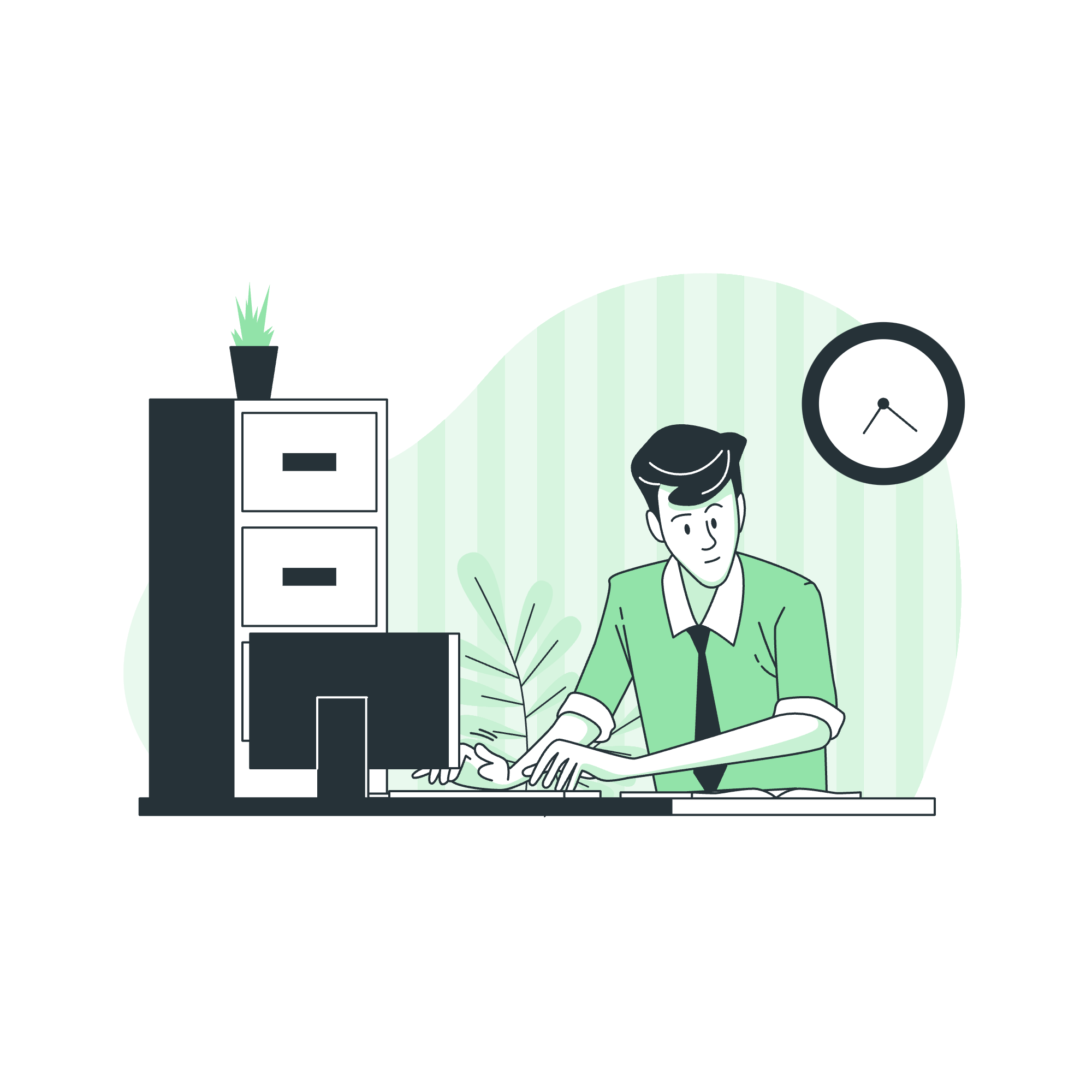
What is PEAR?
PEAR stands for PHP Extension and Application Repository. Think of it as a treasure chest filled with ready-to-use PHP components. It's like having a magical toolbox that can help you build amazing web applications without reinventing the wheel every time.
Getting Started with PEAR
Installing PEAR
Before we can use PEAR, we need to install it. Don't worry; it's easier than you might think!
- For Windows users:
- Download the go-pear.phar file from the official PEAR website.
- Open your command prompt and navigate to the folder where you downloaded the file.
- Run the following command:
php go-pear.phar- For Mac and Linux users:
- Open your terminal and run:
curl -O https://pear.php.net/go-pear.phar
php go-pear.pharFollow the installation prompts, and voila! You've got PEAR installed.
Using PEAR Packages
Now that we have PEAR installed, let's explore how to use its packages. It's like opening that magical toolbox and picking out the perfect tool for the job!
Installing a PEAR Package
Let's install a popular PEAR package called HTML_QuickForm which helps create and validate HTML forms.
pear install HTML_QuickFormCreating a Simple Form with HTML_QuickForm
Now, let's create a simple registration form using the package we just installed. Here's an example:
<?php
require_once 'HTML/QuickForm.php';
$form = new HTML_QuickForm('registration', 'post');
$form->addElement('text', 'username', 'Username:');
$form->addElement('password', 'password', 'Password:');
$form->addElement('submit', null, 'Register');
if ($form->validate()) {
echo '<h2>Thank you for registering!</h2>';
echo 'Username: ' . $form->getElement('username')->getValue() . '<br>';
echo 'Password: ' . str_repeat('*', strlen($form->getElement('password')->getValue()));
} else {
$form->display();
}
?>Let's break this down:
- We include the HTML_QuickForm package.
- We create a new form object.
- We add form elements: a text field for the username, a password field, and a submit button.
- We check if the form is submitted and valid.
- If valid, we display a thank you message with the entered username (and asterisks for the password).
- If not valid or not submitted, we display the form.
PEAR Package Management
PEAR comes with a handy package manager. Let's look at some common commands:
| Command | Description |
|---|---|
pear list |
Lists installed packages |
pear search <keyword> |
Searches for packages |
pear install <package> |
Installs a package |
pear upgrade <package> |
Upgrades a package |
pear uninstall <package> |
Uninstalls a package |
Creating Your Own PEAR Package
Feeling adventurous? Let's create a simple PEAR package! We'll make a basic calculator class.
- Create a file named
Calculator.php:
<?php
class Calculator
{
public function add($a, $b) {
return $a + $b;
}
public function subtract($a, $b) {
return $a - $b;
}
public function multiply($a, $b) {
return $a * $b;
}
public function divide($a, $b) {
if ($b == 0) {
throw new Exception("Division by zero!");
}
return $a / $b;
}
}
?>- Create a package.xml file:
<?xml version="1.0" encoding="UTF-8"?>
<package version="2.0" xmlns="http://pear.php.net/dtd/package-2.0">
<name>Calculator</name>
<channel>pear.php.net</channel>
<summary>Simple calculator class</summary>
<description>A basic calculator class with add, subtract, multiply, and divide functions.</description>
<lead>
<name>Your Name</name>
<user>yourusername</user>
<email>[email protected]</email>
<active>yes</active>
</lead>
<date>2023-06-15</date>
<version>
<release>1.0.0</release>
<api>1.0.0</api>
</version>
<stability>
<release>stable</release>
<api>stable</api>
</stability>
<license uri="http://www.php.net/license">PHP License</license>
<notes>Initial release</notes>
<contents>
<dir name="/">
<file name="Calculator.php" role="php" />
</dir>
</contents>
<dependencies>
<required>
<php>
<min>5.0.0</min>
</php>
<pearinstaller>
<min>1.4.0</min>
</pearinstaller>
</required>
</dependencies>
<phprelease />
</package>- Package your class:
pear packageCongratulations! You've just created your first PEAR package.
Conclusion
We've journeyed through the basics of PEAR, from installation to creating our own package. Remember, PEAR is like a Swiss Army knife for PHP developers - it's got a tool for almost every job. As you continue your PHP adventure, you'll find PEAR to be an invaluable companion.
Keep exploring, keep coding, and most importantly, have fun! Who knows? Maybe the next big PEAR package will be created by you!
Credits: Image by storyset
