PHP - Coding Standard
Hello, future PHP developers! I'm thrilled to guide you through the fascinating world of PHP coding standards. As someone who's been teaching programming for years, I can assure you that mastering these standards will make your code cleaner, more readable, and more professional. Let's dive in!
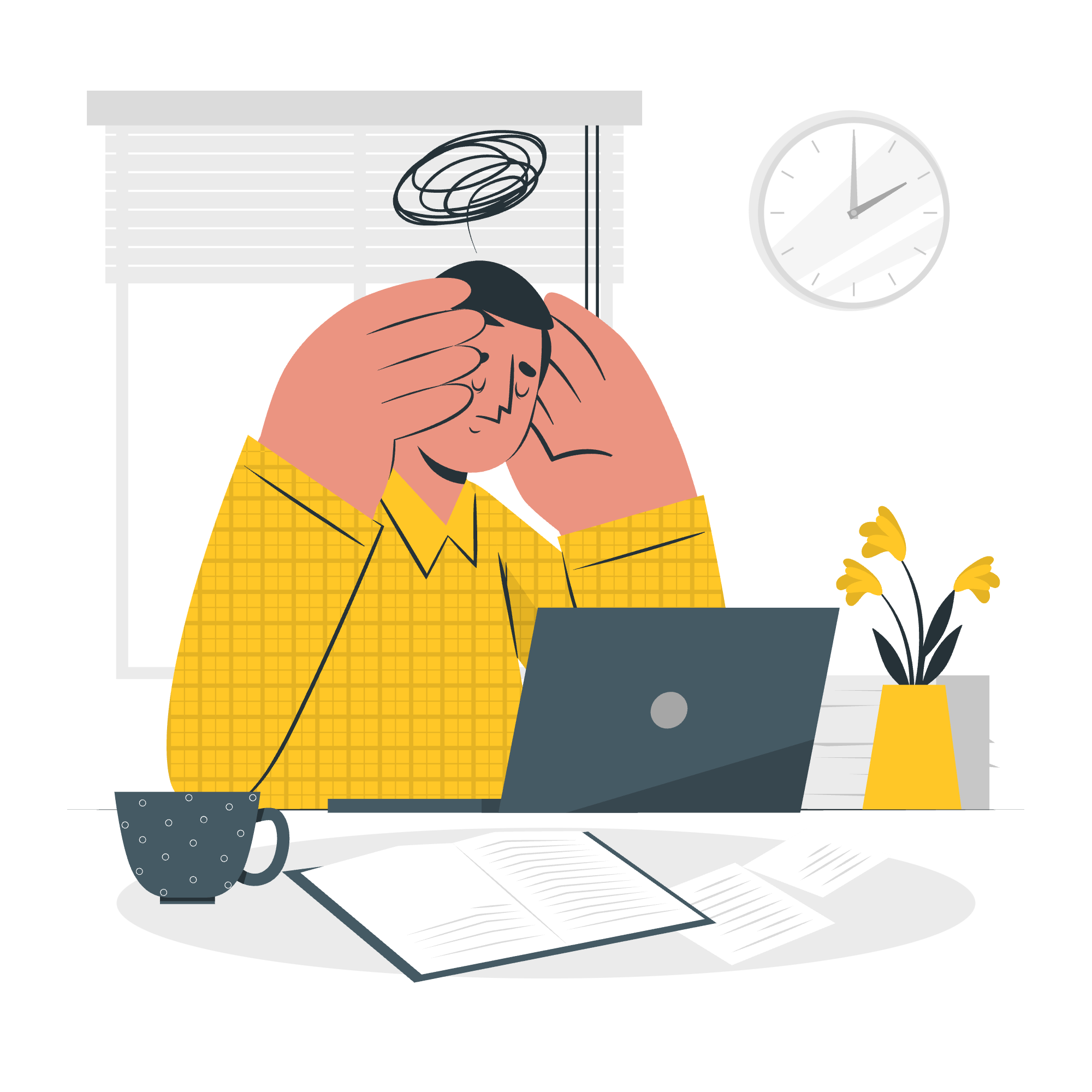
Indenting and Line Length
Proper indentation is like good manners in coding - it makes everything more pleasant and easier to understand. In PHP, we typically use 4 spaces for each level of indentation. Here's an example:
<?php
if ($condition) {
echo "This line is indented";
if ($another_condition) {
echo "This line is indented even more";
}
}In this example, the first echo statement is indented once (4 spaces), and the second echo is indented twice (8 spaces). This visual hierarchy helps us quickly understand the code structure.
As for line length, try to keep your lines under 80 characters. If a line gets too long, break it into multiple lines like this:
$very_long_variable_name = $another_long_variable_name
+ $yet_another_long_variable_name
+ $one_more_long_variable_name;Control Structures
Control structures are the building blocks of your program's logic. In PHP, the most common ones are if, else, elseif, while, for, and switch. Here's how to format them correctly:
if ($condition1) {
// code here
} elseif ($condition2) {
// more code here
} else {
// even more code here
}
while ($condition) {
// code to be repeated
}
for ($i = 0; $i < 10; $i++) {
// code to be repeated
}
switch ($variable) {
case 1:
// code for case 1
break;
case 2:
// code for case 2
break;
default:
// default code
break;
}Notice how each block of code is enclosed in curly braces {} and properly indented.
Function Calls
When calling functions, there should be no space between the function name and the opening parenthesis. Here's the correct way:
$result = myFunction($arg1, $arg2);If the function call is too long, you can break it into multiple lines:
$result = myVeryLongFunctionName(
$arg1,
$arg2,
$arg3,
$arg4
);Function Definitions
When defining functions, follow this format:
function myFunction($arg1, $arg2 = null)
{
// function body
}Note that the opening brace { is on a new line. This is called the "Allman style" and is common in PHP.
Comments
Comments are crucial for explaining your code. Use them generously! Here are the types of comments in PHP:
// This is a single-line comment
/*
This is a multi-line comment.
It can span several lines.
*/
/**
* This is a DocBlock comment.
* It's used for documenting functions, classes, etc.
*
* @param string $arg1 Description of the first argument
* @return bool Description of what the function returns
*/
function myDocumentedFunction($arg1)
{
// function body
}PHP Code Tags
When writing PHP code, always use the full PHP tags:
<?php
// Your PHP code here
?>Avoid using short tags like <? as they're not always enabled on all servers.
Variable Names
Variable names should be descriptive and use lowercase letters with underscores (snake_case):
$user_name = "John";
$total_items = 5;For constants, use all uppercase letters with underscores:
define('MAX_USERS', 100);Make Functions Reentrant
A reentrant function is one that can be interrupted in the middle of its execution and then safely called again. To achieve this, avoid using global variables or static variables in your functions. Here's an example:
// Not reentrant
function badCounter()
{
static $count = 0;
return ++$count;
}
// Reentrant
function goodCounter($count)
{
return ++$count;
}Alignment of Declaration Blocks
When declaring multiple variables, align them for better readability:
$short = 1;
$long_variable = 2;
$longer_variable = 3;One Statement Per Line
For clarity, put only one statement per line:
$a = 1;
$b = 2;
$c = 3;Avoid:
$a = 1; $b = 2; $c = 3; // This is harder to readShort Methods or Functions
Keep your functions short and focused on a single task. As a rule of thumb, if a function is longer than 20-30 lines, consider breaking it into smaller functions.
Here's a table summarizing some of the key PHP coding standards we've discussed:
| Standard | Example |
|---|---|
| Indentation | Use 4 spaces |
| Line Length | Keep under 80 characters |
| Function Calls | myFunction($arg1, $arg2); |
| Function Definitions | function myFunction($arg1, $arg2) { ... } |
| Variable Names | Use snake_case: $user_name
|
| Constants | Use UPPER_CASE: MAX_USERS
|
| Comments | Use //, /* */, or /** */
|
| PHP Tags | Always use <?php ?>
|
Remember, these standards aren't just arbitrary rules. They're best practices developed over years by the PHP community to make code more readable and maintainable. By following these standards, you're not just writing code - you're communicating with other developers who might work on your code in the future. And who knows? That future developer might be you!
As we wrap up, I'm reminded of a student who once told me, "Learning coding standards is like learning table manners. It seems fussy at first, but once you get used to it, you wonder how you ever lived without it!" So, keep practicing these standards, and soon they'll become second nature. Happy coding!
Credits: Image by storyset
