PHP - String Operators
Hello there, future PHP maestros! Today, we're going to dive into the wonderful world of PHP string operators. Don't worry if you've never written a line of code before - we'll start from the very basics and work our way up. By the end of this tutorial, you'll be manipulating strings like a pro!
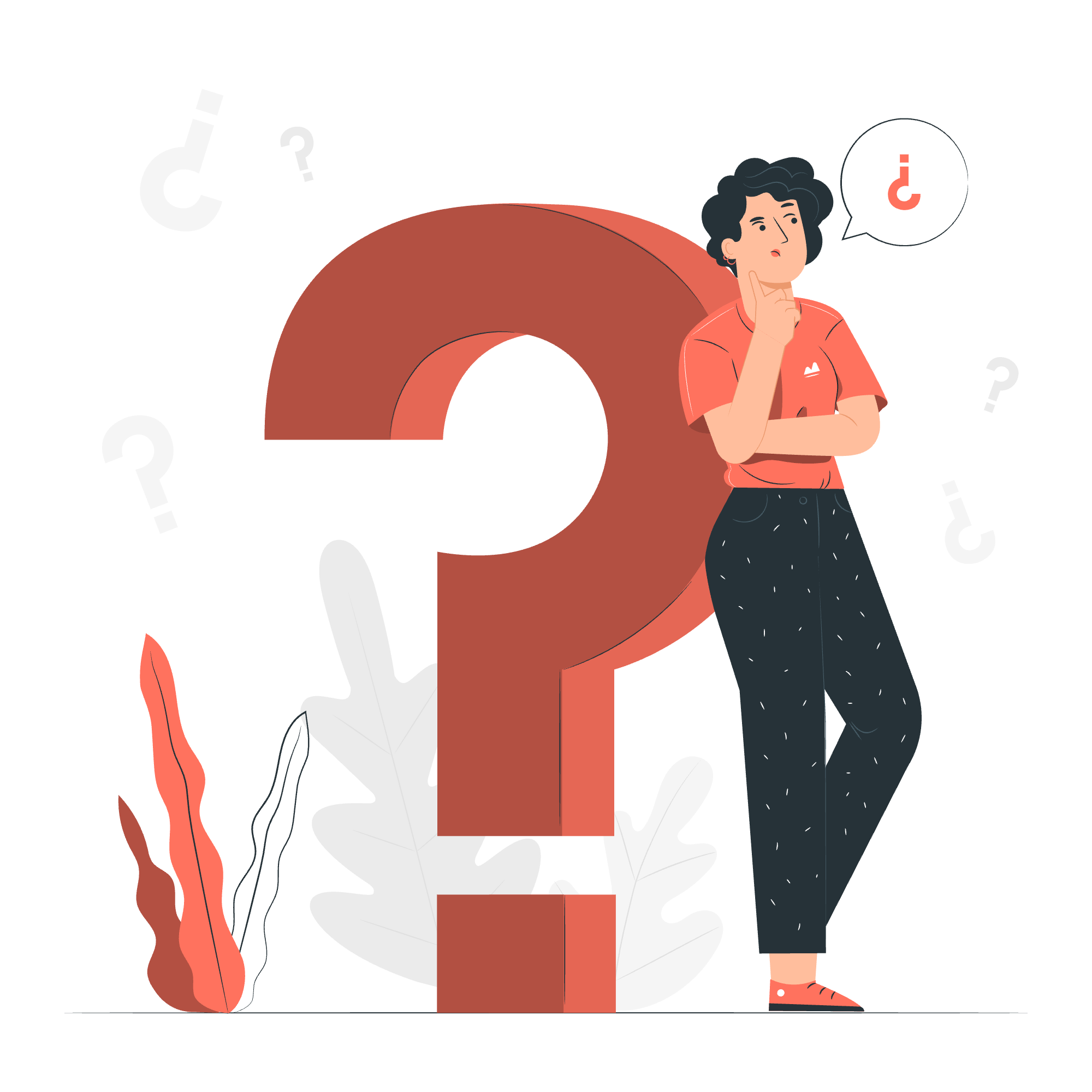
What are String Operators?
Before we jump into the specifics, let's talk about what string operators are. In PHP, string operators are special symbols that allow us to work with and manipulate text (strings). They're like the magic wands of the PHP world, letting us combine, modify, and play with words and sentences in our code.
Concatenation Operator in PHP
The Dot (.) Operator
The most common string operator in PHP is the concatenation operator, represented by a simple dot (.). This little dot is incredibly powerful - it allows us to join two or more strings together.
Let's look at some examples:
<?php
$greeting = "Hello";
$name = "World";
$message = $greeting . " " . $name . "!";
echo $message;
?>If you run this code, you'll see:
Hello World!What's happening here? Let's break it down:
- We create two variables:
$greetingwith the value "Hello", and$namewith the value "World". - We use the dot (.) operator to join these strings together, along with a space (" ") and an exclamation mark (!).
- The result is stored in the
$messagevariable. - Finally, we echo (print) the message.
Here's another example to show how versatile the concatenation operator can be:
<?php
$first_name = "John";
$last_name = "Doe";
$age = 30;
$introduction = "My name is " . $first_name . " " . $last_name . " and I am " . $age . " years old.";
echo $introduction;
?>This will output:
My name is John Doe and I am 30 years old.Notice how we can concatenate not just strings, but also variables containing numbers (like $age). PHP automatically converts the number to a string when concatenating.
Concatenation Assignment Operator in PHP
The .= Operator
Now that we've mastered the basic concatenation operator, let's level up! PHP provides us with a shorthand operator for concatenation: the concatenation assignment operator (.=).
This operator allows us to append a string to an existing variable in a more concise way. It's like saying "take what's already in this variable and add this new string to the end of it."
Let's see it in action:
<?php
$story = "Once upon a time, ";
$story .= "in a land far, far away, ";
$story .= "there lived a brave programmer. ";
$story .= "They mastered PHP and lived happily ever after.";
echo $story;
?>This will output:
Once upon a time, in a land far, far away, there lived a brave programmer. They mastered PHP and lived happily ever after.Here's what's happening:
- We start with a variable
$storycontaining the beginning of our tale. - Each time we use
.=, we're adding more to our story, building it piece by piece. - Finally, we echo the complete story.
The .= operator is particularly useful when you're building up a string over multiple lines or in a loop. Here's an example using a loop:
<?php
$shopping_list = "Shopping List:\n";
$items = array("apples", "bananas", "milk", "bread");
foreach ($items as $item) {
$shopping_list .= "- " . $item . "\n";
}
echo $shopping_list;
?>This will output:
Shopping List:
- apples
- bananas
- milk
- breadIn this example, we're using the .= operator inside a loop to build our shopping list item by item.
Comparing String Operators
To help you remember these operators, let's put them in a handy table:
| Operator | Name | Example | Result |
|---|---|---|---|
| . | Concatenation | $a . $b | Concatenation of $a and $b |
| .= | Concatenation assignment | $a .= $b | Appends $b to $a |
Conclusion
And there you have it, folks! You've just learned about the two main string operators in PHP: the concatenation operator (.) and the concatenation assignment operator (.=). These powerful tools will allow you to manipulate strings with ease, whether you're building a simple greeting or a complex story.
Remember, practice makes perfect. Try creating your own strings and playing around with these operators. Before you know it, you'll be stringing together PHP code like a true programming poet!
Keep coding, keep learning, and most importantly, have fun! PHP string manipulation is just the beginning of your programming journey. Who knows what amazing things you'll create with these skills?
Credits: Image by storyset
