PHP - Functions: Your Gateway to Efficient Programming
Hello, aspiring programmers! Today, we're going to embark on an exciting journey into the world of PHP functions. As your friendly neighborhood computer teacher, I'm here to guide you through this adventure step by step. So, grab your virtual hiking boots, and let's get started!
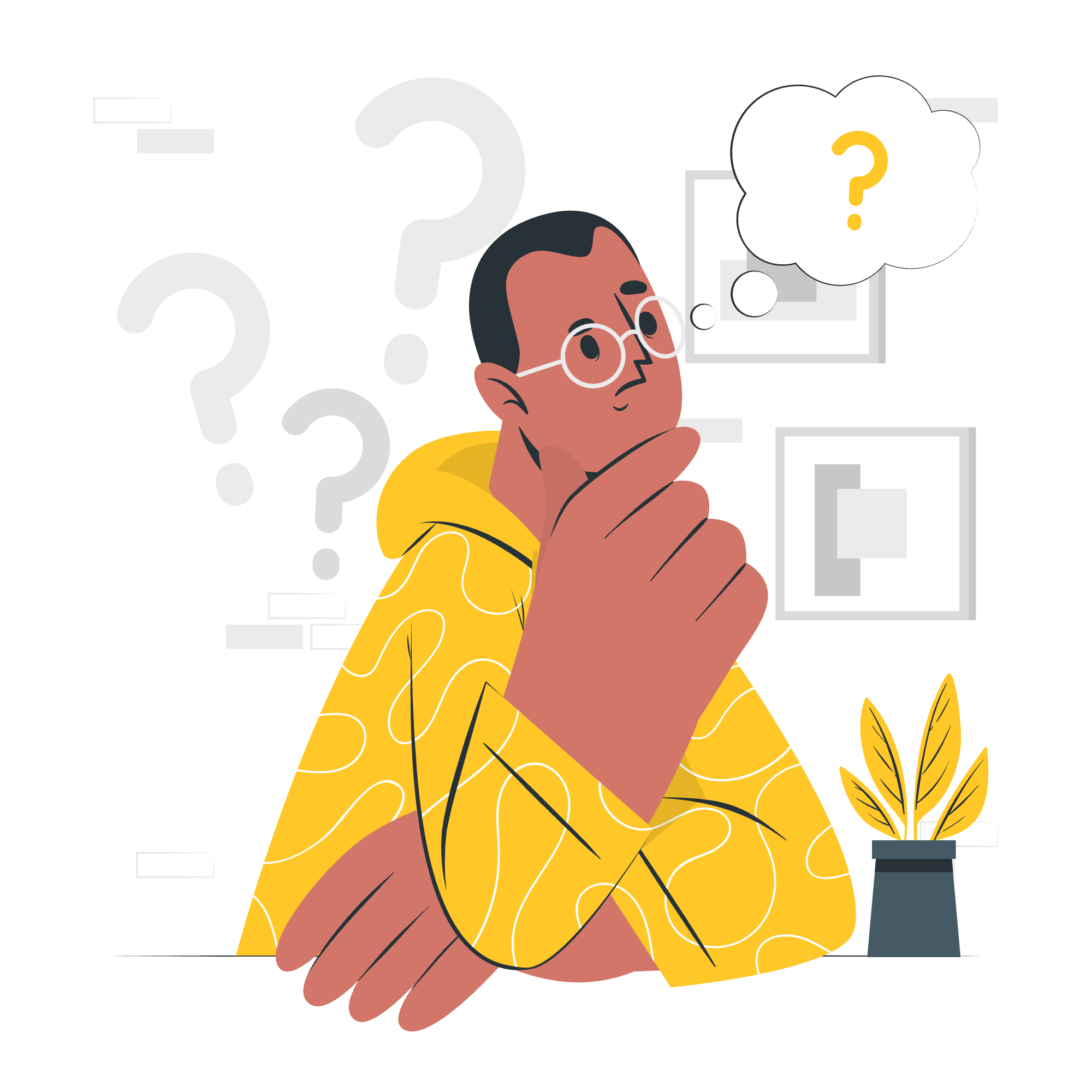
What Are Functions?
Before we dive into the nitty-gritty, let's understand what functions are. Imagine you're baking cookies (yum!). Instead of measuring ingredients each time you want to make a batch, you create a recipe. This recipe is like a function in programming – a set of instructions you can use repeatedly without rewriting everything.
In PHP, functions are blocks of code that perform specific tasks. They help us organize our code, make it reusable, and save time. Just like our cookie recipe!
Types of Functions in PHP
PHP offers two main types of functions:
- Built-in Functions
- User-defined Functions
Let's explore each of these:
1. Built-in Functions
PHP comes with a treasure trove of pre-written functions. These are like kitchen appliances that come with your new house – ready to use right out of the box!
Here's a table of some common built-in PHP functions:
| Function | Description | Example |
|---|---|---|
| strlen() | Returns the length of a string | strlen("Hello") // Returns 5 |
| count() | Counts elements in an array | count([1,2,3]) // Returns 3 |
| date() | Formats a date | date("Y-m-d") // Returns current date |
| is_array() | Checks if a variable is an array | is_array([1,2,3]) // Returns true |
Let's try using a built-in function:
<?php
$greeting = "Hello, World!";
echo strlen($greeting);
?>This code will output: 13
Here, we used the strlen() function to count the number of characters in our greeting string. Easy peasy!
2. User-defined Functions
Now, what if we want to create our own function? That's where user-defined functions come in handy. It's like creating your own secret recipe!
Creating a Function in PHP
Let's create a simple function that greets a person:
<?php
function greet($name) {
echo "Hello, $name! Welcome to the world of PHP functions!";
}
?>Let's break this down:
- We start with the keyword
function - Then we give our function a name (
greet) - Inside parentheses, we specify any parameters our function needs (in this case,
$name) - The function's code goes inside curly braces
{}
Calling a Function in PHP
Creating a function is great, but it's like having a shiny new toy and not playing with it. Let's call our function!
<?php
function greet($name) {
echo "Hello, $name! Welcome to the world of PHP functions!";
}
greet("Alice");
?>This will output: Hello, Alice! Welcome to the world of PHP functions!
We call the function by using its name followed by parentheses. If the function expects parameters, we put them inside the parentheses.
Advanced Function Concepts
Now that we've got the basics down, let's level up our function game!
Return Values
Functions can also return values. This is like asking your cookie-baking function to give you the number of cookies it made.
<?php
function add($a, $b) {
return $a + $b;
}
$result = add(5, 3);
echo $result; // Outputs: 8
?>Here, our add function takes two numbers, adds them, and returns the result. We then store this result in the $result variable and echo it.
Default Parameters
Sometimes, we want our functions to have default values for parameters. It's like having a default setting on your oven for baking cookies.
<?php
function greet($name = "Guest") {
echo "Hello, $name!";
}
greet(); // Outputs: Hello, Guest!
greet("Alice"); // Outputs: Hello, Alice!
?>In this example, if no name is provided, the function will use "Guest" as the default.
Variable Scope
One important concept to understand is variable scope. Variables inside a function are typically only accessible within that function. It's like ingredients mixed in a bowl – they're part of that recipe, not available for other dishes.
<?php
$globalVar = "I'm global!";
function testScope() {
$localVar = "I'm local!";
echo $localVar; // Works fine
echo $globalVar; // This will cause an error
}
testScope();
echo $localVar; // This will also cause an error
?>To use a global variable inside a function, you need to use the global keyword:
<?php
$globalVar = "I'm global!";
function testScope() {
global $globalVar;
echo $globalVar; // Now this works!
}
testScope();
?>Conclusion
Congratulations! You've just taken your first steps into the world of PHP functions. Remember, functions are like your personal coding assistants – they're here to make your life easier and your code cleaner.
As you continue your PHP journey, you'll discover more advanced function concepts and ways to use them. But for now, pat yourself on the back – you've laid a solid foundation!
Keep practicing, keep coding, and most importantly, have fun! Who knows? Maybe the next big web application will be powered by functions you create. Happy coding, future PHP maestros!
Credits: Image by storyset
