PHP - PayPal Integration
Hello, aspiring developers! Today, we're going to embark on an exciting journey into the world of PayPal integration with PHP. As your friendly neighborhood computer science teacher, I'm here to guide you through this process step by step. Don't worry if you're new to programming – we'll start from the basics and work our way up. So, grab a cup of coffee, and let's dive in!
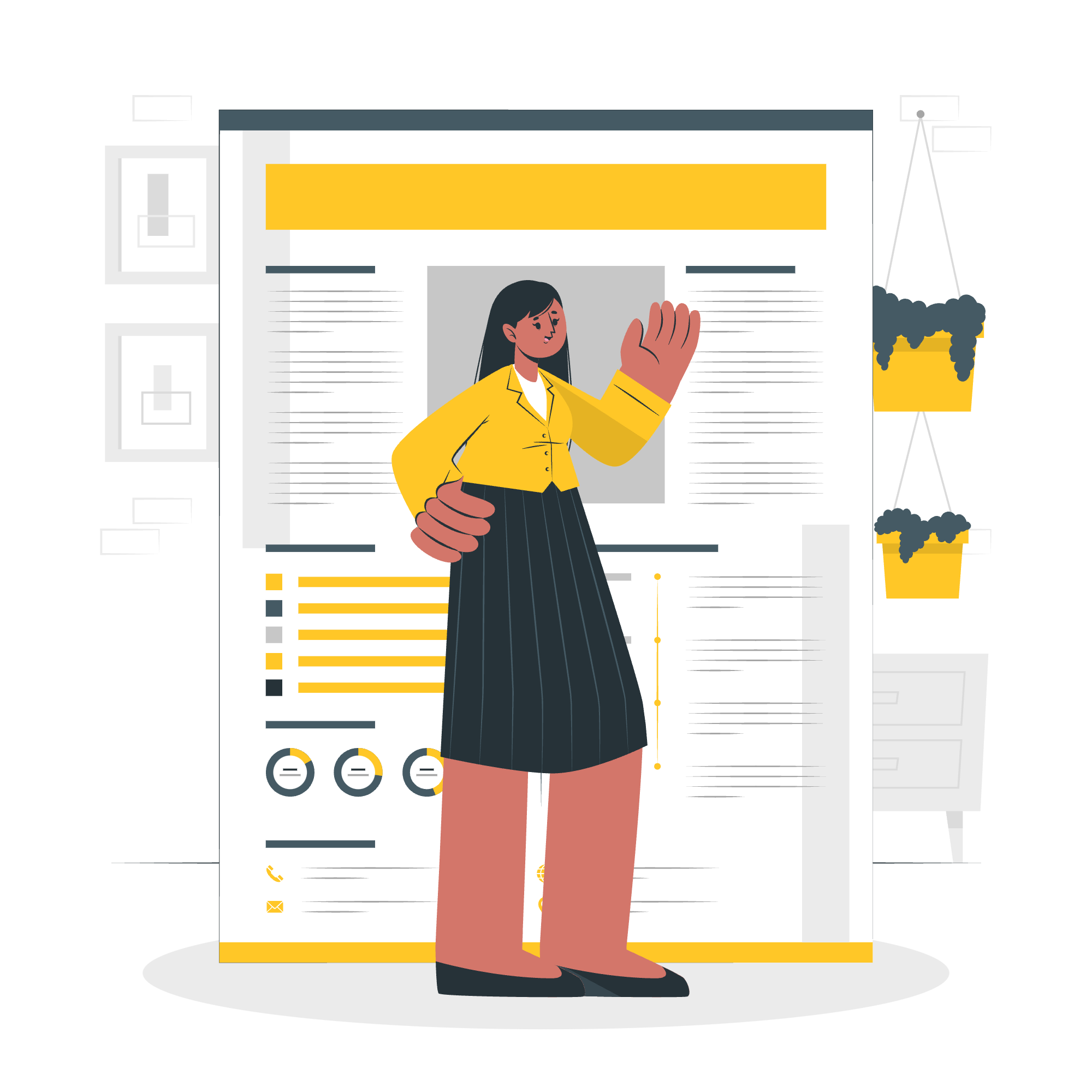
Understanding PayPal Integration
Before we start coding, let's understand what PayPal integration means. Imagine you're running an online store selling handmade sweaters. You want to give your customers an easy way to pay for their cozy new garments. That's where PayPal comes in! It's like a digital wallet that allows secure online transactions.
Why Use PayPal?
- It's widely trusted
- Easy to implement
- Supports multiple currencies
- Provides buyer and seller protection
Now that we know why PayPal is awesome, let's see how we can integrate it into our PHP website.
PayPal Integration File System
To integrate PayPal into our PHP application, we need to set up a proper file structure. This helps keep our code organized and easy to maintain. Trust me, future you will thank present you for this!
Here's the file structure we'll be using:
project_root/
│
├── config/
│ └── paypal.php
│
├── includes/
│ └── paypal.php
│
├── public/
│ ├── css/
│ │ └── style.css
│ ├── js/
│ │ └── script.js
│ └── index.php
│
└── vendor/
└── autoload.phpLet's break this down:
-
config/paypal.php: This file will store our PayPal API credentials. -
includes/paypal.php: This will contain our PayPal integration functions. -
public/: This directory will host our publicly accessible files. -
vendor/: This is where our dependencies will live (we'll use Composer for this).
Setting Up PayPal API Credentials
Before we can start coding, we need to get our PayPal API credentials. It's like getting the keys to our new PayPal-powered car!
- Go to developer.paypal.com and create an account (or log in if you already have one).
- Navigate to the Dashboard and create a new app.
- Once created, you'll see your Client ID and Secret. These are super important, so keep them safe!
Now, let's add these credentials to our config/paypal.php file:
<?php
return [
'client_id' => 'YOUR_CLIENT_ID_HERE',
'client_secret' => 'YOUR_CLIENT_SECRET_HERE',
'mode' => 'sandbox' // Use 'live' for production
];Remember to replace 'YOUR_CLIENT_ID_HERE' and 'YOUR_CLIENT_SECRET_HERE' with your actual PayPal API credentials.
Installing PayPal SDK
Now that we have our credentials set up, let's install the PayPal SDK. We'll use Composer for this, which is like a personal shopper for PHP libraries.
First, make sure you have Composer installed. Then, run this command in your project root:
composer require paypal/rest-api-sdk-phpThis will install the PayPal SDK and create the vendor directory with all the necessary files.
Creating PayPal Integration Functions
Now comes the fun part – writing our PayPal integration functions! We'll create these in our includes/paypal.php file.
<?php
require_once __DIR__ . '/../vendor/autoload.php';
use PayPal\Api\Amount;
use PayPal\Api\Payer;
use PayPal\Api\Payment;
use PayPal\Api\RedirectUrls;
use PayPal\Api\Transaction;
use PayPal\Auth\OAuthTokenCredential;
use PayPal\Rest\ApiContext;
function getPayPalApiContext() {
$paypalConfig = require __DIR__ . '/../config/paypal.php';
$apiContext = new ApiContext(
new OAuthTokenCredential(
$paypalConfig['client_id'],
$paypalConfig['client_secret']
)
);
$apiContext->setConfig([
'mode' => $paypalConfig['mode'],
'log.LogEnabled' => true,
'log.FileName' => '../PayPal.log',
'log.LogLevel' => 'DEBUG'
]);
return $apiContext;
}
function createPayPalPayment($amount) {
$apiContext = getPayPalApiContext();
$payer = new Payer();
$payer->setPaymentMethod("paypal");
$amount = new Amount();
$amount->setCurrency("USD")
->setTotal($amount);
$transaction = new Transaction();
$transaction->setAmount($amount)
->setDescription("Payment description");
$redirectUrls = new RedirectUrls();
$redirectUrls->setReturnUrl("http://localhost/success.php")
->setCancelUrl("http://localhost/cancel.php");
$payment = new Payment();
$payment->setIntent("sale")
->setPayer($payer)
->setRedirectUrls($redirectUrls)
->setTransactions(array($transaction));
try {
$payment->create($apiContext);
return $payment;
} catch (Exception $ex) {
echo "Error: " . $ex->getMessage();
exit(1);
}
}Let's break down what's happening here:
- We're including the necessary PayPal SDK classes.
- The
getPayPalApiContext()function sets up our PayPal API context using our credentials. - The
createPayPalPayment()function creates a new PayPal payment. It sets up the payer, amount, transaction details, and redirect URLs.
Using Our PayPal Integration
Now that we have our functions set up, let's use them in our public/index.php file:
<?php
require_once __DIR__ . '/../includes/paypal.php';
if ($_SERVER['REQUEST_METHOD'] === 'POST') {
$amount = $_POST['amount'];
$payment = createPayPalPayment($amount);
foreach($payment->getLinks() as $link) {
if($link->getRel() == 'approval_url') {
header("Location: ".$link->getHref());
exit(1);
}
}
}
?>
<!DOCTYPE html>
<html>
<head>
<title>PayPal Integration Example</title>
<link rel="stylesheet" href="css/style.css">
</head>
<body>
<h1>PayPal Payment Example</h1>
<form method="post">
<label for="amount">Amount (USD):</label>
<input type="number" id="amount" name="amount" min="1" step="0.01" required>
<button type="submit">Pay with PayPal</button>
</form>
<script src="js/script.js"></script>
</body>
</html>This creates a simple form where users can enter an amount and click a button to pay with PayPal. When the form is submitted, it creates a PayPal payment and redirects the user to PayPal to complete the payment.
Conclusion
Congratulations! You've just created your first PayPal integration with PHP. We've covered a lot of ground today, from setting up our file structure to creating PayPal payments. Remember, practice makes perfect, so don't be afraid to experiment and build upon what you've learned.
In the world of web development, integrating payment systems like PayPal is a valuable skill. It's like adding a turbo boost to your PHP rocket – it'll take you to new heights in your coding journey!
Keep coding, keep learning, and most importantly, have fun! Until next time, happy coding!
| Method | Description |
|---|---|
| getPayPalApiContext() | Sets up and returns the PayPal API context using the credentials from the config file |
| createPayPalPayment($amount) | Creates a new PayPal payment for the specified amount |
Credits: Image by storyset
