PHP For C Developers
Similarities Between C and PHP
As a seasoned computer science teacher, I've guided many students through the transition from C to PHP. Let's start our journey by exploring the familiar ground – the similarities between these two languages.
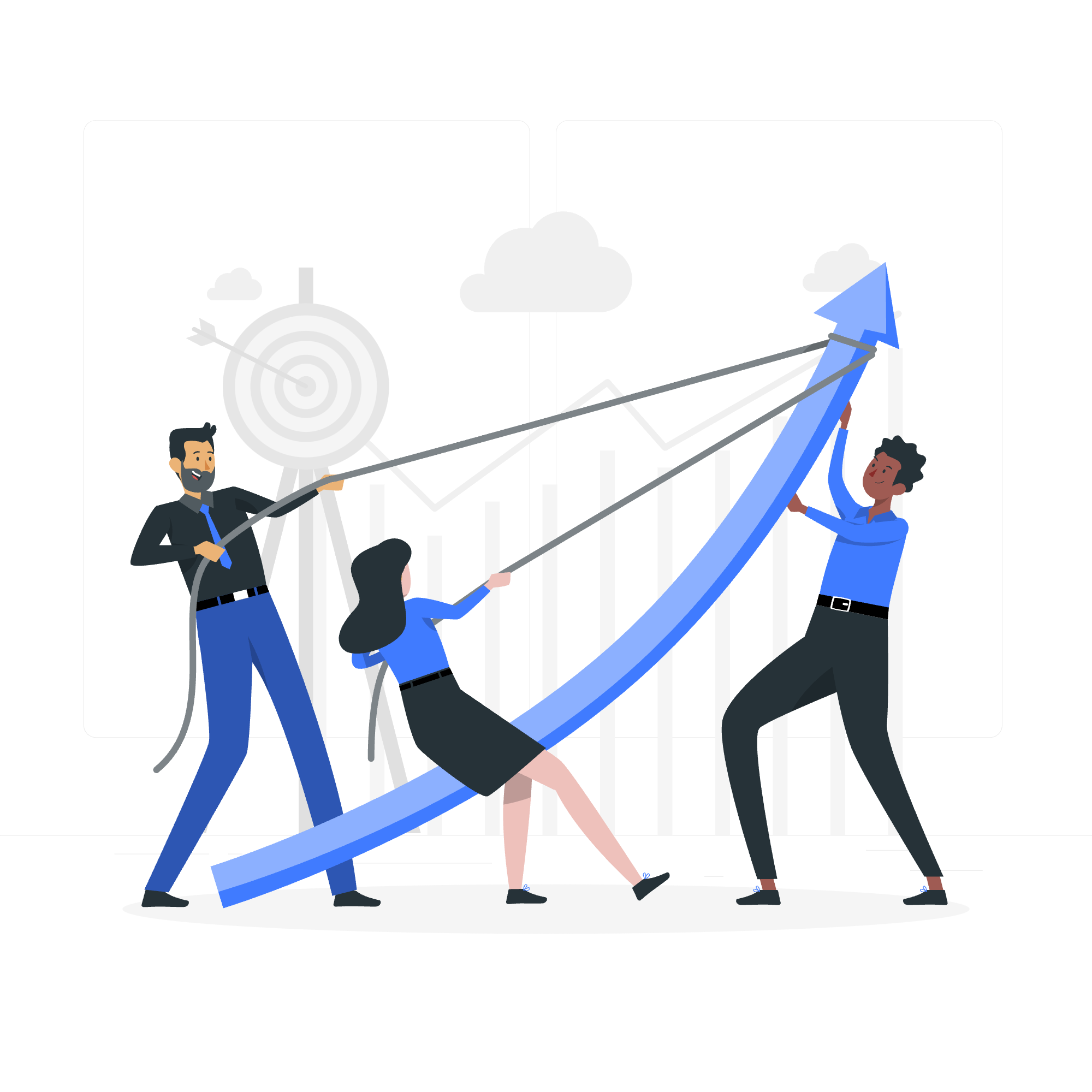
1. Syntax
Both C and PHP share similar syntax structures, which is great news for C developers venturing into PHP. Let's look at some examples:
<?php
// Variable declaration
$x = 5;
$y = 10;
// Conditional statement
if ($x < $y) {
echo "x is less than y";
} else {
echo "x is greater than or equal to y";
}
// Loop structure
for ($i = 0; $i < 5; $i++) {
echo $i . " ";
}
?>In this example, you'll notice familiar elements like variable declarations, if-else statements, and for loops. The syntax is nearly identical to C, with minor differences like the '$' prefix for variables and the 'echo' statement for output.
2. Functions
Both languages support user-defined functions. Here's how you might define and use a function in PHP:
<?php
function greet($name) {
return "Hello, " . $name . "!";
}
echo greet("Alice"); // Outputs: Hello, Alice!
?>This should feel very familiar to C programmers. The function declaration, parameter passing, and return statement all work similarly to C.
3. Arrays
While PHP's arrays are more flexible, the basic concept remains the same:
<?php
$numbers = array(1, 2, 3, 4, 5);
echo $numbers[2]; // Outputs: 3
?>Just like in C, array indexing starts at 0, and you can access elements using square bracket notation.
Differences Between C and PHP
Now, let's dive into the exciting world of PHP's unique features. These differences might seem strange at first, but they're what make PHP such a powerful language for web development.
1. Dynamic Typing
Unlike C, PHP uses dynamic typing. This means you don't need to declare variable types:
<?php
$x = 5; // $x is an integer
$x = "Hello"; // Now $x is a string
$x = 3.14; // Now $x is a float
?>This flexibility can be both a blessing and a curse. It allows for quick development but requires careful attention to avoid type-related bugs.
2. Built-in Web Functionality
PHP was designed for web development, so it comes with many built-in functions for common web tasks:
<?php
// Get data from a form
$username = $_POST['username'];
// Connect to a database
$conn = mysqli_connect("localhost", "user", "password", "database");
// Send an email
mail("[email protected]", "Subject", "Message body");
?>These functions make web development much more straightforward compared to C.
3. Array Flexibility
PHP's arrays are much more flexible than C's:
<?php
// Indexed array
$fruits = array("Apple", "Banana", "Cherry");
// Associative array
$person = array(
"name" => "John",
"age" => 30,
"city" => "New York"
);
echo $person["name"]; // Outputs: John
?>Associative arrays, in particular, are a powerful feature not found in C.
4. Object-Oriented Programming
While C is procedural, PHP supports object-oriented programming:
<?php
class Car {
public $color;
public function __construct($color) {
$this->color = $color;
}
public function getColor() {
return $this->color;
}
}
$myCar = new Car("red");
echo $myCar->getColor(); // Outputs: red
?>This paradigm allows for more organized and modular code, especially for larger projects.
5. Error Handling
PHP offers more robust error handling mechanisms:
<?php
try {
$file = fopen("non_existent_file.txt", "r");
if (!$file) {
throw new Exception("File not found");
}
} catch (Exception $e) {
echo "Caught exception: " . $e->getMessage();
}
?>This try-catch structure allows for more graceful error handling compared to C's approach.
Here's a table summarizing some key PHP functions that C developers should be aware of:
| Function | Description |
|---|---|
| echo | Outputs strings |
| print_r | Prints human-readable information about a variable |
| var_dump | Dumps information about a variable |
| isset | Determines if a variable is set and is not NULL |
| empty | Determines whether a variable is empty |
| die | Prints a message and exits the current script |
| include | Includes and evaluates the specified file |
| require | Same as include, but produces a fatal error on failure |
Remember, learning a new language is like learning a new instrument. It might feel awkward at first, but with practice, you'll soon be creating beautiful web symphonies with PHP. Happy coding!
Credits: Image by storyset
