PHP - $ and $$ Variables: A Beginner's Guide
Hello, aspiring programmers! I'm thrilled to be your guide on this exciting journey into the world of PHP variables. As someone who's been teaching computer science for over a decade, I can assure you that mastering variables is like learning to ride a bicycle – once you get it, you'll never forget it! So, let's dive in and unravel the mysteries of $ and $$ variables in PHP.
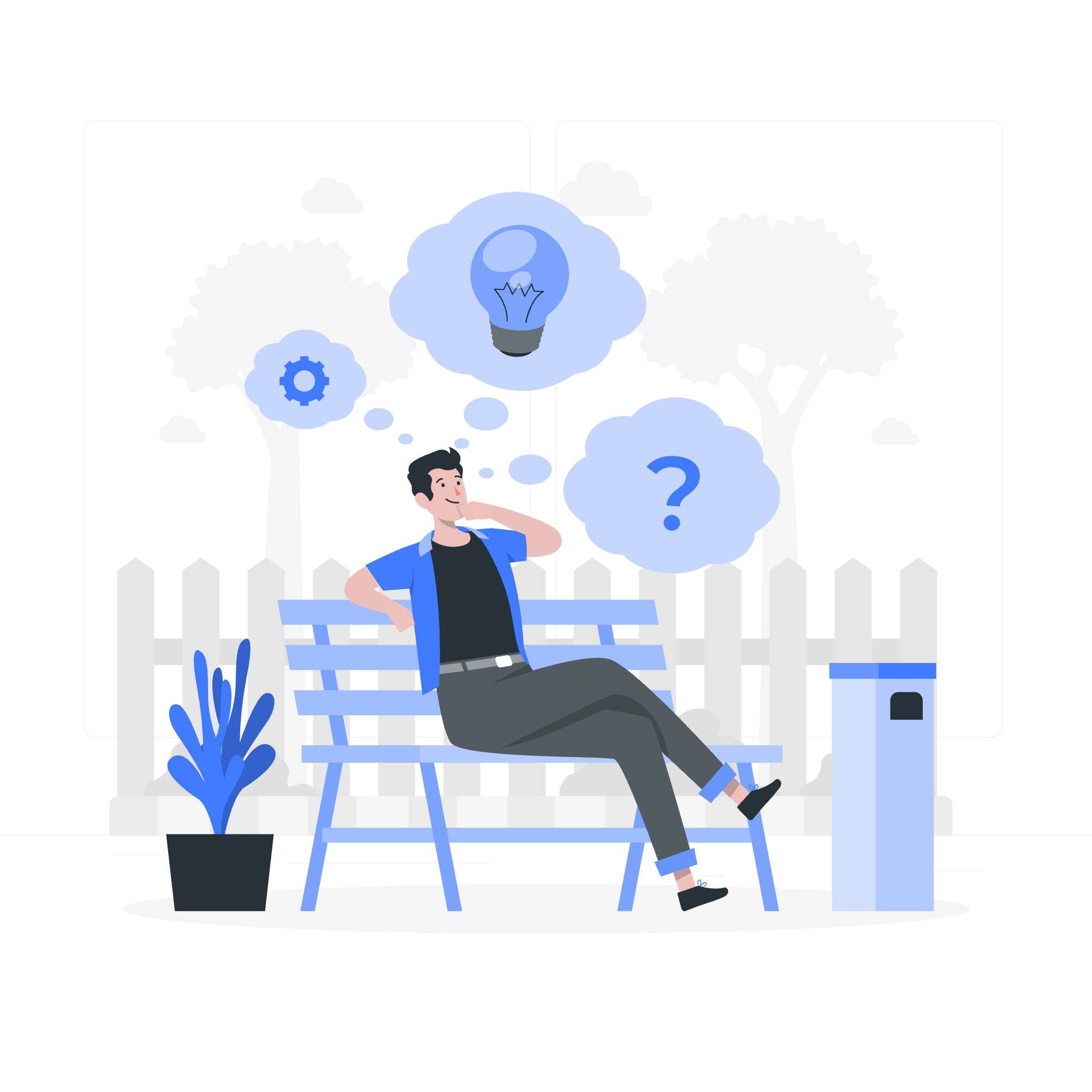
Understanding the Basics: The $ Variable
Before we jump into the deep end, let's start with the basics. In PHP, we use the $ symbol to declare variables. Think of variables as containers that hold different types of information – numbers, text, or even more complex data.
Example 1: Simple Variable Declaration
$name = "John Doe";
$age = 25;
$height = 1.75;
echo "My name is $name. I am $age years old and $height meters tall.";In this example, we've created three variables:
-
$name: Stores a string (text) -
$age: Stores an integer (whole number) -
$height: Stores a float (decimal number)
When we use echo, PHP replaces the variable names with their values. It's like magic, isn't it?
Example 2: Updating Variables
Variables are not set in stone. You can change their values as your program runs:
$score = 0;
echo "Your initial score is: $score<br>";
$score = $score + 10;
echo "After gaining 10 points, your score is: $score<br>";
$score += 5;
echo "After gaining another 5 points, your score is: $score";Here, we start with a score of 0, then increase it twice. The += operator is a shorthand way of saying "add to the existing value".
Leveling Up: The $$ Variable
Now that we're comfortable with $ variables, let's introduce their more dynamic cousin: the $$ variable. This concept is called variable variables, and it's like inception for variables!
Example 3: Variable Variables
$fruit = "apple";
$$fruit = "red";
echo "The $fruit is $apple";Mind-bending, isn't it? Here's what's happening:
-
$fruitis set to "apple" -
$$fruitis the same as$apple - So, we're essentially creating a new variable
$appleand setting it to "red"
This is incredibly powerful for dynamic programming, but use it wisely!
Using Multiple "$" Symbols
You can even stack more $ symbols, creating variables of variables of variables! It's like a Russian nesting doll of variables.
Example 4: Multiple $ Symbols
$a = "hello";
$$a = "world";
$$$a = "PHP";
echo "$a ${$a} ${$$a}";This will output: "hello world PHP"
Here's the breakdown:
-
$ais "hello" -
$$ais the same as$hello, which is set to "world" -
$$$ais the same as$$hello, which is the same as$world, which is set to "PHP"
It's complex, I know! But imagine the possibilities this opens up in your programming journey.
Using Dynamic Variables with Arrays
Let's combine our new knowledge of variable variables with arrays for some real programming firepower!
Example 5: Dynamic Array Access
$fruits = array("apple", "banana", "cherry");
$choice = 1;
echo $fruits[$choice]; // This will output "banana"
$arrayName = "fruits";
echo ${$arrayName}[$choice]; // This also outputs "banana"In this example, we're using variable variables to dynamically access array elements. It's like having a master key that can open different locks based on what you need!
Methods Table
Here's a quick reference table of the methods we've covered:
| Method | Description | Example |
|---|---|---|
| $ Variable | Basic variable declaration | $name = "John"; |
| Variable Updating | Changing variable values | $score += 10; |
| $$ Variable | Creating variable variables | $$fruit = "red"; |
| Multiple $ | Nesting variable variables | $$$a = "PHP"; |
| Dynamic Array Access | Using variables to access arrays | ${$arrayName}[$choice] |
Conclusion
Congratulations! You've just taken your first steps into the powerful world of PHP variables. Remember, like any skill, mastering variables takes practice. Don't be discouraged if it doesn't click immediately – I've seen countless students struggle at first, only to have that beautiful "aha!" moment later.
As you continue your PHP journey, you'll find countless creative ways to use these variable techniques. They're like the secret ingredients that can take your code from good to great. Keep experimenting, stay curious, and most importantly, have fun with it!
Remember, in programming, as in life, the only limit is your imagination. So go forth, code bravely, and may your variables always be well-defined!
Credits: Image by storyset
