PHP Conditional Operators: A Beginner's Guide
Hello there, future PHP wizards! Today, we're going to embark on an exciting journey into the world of conditional operators in PHP. Don't worry if you've never written a line of code before – I'll be your friendly guide, and we'll explore this topic step by step. So, grab your virtual wand (keyboard), and let's get started!
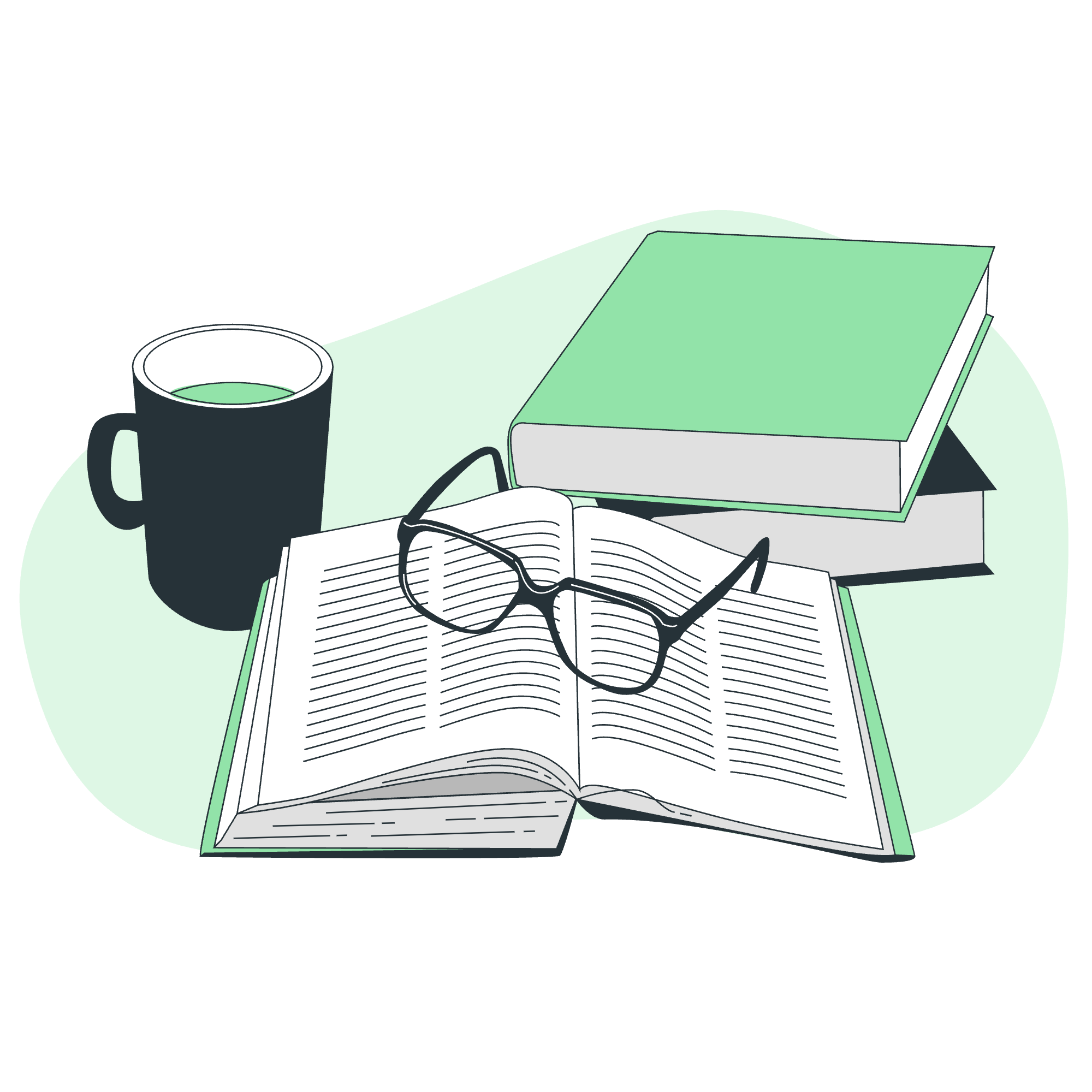
What Are Conditional Operators?
Before we dive into the code, let's understand what conditional operators are. Imagine you're a teacher (like me!) deciding whether to give your students a pop quiz. You might think, "If it's Monday, I'll give a quiz. Otherwise, we'll have a regular lesson." This decision-making process is exactly what conditional operators help us do in programming!
Conditional operators allow our code to make decisions based on certain conditions. They're like the "if-then-else" of the programming world.
Types of Conditional Operators in PHP
PHP offers us several conditional operators. Let's look at them in a neat table:
| Operator | Name | Example |
|---|---|---|
| ?: | Ternary | $result = (condition) ? value_if_true : value_if_false; |
| ?? | Null Coalescing | $result = $variable ?? 'default_value'; |
| ?: | Short Ternary (Elvis) | $result = $variable ?: 'default_value'; |
Now, let's explore each of these operators in detail with some fun examples!
The Ternary Operator: ?:
Syntax
$result = (condition) ? value_if_true : value_if_false;Example
Let's say we're creating a simple game where players earn points. We want to display a message based on their score:
$score = 75;
$message = ($score >= 50) ? "You passed!" : "Try again!";
echo $message;In this example, if the score is 50 or higher, the message will be "You passed!". Otherwise, it will be "Try again!". Since our score is 75, the output will be "You passed!".
Let's break it down:
- We set the
$scoreto 75. - The condition
($score >= 50)is true. - Since it's true, the value after the
?is assigned to$message. - Finally, we echo the message.
Another Example
Let's make it a bit more complex:
$age = 20;
$canVote = ($age >= 18) ? "Yes, you can vote!" : "Sorry, you're too young to vote.";
echo $canVote;Here, we're checking if someone is old enough to vote. The output will be "Yes, you can vote!" because 20 is greater than or equal to 18.
The Null Coalescing Operator: ??
Syntax
$result = $variable ?? 'default_value';Example
Imagine we're building a profile page, and we want to display a user's nickname if they have one, or their full name if they don't:
$nickname = null;
$fullName = "John Doe";
$displayName = $nickname ?? $fullName;
echo "Welcome, $displayName!";In this case, since $nickname is null, the output will be "Welcome, John Doe!".
The null coalescing operator checks if the first value is null. If it's not null, it uses that value. If it is null, it uses the second value.
Another Example
Let's say we're getting user input for a favorite color:
$favoriteColor = $_GET['color'] ?? 'blue';
echo "Your favorite color is $favoriteColor.";If the user didn't specify a color in the URL (like ?color=red), the default 'blue' will be used.
The Short Ternary (Elvis) Operator: ?:
Syntax
$result = $variable ?: 'default_value';Example
The short ternary operator is like a simplified version of the null coalescing operator. It checks if the first value is truthy (not null, not false, not an empty string, etc.).
$username = "";
$defaultUsername = "Guest";
$displayUsername = $username ?: $defaultUsername;
echo "Hello, $displayUsername!";In this case, since $username is an empty string (which is considered falsy), the output will be "Hello, Guest!".
Another Example
Let's use it for a simple greeting:
$name = "Alice";
$greeting = $name ?: "there";
echo "Hello, $greeting!";This will output "Hello, Alice!" because $name is not empty. If $name were empty, it would say "Hello, there!".
Putting It All Together
Now that we've learned about these operators, let's use them in a more complex example:
$user = [
'name' => 'Alice',
'age' => 25,
'premium_member' => true
];
$greeting = $user['name'] ?: 'valued customer';
$canAccessPremiumContent = ($user['age'] >= 18 && $user['premium_member']) ? 'Yes' : 'No';
$specialOffer = $user['premium_member'] ?? false;
echo "Hello, $greeting!\n";
echo "Can access premium content? $canAccessPremiumContent\n";
echo $specialOffer ? "Check out our special offer!" : "Upgrade to premium for special offers!";This script:
- Uses the short ternary to set a greeting (Alice or 'valued customer').
- Uses the ternary operator to determine if the user can access premium content.
- Uses the null coalescing operator to check if the user is a premium member.
- Outputs different messages based on these conditions.
Conclusion
Congratulations! You've just taken your first steps into the world of PHP conditional operators. These powerful tools allow your code to make decisions, just like you do in real life. Remember, practice makes perfect, so don't be afraid to experiment with these operators in your own projects.
As you continue your PHP journey, you'll find countless ways to use these operators to make your code more efficient and expressive. Happy coding, and may your conditional statements always be true when you want them to be!
Credits: Image by storyset
