PHP - Sending Emails
Introduction
Hello there! Welcome to our journey into the world of PHP programming. Today, we're going to dive deep into one of the most common tasks that developers encounter: sending emails using PHP. Whether you're a beginner or an experienced developer, this tutorial will provide you with all the knowledge you need to send emails from your PHP applications. So, let's get started!
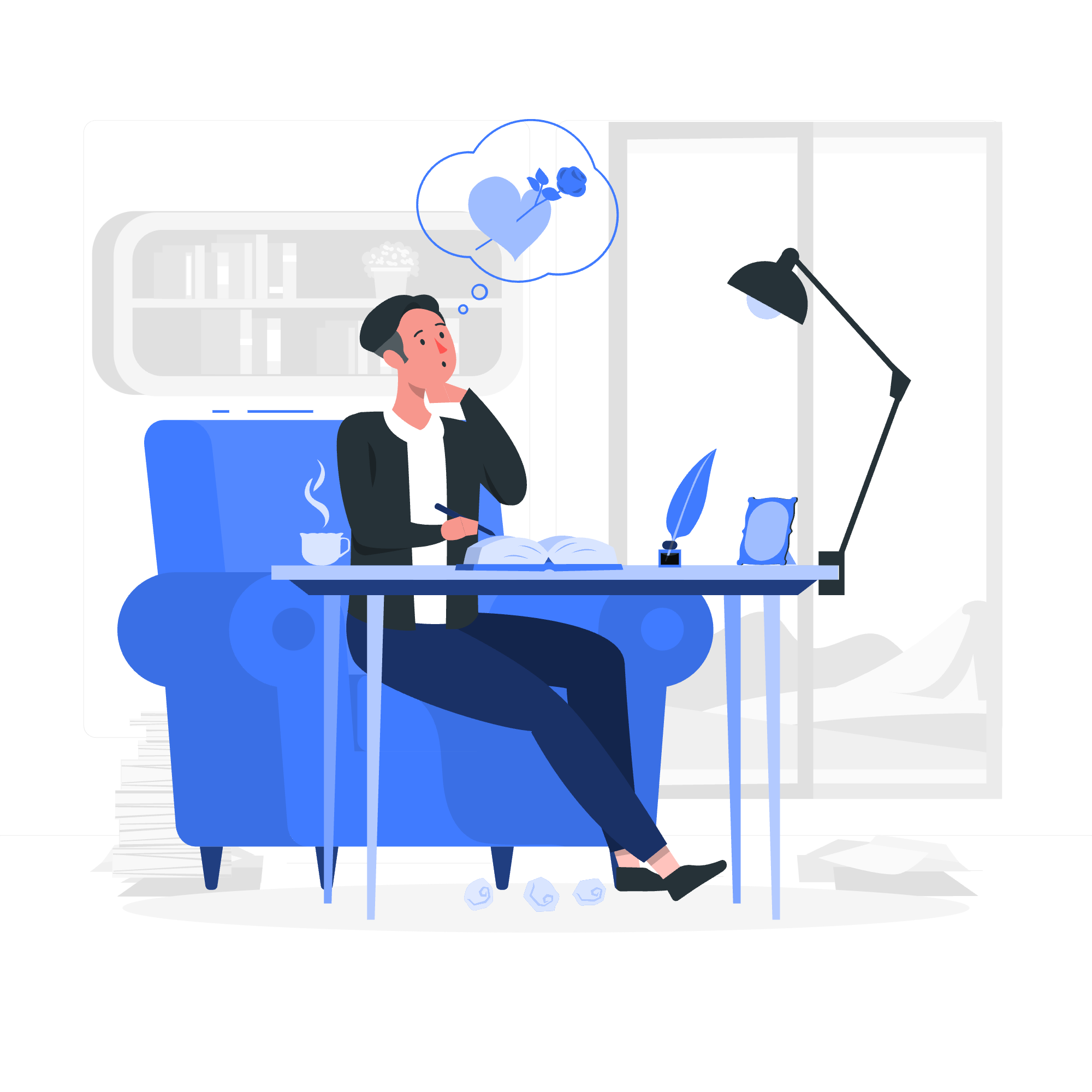
Basic Concepts
Before we dive into the code, let's understand some basic concepts related to sending emails in PHP.
What is an Email?
An email is a message sent over the internet from one person to another. It consists of two main parts: the header and the body. The header contains information about the sender, recipient, subject, and other details, while the body contains the actual content of the message.
How Does Email Work?
Email works on a client-server model. When you send an email, your email client (like Outlook or Thunderbird) connects to your email server (like Gmail or Yahoo), which then connects to the recipient's email server. This process involves several steps, including authentication, transferring data, and ensuring delivery.
Why Use PHP for Sending Emails?
PHP is a popular server-side scripting language used for web development. It can be used to create dynamic websites and applications that require interaction with users through email. By using PHP, you can easily integrate email functionality into your projects without relying on external tools or services.
Parameters
To send an email using PHP, you need to set up a few parameters that define the email's characteristics. Here are some important ones:
- From: The sender's email address.
- To: The recipient's email address.
- Subject: The subject line of the email.
- Message Body: The content of the email.
- Additional Headers: Optional headers like CC, BCC, and attachments.
Now, let's see how we can use PHP to send an email with these parameters.
<?php
// Set up the parameters
$from = "[email protected]";
$to = "[email protected]";
$subject = "Hello from PHP!";
$message = "This is a test email sent from PHP.";
// Send the email
mail($to, $subject, $message, "From: $from");
?>In the above code, we have defined the $from, $to, $subject, and $message variables with appropriate values. Then, we use the mail() function to send the email. The last parameter in the mail() function is optional and allows you to specify additional headers. In this case, we've added the "From" header.
Sending HTML Email
Sending HTML emails is just as easy as sending plain text emails in PHP. You just need to set the MIME type to "text/html" and include the HTML content in the message body.
<?php
// Set up the parameters
$from = "[email protected]";
$to = "[email protected]";
$subject = "HTML Email Example";
$message = "<html><body><h1>Hello from PHP!</h1><p>This is an example of an HTML email sent from PHP.</p></body></html>";
// Set the headers
$headers = "MIME-Version: 1.0\r\n";
$headers .= "Content-Type: text/html; charset=UTF-8\r\n";
$headers .= "From: $from\r\n";
// Send the email
mail($to, $subject, $message, $headers);
?>In this example, we've wrapped the HTML content in <html>, <body>, and <h1> tags. We've also added the necessary headers to indicate that the message is an HTML email.
Sending Email from Localhost
When you're testing your email sending functionality locally, you might face issues with the mail() function not working due to security restrictions in many hosting environments. To overcome this, you can use a local SMTP server like PHPMailer or SwiftMailer. These libraries allow you to send emails using a real SMTP server, bypassing the limitations of the mail() function.
Sending Attachments with Email
Sending attachments with emails is a bit more complex than sending plain text or HTML emails. You need to use multipart MIME messages and base64 encode the attachments. PHPMailer is a great library that makes this task easier. Here's an example using PHPMailer:
<?php
require 'vendor/autoload.php'; // Include PHPMailer library
use PHPMailer\PHPMailer\PHPMailer;
use PHPMailer\PHPMailer\Exception;
$mail = new PHPMailer(true); // Create a new PHPMailer instance
try {
// Server settings
$mail->SMTPDebug = 2; // Enable verbose debug output
$mail->isSMTP(); // Set mailer to use SMTP
$mail->Host = 'smtp.example.com'; // Specify main and backup SMTP servers
$mail->SMTPAuth = true; // Enable SMTP authentication
$mail->Username = '[email protected]'; // SMTP username
$mail->Password = 'your_password'; // SMTP password
$mail->SMTPSecure = 'tls'; // Enable TLS encryption, `ssl` also accepted
$mail->Port = 587; // TCP port to connect to
// Recipients
$mail->setFrom('[email protected]', 'Your Name');
$mail->addAddress('[email protected]', 'Recipient Name'); // Add a recipient
// Content
$mail->isHTML(true); // Set email format to HTML
$mail->Subject = 'Email with Attachment';
$mail->Body = 'This is the HTML message body <b>in bold!</b>';
$mail->AltBody = 'This is the body in plain text for non-HTML mail clients';
// Attachments
$mail->addAttachment('/path/to/file.jpg'); // Add attachments
// Send the email
$mail->send();
echo 'Message has been sent';
} catch (Exception $e) {
echo 'Message could not be sent. Mailer Error: ', $mail->ErrorInfo;
}
?>In this example, we've included the PHPMailer library and created a new PHPMailer instance. We've set up the SMTP server details, added the recipient, and specified the email content and attachments. Finally, we've called the send() method to send the email.
Conclusion
Phew! That was quite a ride, wasn't it? I hope this tutorial has given you a solid understanding of how to send emails using PHP. Remember, practice makes perfect, so try out these examples and experiment with different configurations to get comfortable with the process. Happy coding!
Credits: Image by storyset
