PHP - Decision Making
Introduction
Hello there, future PHP wizards! Today, we're going to embark on an exciting journey into the world of decision making in PHP. As your friendly neighborhood computer teacher, I'm here to guide you through this crucial aspect of programming. Trust me, by the end of this lesson, you'll be making decisions in PHP like a pro!
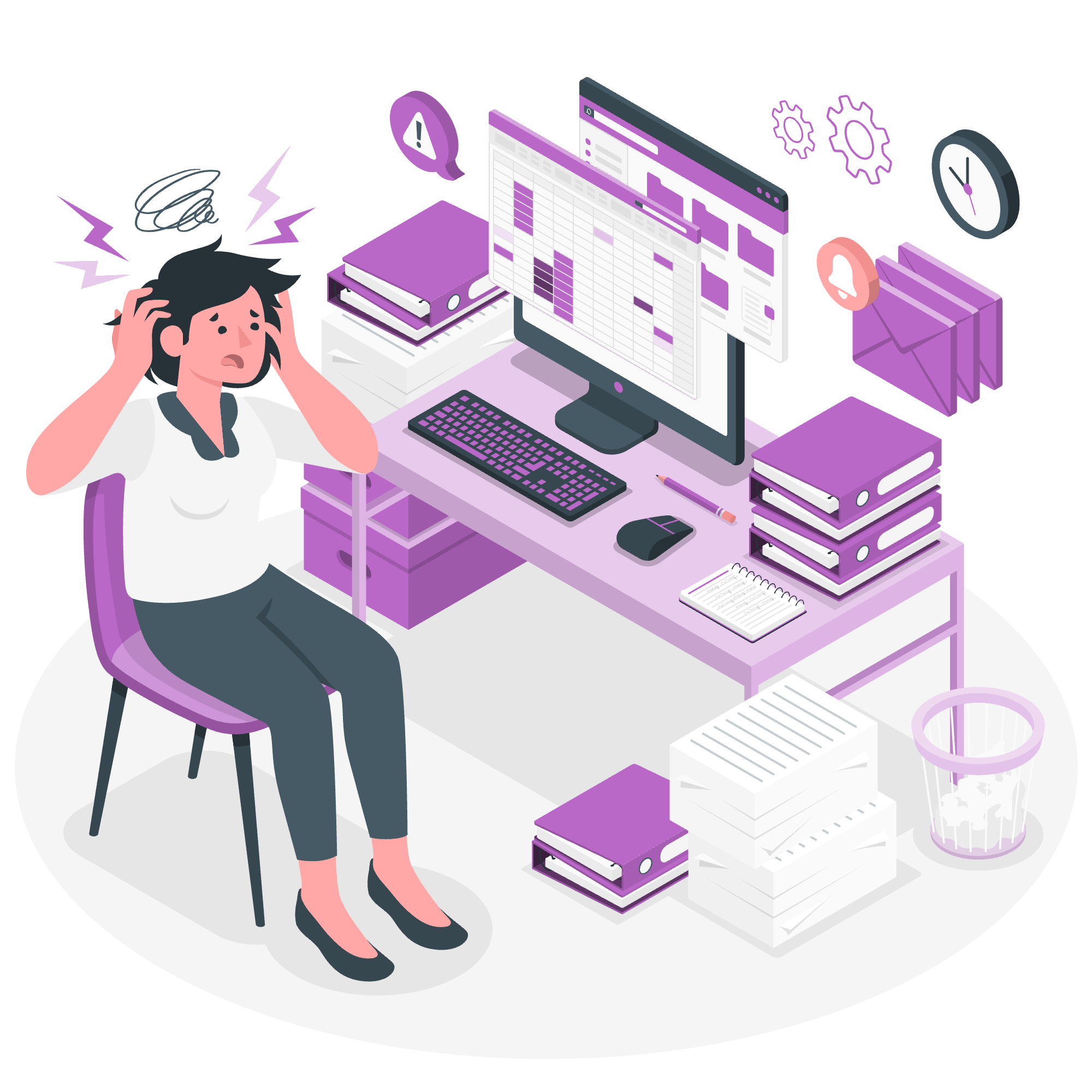
Decision Making in a Computer Program
Let's start with a simple analogy. Imagine you're standing at a crossroads. You need to decide which path to take based on certain conditions. That's exactly what decision making in programming is all about!
In PHP, as in real life, we often need to make choices based on different conditions. For example, you might want your program to do one thing if a user is logged in, and something else if they're not. This is where decision making structures come into play.
A Typical Decision Making Structure
A typical decision making structure in PHP follows this general pattern:
- An expression is evaluated
- If the expression is true, a certain block of code is executed
- If the expression is false, another block of code might be executed instead
It's like a traffic light: if it's green, you go; if it's red, you stop. Simple, right?
Decision Making Statements in PHP
Now, let's dive into the specific decision making statements in PHP. We'll cover each one in detail, with plenty of examples to help you understand.
1. if Statement
The if statement is the simplest form of decision making in PHP. It's like saying, "If this condition is true, do this."
Here's the basic syntax:
if (condition) {
// code to be executed if condition is true
}Let's look at a real-world example:
$age = 18;
if ($age >= 18) {
echo "You are old enough to vote!";
}In this example, if the $age variable is 18 or greater, the message "You are old enough to vote!" will be displayed. If $age is less than 18, nothing will happen.
2. if...else Statement
The if...else statement allows you to specify an action to be performed when the condition is false. It's like saying, "If this condition is true, do this; otherwise, do that."
Here's the syntax:
if (condition) {
// code to be executed if condition is true
} else {
// code to be executed if condition is false
}Let's modify our previous example:
$age = 16;
if ($age >= 18) {
echo "You are old enough to vote!";
} else {
echo "Sorry, you're not old enough to vote yet.";
}Now, if $age is less than 18, the program will output "Sorry, you're not old enough to vote yet."
3. if...elseif...else Statement
Sometimes, you need to check multiple conditions. That's where the if...elseif...else statement comes in handy. It's like a more complex decision tree.
Here's the syntax:
if (condition1) {
// code to be executed if condition1 is true
} elseif (condition2) {
// code to be executed if condition2 is true
} else {
// code to be executed if both conditions are false
}Let's look at an example:
$grade = 85;
if ($grade >= 90) {
echo "You got an A!";
} elseif ($grade >= 80) {
echo "You got a B!";
} elseif ($grade >= 70) {
echo "You got a C!";
} else {
echo "You need to study more!";
}In this example, the program checks the $grade variable against multiple conditions and outputs the appropriate message.
4. switch Statement
The switch statement is used when you have multiple conditions to check against a single variable. It's like a more efficient way of writing multiple if...elseif statements.
Here's the syntax:
switch (variable) {
case value1:
// code to be executed if variable == value1
break;
case value2:
// code to be executed if variable == value2
break;
...
default:
// code to be executed if variable doesn't match any case
}Let's see an example:
$day = "Monday";
switch ($day) {
case "Monday":
echo "It's the start of the work week!";
break;
case "Friday":
echo "TGIF!";
break;
case "Saturday":
case "Sunday":
echo "It's the weekend!";
break;
default:
echo "It's a regular day.";
}In this example, the switch statement checks the value of $day and executes the appropriate code block. Notice how Saturday and Sunday share the same code block!
5. Ternary Operator
The ternary operator is a shorthand way of writing an if...else statement. It's great for simple conditions.
Here's the syntax:
(condition) ? value_if_true : value_if_false;Let's see it in action:
$age = 20;
$canVote = ($age >= 18) ? "Yes" : "No";
echo "Can you vote? " . $canVote;This compact line of code checks if $age is 18 or older, and assigns "Yes" to $canVote if it is, or "No" if it isn't.
Summary of Decision Making Statements
Here's a handy table summarizing all the decision making statements we've covered:
| Statement | Description | Use Case |
|---|---|---|
| if | Executes code if a condition is true | Simple conditions |
| if...else | Executes one block of code if a condition is true, another if it's false | Binary decisions |
| if...elseif...else | Checks multiple conditions | Complex decision trees |
| switch | Compares a variable against multiple values | Multiple conditions for a single variable |
| Ternary Operator | Shorthand for simple if...else statements | Quick, simple conditions |
Conclusion
Congratulations! You've just learned about decision making in PHP. Remember, practice makes perfect. Try writing your own PHP scripts using these statements. Soon, you'll be making decisions in your code as easily as you decide what to have for breakfast!
Happy coding, and may your decisions always lead you to bug-free code!
Credits: Image by storyset
