PHP - Foreach Loop
Hello there, aspiring coders! Today, we're going to dive into one of the most useful tools in a PHP programmer's toolkit: the foreach loop. As your friendly neighborhood computer science teacher, I'm excited to guide you through this journey. Trust me, by the end of this lesson, you'll be looping like a pro!
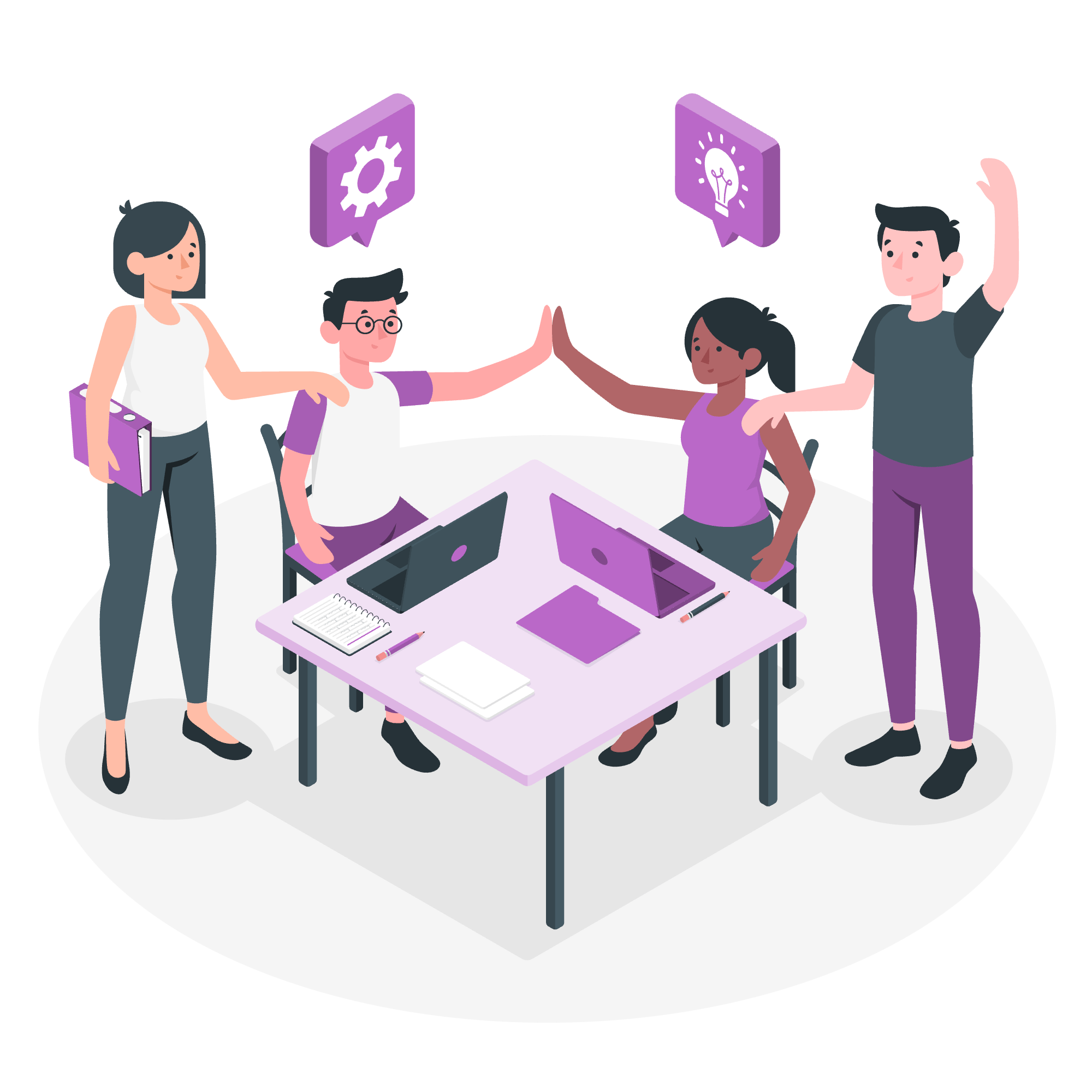
What is a Foreach Loop?
Before we jump into the nitty-gritty, let's understand what a foreach loop is. Imagine you have a basket of apples, and you want to check each apple for worms. You'd pick up one apple at a time, inspect it, and move on to the next. That's exactly what a foreach loop does with data!
In PHP, the foreach loop is designed to work with arrays. It allows you to iterate over each element in an array without needing to know how many elements there are or worry about index numbers. It's like having a magical helper that hands you each apple from the basket, one by one.
Now, let's roll up our sleeves and get coding!
Using "foreach" Loop with an Indexed Array
Let's start with the simplest form of arrays: indexed arrays. These are like numbered boxes, each containing a piece of data.
<?php
$fruits = ["Apple", "Banana", "Cherry", "Date"];
foreach ($fruits as $fruit) {
echo $fruit . "<br>";
}
?>If you run this code, you'll see:
Apple
Banana
Cherry
DateLet's break this down:
- We create an array called
$fruitswith four elements. - The foreach loop goes through each element of
$fruits. - For each iteration, it assigns the current element to the variable
$fruit. - We then echo
$fruitfollowed by a line break<br>.
It's that simple! The foreach loop automatically knows how many elements are in the array and stops when it reaches the end. No need to worry about array lengths or index numbers.
Iterating an Associative Array using "foreach" Loop
Now, let's level up! Associative arrays are like labeled boxes. Instead of numbers, we use names (keys) to identify each piece of data (value).
<?php
$person = [
"name" => "John Doe",
"age" => 30,
"job" => "Developer"
];
foreach ($person as $key => $value) {
echo "$key: $value<br>";
}
?>This will output:
name: John Doe
age: 30
job: DeveloperHere's what's happening:
- We create an associative array
$personwith three key-value pairs. - In the foreach loop, we use
$key => $valueto access both the key and value of each element. - We then echo both the key and value in each iteration.
This is incredibly useful when you need to work with data that has meaningful labels, like a person's details or product information.
Iterating a 2D Array using "foreach" Loop
Ready for the boss level? Let's tackle 2D arrays! These are like having boxes within boxes - arrays inside an array.
<?php
$students = [
["name" => "Alice", "grade" => 85],
["name" => "Bob", "grade" => 92],
["name" => "Charlie", "grade" => 78]
];
foreach ($students as $student) {
echo "Name: " . $student["name"] . ", Grade: " . $student["grade"] . "<br>";
}
?>This will output:
Name: Alice, Grade: 85
Name: Bob, Grade: 92
Name: Charlie, Grade: 78Let's unpack this:
- We have a 2D array
$students, where each element is itself an associative array. - The outer foreach loop iterates over each student in
$students. - For each iteration,
$studentbecomes an associative array. - We then access the "name" and "grade" keys of each
$studentarray.
This pattern is incredibly powerful for working with complex data structures, like database results or JSON data from APIs.
Practical Tips and Tricks
Now that we've covered the basics, let me share some tips from my years of teaching and coding:
-
Modifying Array Elements: If you want to modify the original array, use the
&symbol to pass by reference:
<?php
$numbers = [1, 2, 3, 4, 5];
foreach ($numbers as &$number) {
$number *= 2;
}
print_r($numbers);
?>This will double each number in the array.
-
Breaking the Loop: You can use
breakto exit a foreach loop early:
<?php
$numbers = [1, 2, 3, 4, 5];
foreach ($numbers as $number) {
if ($number == 3) {
break;
}
echo $number . "<br>";
}
?>This will only output 1 and 2.
-
Skipping Iterations: Use
continueto skip to the next iteration:
<?php
$numbers = [1, 2, 3, 4, 5];
foreach ($numbers as $number) {
if ($number % 2 == 0) {
continue;
}
echo $number . "<br>";
}
?>This will only output odd numbers: 1, 3, and 5.
Conclusion
Congratulations! You've just mastered the foreach loop in PHP. From simple indexed arrays to complex 2D structures, you now have the power to iterate through data like a pro. Remember, practice makes perfect, so don't hesitate to experiment with different array types and loop structures.
As we wrap up, here's a little programming humor: Why did the programmer quit his job? Because he didn't get arrays! ?
Keep coding, stay curious, and remember - in the world of programming, every loop is an opportunity to learn something new!
| Method | Description | Example |
|---|---|---|
| foreach with indexed array | Iterates over each element in a simple array | foreach ($fruits as $fruit) { ... } |
| foreach with associative array | Iterates over key-value pairs in an associative array | foreach ($person as $key => $value) { ... } |
| foreach with 2D array | Iterates over nested arrays | foreach ($students as $student) { ... } |
| foreach with reference | Modifies original array elements | foreach ($numbers as &$number) { ... } |
| break in foreach | Exits the loop early | if ($condition) { break; } |
| continue in foreach | Skips to the next iteration | if ($condition) { continue; } |
Credits: Image by storyset
