PHP - $_REQUEST: A Beginner's Guide
Hello there, future PHP wizards! Today, we're going to dive into the magical world of $_REQUEST in PHP. Don't worry if you're new to programming; I'll be your friendly guide through this journey. By the end of this tutorial, you'll be handling requests like a pro!
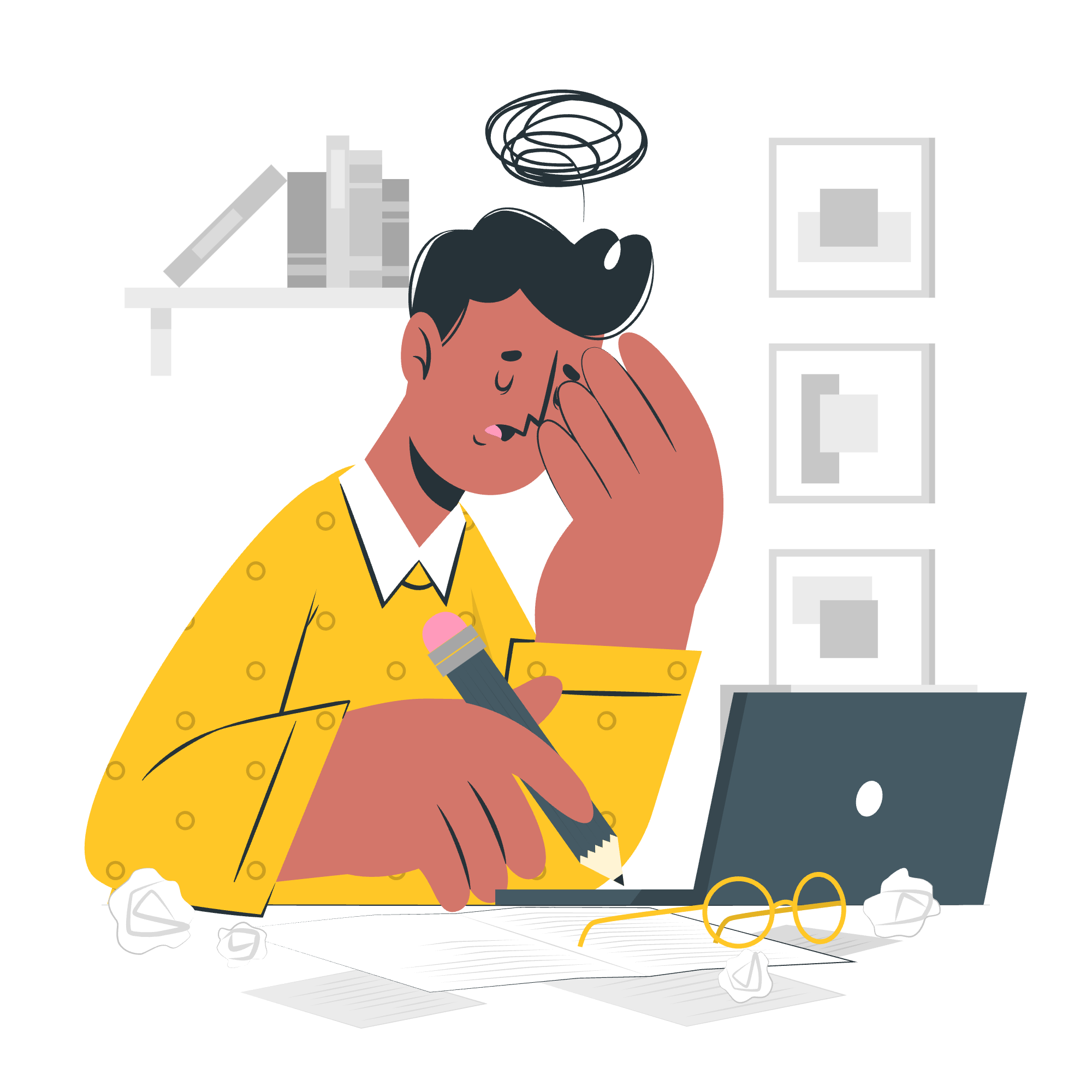
What is $_REQUEST?
Before we jump into the nitty-gritty, let's understand what $_REQUEST is all about. Imagine you're a waiter in a restaurant. Customers (users) can place orders (send data) in different ways - by speaking to you directly (GET method) or by writing on a piece of paper (POST method). $_REQUEST is like your notepad where you jot down all these orders, regardless of how they were placed.
In PHP terms, $_REQUEST is a superglobal variable that contains the contents of $_GET, $_POST, and $_COOKIE. It's a convenient way to access data sent to your PHP script, whether it's through URL parameters, form submissions, or cookies.
Now, let's explore how $_REQUEST works with different methods!
$_REQUEST with GET Method
What is the GET Method?
The GET method is like shouting your order across the restaurant. It's visible to everyone and is typically used for non-sensitive data. In web terms, it appends data to the URL.
Using $_REQUEST with GET
Let's say we have a simple form that asks for a user's name:
<form action="welcome.php" method="get">
Name: <input type="text" name="username">
<input type="submit">
</form>When a user submits this form, the data is sent to welcome.php. Here's how we can use $_REQUEST to retrieve the name:
<?php
$name = $_REQUEST['username'];
echo "Welcome, " . $name . "!";
?>Explanation
- When the form is submitted, the name entered (let's say "John") is appended to the URL: welcome.php?username=John
- In welcome.php, $_REQUEST['username'] retrieves the value "John"
- We then use this value to greet the user
Remember, using $_REQUEST with GET is like having a conversation in public. Anyone can see the data in the URL, so don't use it for sensitive information!
$_REQUEST with POST Method
What is the POST Method?
If GET is like shouting your order, POST is like writing it down and handing it discreetly to the waiter. It's more secure and can handle larger amounts of data.
Using $_REQUEST with POST
Let's modify our previous form to use the POST method:
<form action="welcome.php" method="post">
Name: <input type="text" name="username">
Password: <input type="password" name="password">
<input type="submit">
</form>Now, in welcome.php, we can use $_REQUEST to get both the username and password:
<?php
$name = $_REQUEST['username'];
$password = $_REQUEST['password'];
echo "Welcome, " . $name . "!";
echo "Your password is: " . $password;
?>Explanation
- When the form is submitted, the data is sent "behind the scenes" - not visible in the URL
- $_REQUEST['username'] and $_REQUEST['password'] retrieve the submitted values
- We can then use these values as needed (though in a real application, we'd never echo the password!)
The Power and Pitfalls of $_REQUEST
$_REQUEST is incredibly convenient because it doesn't care whether the data came from GET, POST, or COOKIE. It's like a Swiss Army knife for data retrieval. However, this convenience comes with a caveat:
- Security Concerns: Because $_REQUEST doesn't distinguish between sources, it can potentially be exploited if not used carefully.
- Naming Conflicts: If you have the same parameter name in different methods, $_REQUEST will use a predefined order to choose which one to use.
Best Practices
Here's a table of methods for handling form data, along with their pros and cons:
| Method | Pros | Cons |
|---|---|---|
| $_GET | Simple for small amounts of data, Bookmarkable URLs | Visible in URL, Limited data size |
| $_POST | Can handle large amounts of data, More secure | Not bookmarkable |
| $_REQUEST | Convenient, Works with both GET and POST | Potential security risks, Possible naming conflicts |
As a general rule:
- Use $_GET for non-sensitive data and when you want bookmarkable URLs
- Use $_POST for sensitive data or large amounts of data
- Use $_REQUEST when you're not sure which method will be used, but be cautious and validate your data rigorously
Conclusion
And there you have it, my young PHP padawans! You've taken your first steps into the world of $_REQUEST. Remember, with great power comes great responsibility. $_REQUEST is a powerful tool, but use it wisely.
As you continue your PHP journey, always keep security in mind. Validate and sanitize your inputs, regardless of which method you use to retrieve them. And most importantly, keep practicing! The more you code, the more these concepts will become second nature.
Happy coding, and may the PHP be with you!
Credits: Image by storyset
