PHP - File Handling: A Beginner's Guide
Hello there, future PHP wizards! Today, we're going to embark on an exciting journey into the world of PHP file handling. Don't worry if you've never written a line of code before - I'll be your friendly guide, and we'll take this step by step. By the end of this tutorial, you'll be manipulating files like a pro!
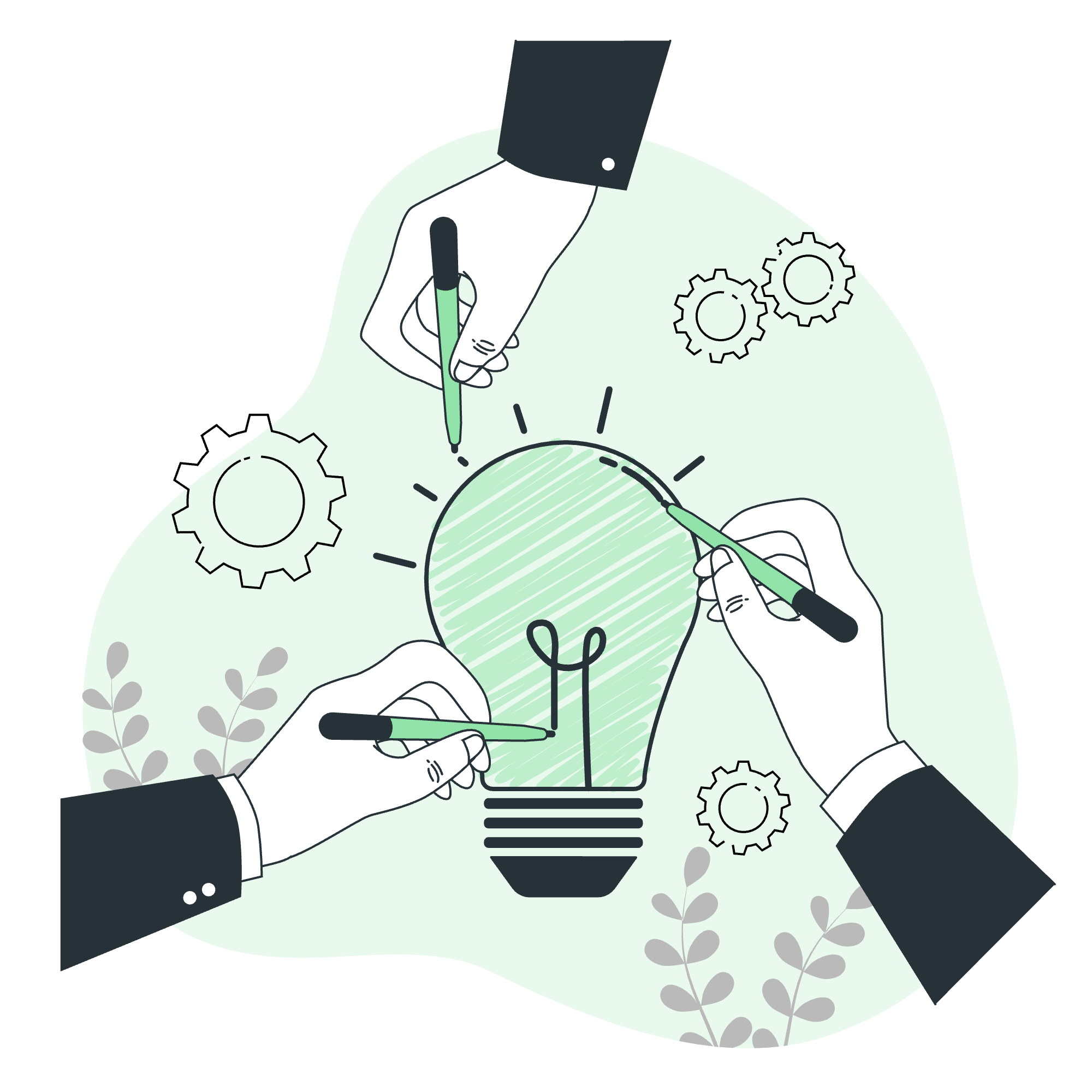
What is File Handling?
Before we dive into the code, let's understand what file handling is all about. Imagine you have a digital filing cabinet (your computer) filled with various documents (files). File handling is like being the office clerk who can create new files, read existing ones, update their contents, and even delete them when they're no longer needed. In PHP, we have a set of tools that allow us to perform these operations on files.
Why is File Handling Important?
You might be wondering, "Why do I need to learn this?" Well, let me tell you a little story. I once had a student who built a beautiful website for a local bakery. Everything was perfect until the bakery owner wanted to update their menu daily. Without file handling knowledge, my student had to manually edit the HTML every single day! If he had known file handling, he could have created a simple system for the owner to update a text file, which the website would then read automatically. That's the power of file handling!
Now, let's roll up our sleeves and get into some code!
Example 1: Reading a File
Let's start with something simple - reading the contents of a file. Imagine you have a file called menu.txt with the following content:
Croissant: $2.50
Baguette: $3.00
Eclair: $2.75Here's how we can read and display this menu:
<?php
$filename = "menu.txt";
$file = fopen($filename, "r");
if ($file) {
while (($line = fgets($file)) !== false) {
echo $line . "<br>";
}
fclose($file);
} else {
echo "Error opening file";
}
?>Let's break this down:
-
$filename = "menu.txt";- We're telling PHP which file we want to open. -
$file = fopen($filename, "r");- This opens the file in "read" mode. Think of it as picking up the menu to look at it. -
if ($file) { ... }- We're checking if the file was successfully opened. -
while (($line = fgets($file)) !== false) { ... }- This loop reads the file line by line until it reaches the end. -
echo $line . "<br>";- We print each line, adding a line break for neat formatting. -
fclose($file);- Always remember to close the file when you're done! It's like putting the menu back on the shelf.
Example 2: Writing to a File
Now, let's say we want to add a new item to our menu. We can do this by writing to the file:
<?php
$filename = "menu.txt";
$newItem = "Cronut: $3.50\n";
$file = fopen($filename, "a");
if ($file) {
fwrite($file, $newItem);
fclose($file);
echo "New item added successfully!";
} else {
echo "Error opening file";
}
?>Here's what's happening:
-
$newItem = "Cronut: $3.50\n";- We're defining our new menu item. The\nadds a new line. -
$file = fopen($filename, "a");- We open the file in "append" mode, which means we'll add to the end of the file without erasing existing content. -
fwrite($file, $newItem);- This writes our new item to the file. -
fclose($file);- Don't forget to close the file!
Example 3: Creating a New File
Sometimes, you might want to start fresh with a new file. Here's how you can create a new file and write some initial content:
<?php
$filename = "new_menu.txt";
$content = "Welcome to our new menu!\n";
$file = fopen($filename, "w");
if ($file) {
fwrite($file, $content);
fclose($file);
echo "New file created successfully!";
} else {
echo "Error creating file";
}
?>Let's break it down:
-
$filename = "new_menu.txt";- We're specifying the name of our new file. -
$file = fopen($filename, "w");- The "w" mode creates a new file for writing. If the file already exists, it will be overwritten, so be careful! - The rest is similar to our previous example.
Useful File Handling Functions
Here's a handy table of some common file handling functions in PHP:
| Function | Description |
|---|---|
| fopen() | Opens a file or URL |
| fclose() | Closes an open file pointer |
| fgets() | Gets line from file pointer |
| fwrite() | Binary-safe file write |
| file_get_contents() | Reads entire file into a string |
| file_put_contents() | Write data to a file |
| unlink() | Deletes a file |
| is_file() | Tells whether the filename is a regular file |
| file_exists() | Checks whether a file or directory exists |
Remember, with great power comes great responsibility! Always be careful when manipulating files, especially when deleting or overwriting them.
Conclusion
Congratulations! You've just taken your first steps into the world of PHP file handling. We've covered reading from files, writing to files, and creating new files. These skills will prove invaluable as you continue your PHP journey.
Remember, practice makes perfect. Try creating a simple project, like a digital guestbook or a basic content management system, to reinforce these concepts. And don't be afraid to experiment - that's how we all learn and grow as developers.
Happy coding, and may your files always open successfully!
Credits: Image by storyset
