PHP - Switch Statement
Hello, aspiring programmers! Today, we're going to dive into one of PHP's most useful control structures: the switch statement. As your friendly neighborhood computer teacher, I'm excited to guide you through this journey. So, grab your favorite beverage, get comfortable, and let's embark on this coding adventure together!
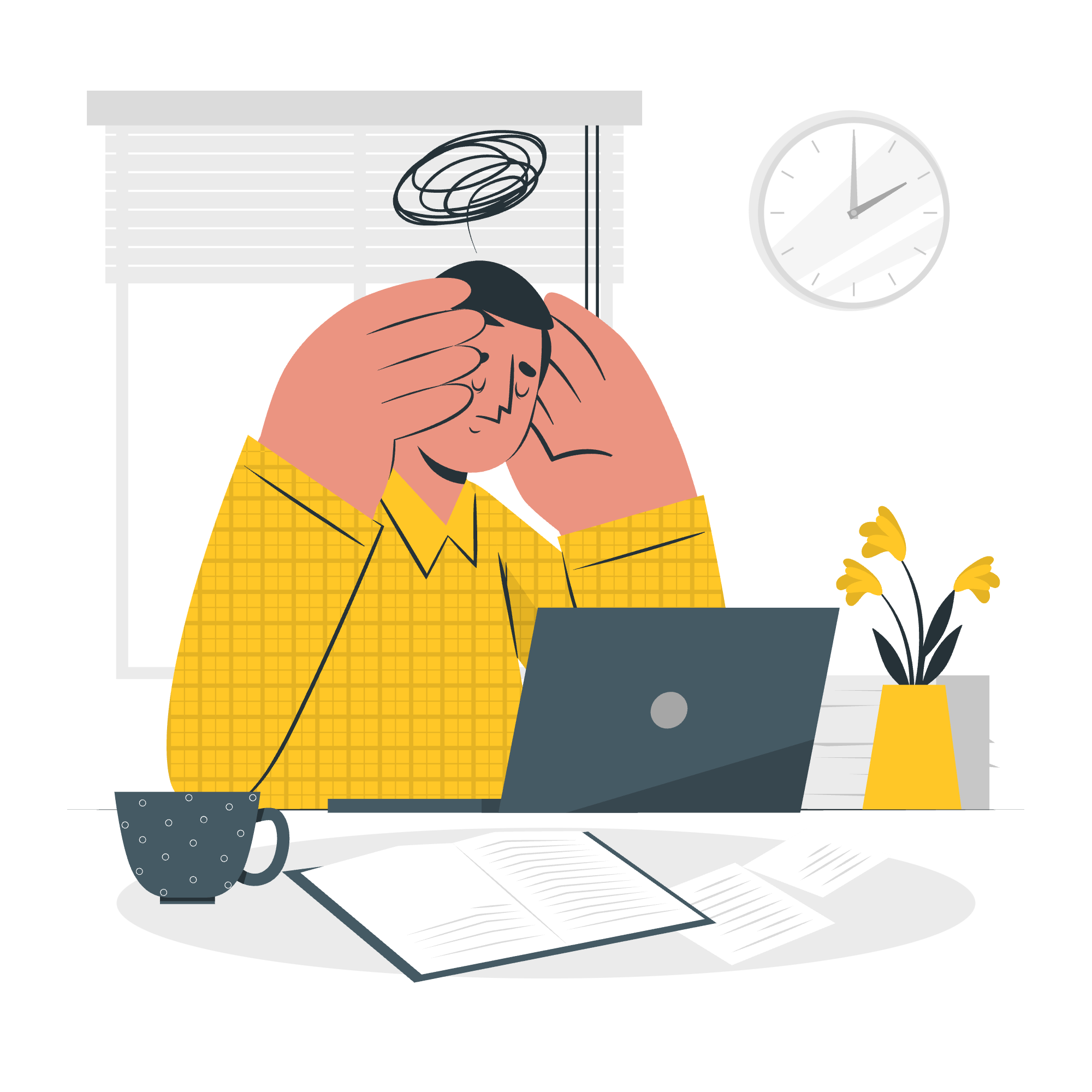
What is a Switch Statement?
Before we jump into the nitty-gritty, let's understand what a switch statement is and why it's so useful. Imagine you're at an ice cream parlor, and you have to choose a flavor. You could use a series of if-else statements to handle each flavor choice, but that would get messy quickly. This is where the switch statement comes to the rescue!
A switch statement allows you to test a variable against multiple values and execute different code blocks based on the match. It's like having a helpful ice cream scooper who knows exactly what to do based on your flavor choice.
Basic Syntax
Here's the basic structure of a switch statement:
switch (expression) {
case value1:
// code to be executed if expression == value1
break;
case value2:
// code to be executed if expression == value2
break;
...
default:
// code to be executed if expression doesn't match any case
}Now, let's see this in action with a real-world example!
Example
Let's create a simple program that gives a message based on a user's favorite day of the week.
<?php
$favoriteDay = "Wednesday";
switch ($favoriteDay) {
case "Monday":
echo "Someone's got a case of the Mondays!";
break;
case "Wednesday":
echo "Happy Hump Day!";
break;
case "Friday":
echo "TGIF! Party time!";
break;
default:
echo "Have a great day!";
}
?>If you run this code, it will output: "Happy Hump Day!"
Let's break down what's happening here:
- We set a variable
$favoriteDayto "Wednesday". - The switch statement checks the value of
$favoriteDay. - It finds a match with the case "Wednesday".
- It executes the code for that case, printing "Happy Hump Day!".
- The
breakstatement ensures that the execution stops here and doesn't continue to the next case.
The Default Case in Switch
You might have noticed the default case in our previous example. This is like the "catch-all" option in our ice cream parlor analogy. If none of the specific flavors match, you get the default flavor.
Let's modify our previous example:
<?php
$favoriteDay = "Saturday";
switch ($favoriteDay) {
case "Monday":
echo "Someone's got a case of the Mondays!";
break;
case "Wednesday":
echo "Happy Hump Day!";
break;
case "Friday":
echo "TGIF! Party time!";
break;
default:
echo "Have a great day!";
}
?>This time, the output will be: "Have a great day!"
Why? Because "Saturday" doesn't match any of our specific cases, so the code in the default case is executed.
The switch-endswitch Statement
PHP offers an alternative syntax for the switch statement using switch-endswitch. This can be particularly useful when you're embedding PHP code in HTML.
Here's how it looks:
<?php
$favoriteColor = "blue";
switch ($favoriteColor):
case "red":
echo "You must be feeling passionate!";
break;
case "blue":
echo "Feeling calm and serene today?";
break;
case "green":
echo "Nature lover, aren't you?";
break;
default:
echo "That's a lovely color!";
endswitch;
?>This will output: "Feeling calm and serene today?"
The switch-endswitch syntax works exactly the same as the traditional curly brace syntax. It's just a matter of personal preference and coding style.
Using the Break Statement in Switch…Case
Now, let's talk about the importance of the break statement. It's like the "STOP" sign in our code. Without it, PHP will continue executing the code in the following cases, even if they don't match.
Let's see what happens when we forget to use break:
<?php
$grade = "B";
switch ($grade) {
case "A":
echo "Excellent! ";
case "B":
echo "Good job! ";
case "C":
echo "You passed. ";
default:
echo "Keep studying!";
}
?>Can you guess the output? It will be: "Good job! You passed. Keep studying!"
Even though $grade is "B", the code continues to execute all cases after "B" because there are no break statements. This is called "fall-through" behavior.
While this can sometimes be useful, it's usually not what we want. Always remember to use break unless you specifically need fall-through behavior.
Conclusion
And there you have it, folks! We've journeyed through the land of PHP switch statements. From understanding its basic structure to exploring its various forms and the crucial role of the break statement, you're now equipped to use this powerful control structure in your PHP programs.
Remember, programming is like learning to ride a bicycle. It might seem wobbly at first, but with practice, you'll be zooming along in no time. Keep coding, keep learning, and most importantly, have fun!
Before we part ways, here's a handy table summarizing the key points we've covered:
| Concept | Description |
|---|---|
| Switch Statement | Tests a variable against multiple values and executes code based on matches |
| Case | Specifies a value to compare against the switch expression |
| Default | Executed when no case matches the switch expression |
| Break | Stops the execution of the switch block |
| Switch-endswitch | Alternative syntax for switch statements |
| Fall-through | Behavior when break is omitted, causing execution to continue to the next case |
Happy coding, and may your switches always find their perfect case!
Credits: Image by storyset
