PHP - Delete File: A Comprehensive Guide for Beginners
Hello there, aspiring PHP developers! As your friendly neighborhood computer teacher with years of experience under my belt, I'm excited to guide you through the fascinating world of file deletion in PHP. Don't worry if you're new to programming – we'll start from the basics and work our way up. So, grab a cup of coffee (or your favorite beverage), and let's dive in!
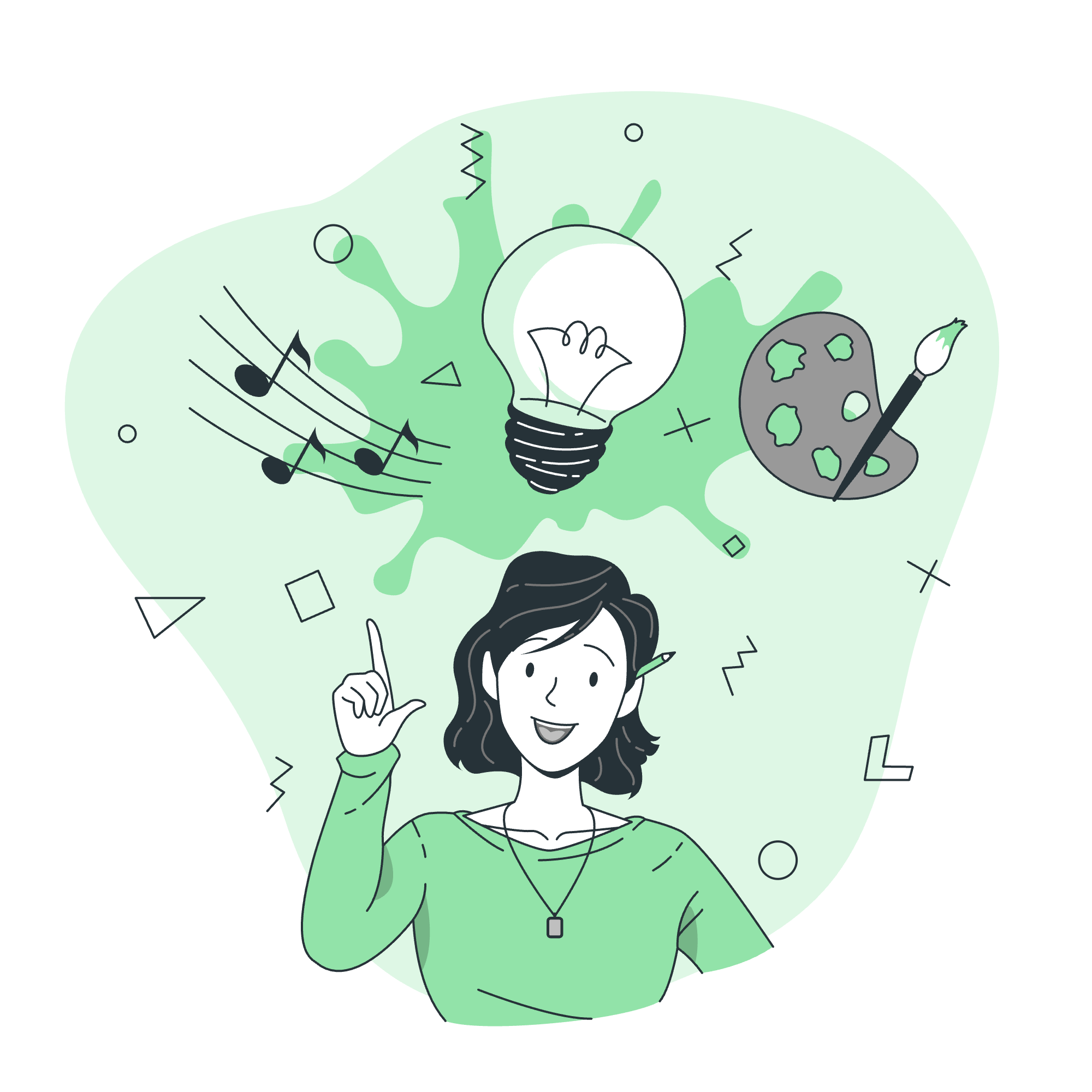
Understanding File Deletion in PHP
Before we jump into the code, let's talk about what file deletion means in the context of PHP. Imagine you have a digital filing cabinet (your server) full of documents (files). Sometimes, you need to clean up and get rid of files you no longer need. That's where PHP's file deletion functionality comes in handy!
Why Delete Files?
You might wonder, "Why would I want to delete files using PHP?" Well, there are several reasons:
- Cleaning up temporary files
- Removing outdated content
- Managing user-uploaded files
- Automating file management tasks
Now that we understand the 'why', let's look at the 'how'!
The unlink() Function: Your File Deletion Superpower
In PHP, the main function we use to delete files is unlink(). Think of it as the "delete" button on your keyboard, but for PHP!
Basic Syntax
unlink(filename, context)-
filename: The path to the file you want to delete (required) -
context: A set of options that can modify the behavior (optional)
Let's see it in action!
Example: Deleting a Simple File
Imagine we have a file called old_notes.txt that we want to delete. Here's how we'd do it:
<?php
$file_to_delete = "old_notes.txt";
if (unlink($file_to_delete)) {
echo "Hooray! $file_to_delete has been deleted.";
} else {
echo "Oops! There was an error deleting $file_to_delete.";
}
?>Let's break this down:
- We specify the filename in
$file_to_delete. - We use
unlink()to attempt to delete the file. - The
ifstatement checks if the deletion was successful. - We provide feedback to the user based on the result.
Remember, always be careful when deleting files – there's no "undo" button in real life!
Deleting the Symlink to a File
Now, let's tackle something a bit more advanced – deleting symlinks. A symlink (symbolic link) is like a shortcut to a file or directory. It's not the actual file, but a pointer to it.
Here's how you can delete a symlink:
<?php
$symlink = "shortcut_to_important_file.txt";
if (is_link($symlink)) {
if (unlink($symlink)) {
echo "The symlink $symlink has been successfully removed!";
} else {
echo "Uh-oh! Couldn't delete the symlink $symlink.";
}
} else {
echo "$symlink is not a symlink. Better check twice!";
}
?>Let's dissect this code:
- We use
is_link()to check if the file is actually a symlink. - If it is, we proceed with
unlink()to delete it. - We provide appropriate feedback based on the result.
Remember, deleting a symlink doesn't delete the original file it points to – it's like removing a shortcut from your desktop!
How to Rename a File in PHP
While we're on the topic of file operations, let's look at how to rename a file. It's not exactly deletion, but it's a close cousin!
In PHP, we use the rename() function to change a file's name. Here's how it works:
<?php
$old_name = "boring_name.txt";
$new_name = "exciting_name.txt";
if (rename($old_name, $new_name)) {
echo "Success! $old_name is now known as $new_name.";
} else {
echo "Oh no! Couldn't rename $old_name.";
}
?>Here's what's happening:
- We specify the current filename (
$old_name) and the desired new name ($new_name). - The
rename()function attempts to change the name. - We use an
ifstatement to check if the operation was successful and provide feedback.
Pro tip: You can also use rename() to move files by including the path in the new name!
Best Practices and Safety Measures
Before we wrap up, let's talk about some important safety measures:
- Always check if the file exists before attempting to delete it:
if (file_exists($file_to_delete)) {
// Proceed with deletion
} else {
echo "File not found!";
}- Ensure you have the necessary permissions:
if (is_writable($file_to_delete)) {
// Safe to delete
} else {
echo "No permission to delete this file!";
}- Be extra careful when deleting files based on user input:
$user_input = $_POST['file_to_delete'];
$safe_file = basename($user_input);
// Now use $safe_file for deletionSummary of File Operations
Let's summarize the main functions we've covered:
| Function | Purpose | Example |
|---|---|---|
| unlink() | Delete a file | unlink("old_file.txt") |
| is_link() | Check if a file is a symlink | is_link("shortcut.txt") |
| rename() | Rename or move a file | rename("old.txt", "new.txt") |
| file_exists() | Check if a file exists | file_exists("myfile.txt") |
| is_writable() | Check if a file is writable | is_writable("important.txt") |
And there you have it, folks! You're now equipped with the knowledge to safely delete files, remove symlinks, and even rename files in PHP. Remember, with great power comes great responsibility – always double-check before you delete!
As we wrap up, I'm reminded of a student who once accidentally deleted his entire project folder instead of a single file. Don't be that student – always test your code on non-critical files first!
Happy coding, and may your file operations always be successful!
Credits: Image by storyset
