PHP - Class Constants: A Beginner's Guide
Hello there, aspiring PHP developers! Today, we're going to dive into the world of class constants in PHP. Don't worry if you're new to programming; I'll guide you through this concept step by step, just like I've done for countless students in my years of teaching. So, grab a cup of coffee (or tea, if that's your thing), and let's get started!
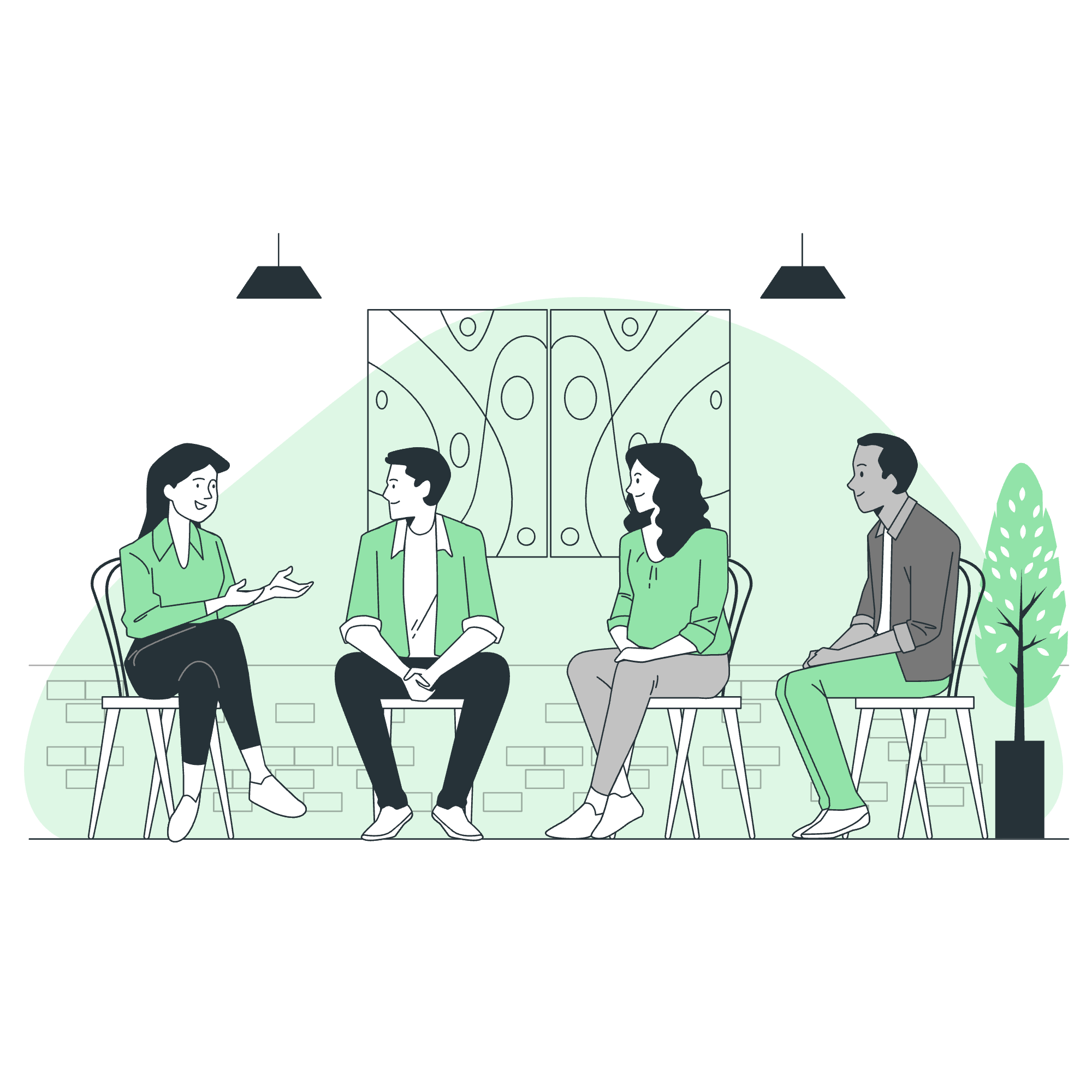
What Are Class Constants?
Before we jump into the nitty-gritty, let's understand what class constants are. Imagine you're building a house (your PHP class). You need some fixed measurements that won't change, like the height of the ceiling. That's exactly what class constants are in PHP - fixed values associated with a class that don't change.
Why Use Class Constants?
- They provide a way to define fixed values within a class.
- They're more readable and maintainable than using magic numbers or strings.
- They can be accessed without creating an instance of the class.
Now, let's see how we can create and use class constants.
Example of Class Constants
Let's start with a simple example. Imagine we're creating a class to represent a circle.
class Circle {
const PI = 3.14159;
private $radius;
public function __construct($radius) {
$this->radius = $radius;
}
public function calculateArea() {
return self::PI * $this->radius * $this->radius;
}
}
// Using the class constant
echo Circle::PI; // Outputs: 3.14159
// Creating a circle and calculating its area
$myCircle = new Circle(5);
echo $myCircle->calculateArea(); // Outputs: 78.53975Let's break this down:
- We define a constant
PIusing theconstkeyword inside ourCircleclass. - We can access this constant using
self::PIwithin the class methods. - Outside the class, we can access it using
Circle::PI. - The
calculateArea()method uses this constant to calculate the area of the circle.
Class Constant as Expression
In PHP 5.6 and later, you can use constant expressions to define class constants. This means you can use arithmetic operations or even other constants to define a new constant. Let's see an example:
class MathConstants {
const PI = 3.14159;
const TAU = self::PI * 2;
const HALF_PI = self::PI / 2;
}
echo MathConstants::TAU; // Outputs: 6.28318
echo MathConstants::HALF_PI; // Outputs: 1.570795In this example, we're defining TAU and HALF_PI based on the value of PI. This is really handy when you have constants that are related to each other.
Class Constant Visibility Modifiers
Starting from PHP 7.1, you can use visibility modifiers with class constants. This allows you to control the accessibility of your constants, just like you do with properties and methods. Let's look at an example:
class Seasons {
public const SPRING = 'Spring';
protected const SUMMER = 'Summer';
private const AUTUMN = 'Autumn';
const WINTER = 'Winter'; // No modifier, defaults to public
public function getSummer() {
return self::SUMMER;
}
private function getAutumn() {
return self::AUTUMN;
}
}
$seasons = new Seasons();
echo Seasons::SPRING; // Works fine, it's public
echo Seasons::WINTER; // Also works, it's public by default
echo $seasons->getSummer(); // Works, accessing protected constant through a public method
// echo Seasons::SUMMER; // This would cause an error, SUMMER is protected
// echo Seasons::AUTUMN; // This would cause an error, AUTUMN is privateLet's break down the visibility modifiers:
-
public: Can be accessed from anywhere. -
protected: Can be accessed only within the class and its child classes. -
private: Can be accessed only within the class itself.
If no visibility modifier is specified, the constant is public by default.
Practical Use Cases for Class Constants
Now that we understand how class constants work, let's look at some real-world scenarios where they can be super useful:
-
Configuration Settings:
class DatabaseConfig { const HOST = 'localhost'; const USERNAME = 'root'; const PASSWORD = 'secretpassword'; const DATABASE = 'myapp'; } -
Error Codes:
class ErrorCodes { const NOT_FOUND = 404; const SERVER_ERROR = 500; const UNAUTHORIZED = 401; } -
Enum-like Structures:
class UserRoles { const ADMIN = 'admin'; const EDITOR = 'editor'; const SUBSCRIBER = 'subscriber'; }
Best Practices and Tips
- Use UPPERCASE: It's a convention to name constants in all uppercase letters with underscores for spaces.
- Don't Overuse: While constants are useful, don't go overboard. Use them for truly constant values.
- Documentation: Always add comments to explain what your constants represent, especially if their purpose isn't immediately clear from the name.
Conclusion
And there you have it, folks! We've journeyed through the land of PHP class constants. From basic usage to visibility modifiers, you now have the tools to use constants effectively in your PHP classes. Remember, constants are like the foundation of your house - they provide stability and consistency to your code.
As you continue your PHP adventure, you'll find many more exciting features to explore. But for now, pat yourself on the back for mastering class constants. Keep coding, keep learning, and most importantly, have fun while doing it!
Happy coding, future PHP maestros! ?????
| Method | Description |
|---|---|
const CONSTANT_NAME = value; |
Defines a class constant |
ClassName::CONSTANT_NAME |
Accesses a class constant from outside the class |
self::CONSTANT_NAME |
Accesses a class constant from within the class |
public const CONSTANT_NAME = value; |
Defines a public class constant (PHP 7.1+) |
protected const CONSTANT_NAME = value; |
Defines a protected class constant (PHP 7.1+) |
private const CONSTANT_NAME = value; |
Defines a private class constant (PHP 7.1+) |
Credits: Image by storyset
