PHP - AJAX Search: A Beginner's Guide
Hello there, future PHP wizards! I'm thrilled to be your guide on this exciting journey into the world of AJAX-powered search functionality using PHP. As someone who's been teaching programming for years, I can't wait to share this knowledge with you. So, let's roll up our sleeves and dive right in!
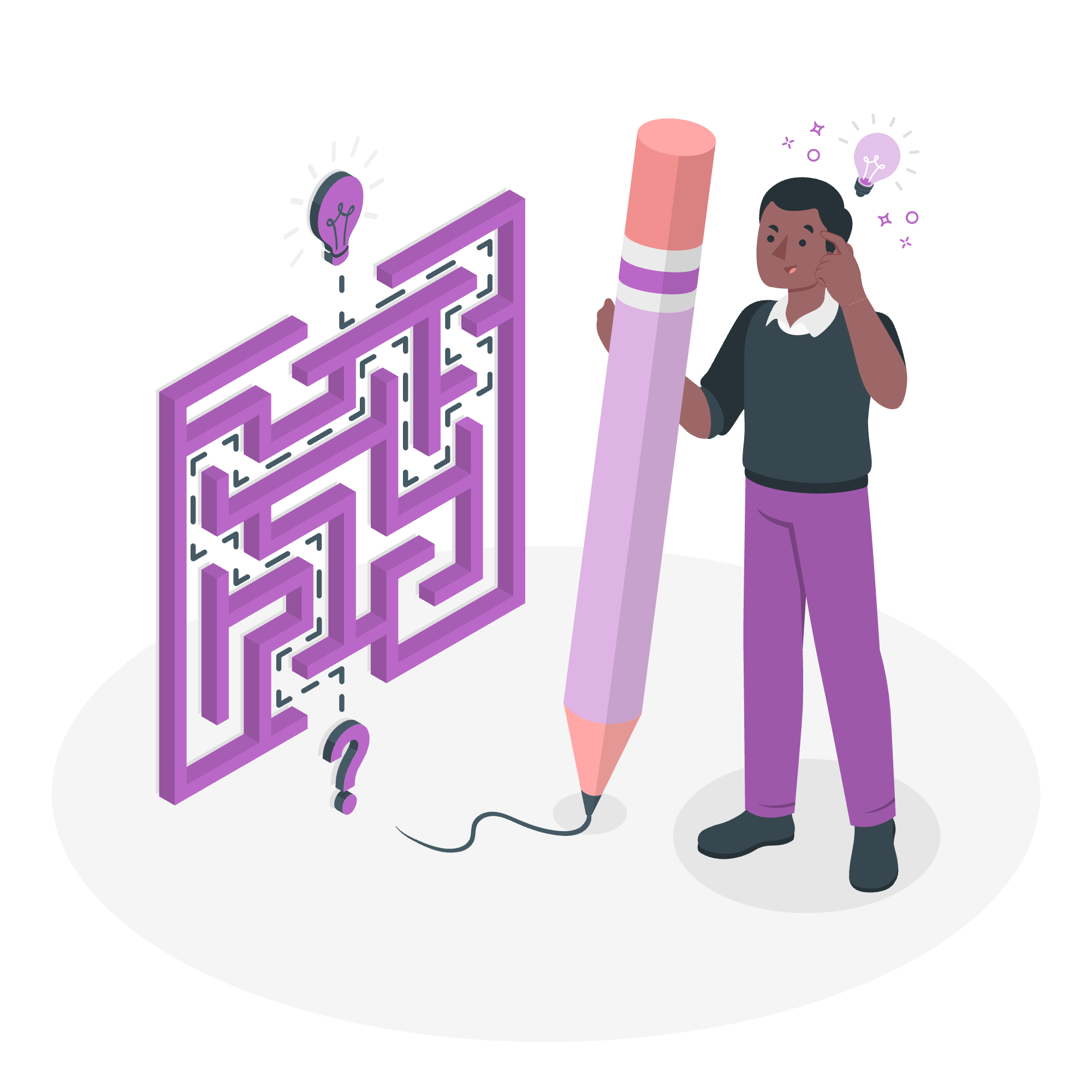
What is AJAX Search?
Before we start coding, let's understand what AJAX search is all about. Imagine you're at a huge library, looking for a book. Instead of running around checking each shelf, wouldn't it be great if you could type the book's name and instantly see results appear? That's exactly what AJAX search does for websites!
AJAX stands for Asynchronous JavaScript and XML. Don't worry if that sounds complicated - by the end of this tutorial, you'll be using it like a pro!
Step 1: Setting Up Our Project
Let's start by creating the files we'll need for our project. We'll need three files:
- index.html (our main page with the search box)
- search.php (our PHP script that will handle the search)
- script.js (our JavaScript file to make the AJAX request)
Creating index.html
First, let's create our HTML file with a simple search box:
<!DOCTYPE html>
<html lang="en">
<head>
<meta charset="UTF-8">
<meta name="viewport" content="width=device-width, initial-scale=1.0">
<title>AJAX Search Example</title>
</head>
<body>
<h1>AJAX Search</h1>
<input type="text" id="searchBox" placeholder="Search...">
<div id="results"></div>
<script src="https://code.jquery.com/jquery-3.6.0.min.js"></script>
<script src="script.js"></script>
</body>
</html>In this file, we've created a simple search box and a div to display our results. We've also included jQuery to make our AJAX calls easier, and linked our script.js file.
Step 2: Creating Our PHP Search Script
Now, let's create our search.php file. This will be the backend of our search functionality:
<?php
// Simulating a database with an array
$fruits = array("Apple", "Banana", "Cherry", "Date", "Elderberry", "Fig", "Grape");
// Get the search term from the AJAX request
$searchTerm = $_GET['term'];
// Filter the fruits array based on the search term
$results = array_filter($fruits, function($fruit) use ($searchTerm) {
return stripos($fruit, $searchTerm) !== false;
});
// Return the results as JSON
echo json_encode(array_values($results));Let's break this down:
- We create a simple array of fruits to simulate a database.
- We get the search term from the GET request (sent by our AJAX call).
- We use
array_filterto find fruits that match our search term. - Finally, we return the results as JSON, which is easy for JavaScript to work with.
Step 3: Creating Our JavaScript File
Now for the exciting part - let's create our script.js file to make the AJAX magic happen!
$(document).ready(function() {
$('#searchBox').on('keyup', function() {
var searchTerm = $(this).val();
if(searchTerm.length > 1) {
$.ajax({
url: 'search.php',
type: 'GET',
data: {term: searchTerm},
dataType: 'json',
success: function(data) {
var results = '';
$.each(data, function(index, value) {
results += '<p>' + value + '</p>';
});
$('#results').html(results);
}
});
} else {
$('#results').html('');
}
});
});Let's break this down step by step:
- We wait for the document to be ready.
- We listen for 'keyup' events on our search box.
- If the search term is longer than 1 character, we make an AJAX request.
- We send the search term to our PHP script.
- When we get results back, we format them as HTML and display them.
And there you have it! A fully functional AJAX search system in just three files.
Putting It All Together
Now that we have all our pieces, let's see how they work together:
- When you type in the search box, the JavaScript detects the keyup event.
- If you've typed more than one character, it sends an AJAX request to search.php.
- search.php takes your search term, finds matching fruits, and returns them as JSON.
- The JavaScript receives this JSON, formats it as HTML, and displays it on the page.
All of this happens instantly, without needing to reload the page. Pretty cool, right?
Conclusion
Congratulations! You've just built your first AJAX search system. This is just the beginning - you can expand on this to search real databases, add more complex filtering, or even implement autocomplete functionality.
Remember, the key to mastering programming is practice. Try modifying this code, add your own features, and most importantly, have fun with it!
Here's a table summarizing the methods we used in this tutorial:
| Method | Description |
|---|---|
| $.ajax() | jQuery method to perform an AJAX request |
| array_filter() | PHP function to filter elements of an array using a callback function |
| json_encode() | PHP function to convert a PHP array into a JSON string |
| $.each() | jQuery method to iterate over an array or object |
Keep coding, keep learning, and before you know it, you'll be creating amazing web applications. Until next time, happy coding!
Credits: Image by storyset
