PHP - Operators: Your Friendly Guide to Programming Magic
Hello there, future coding wizards! ? As your friendly neighborhood computer teacher with years of experience up my sleeve, I'm thrilled to take you on an exciting journey through the world of PHP operators. Don't worry if you've never coded before – we'll start from scratch and build our knowledge together, step by step. So, grab your virtual wand (keyboard), and let's dive in!
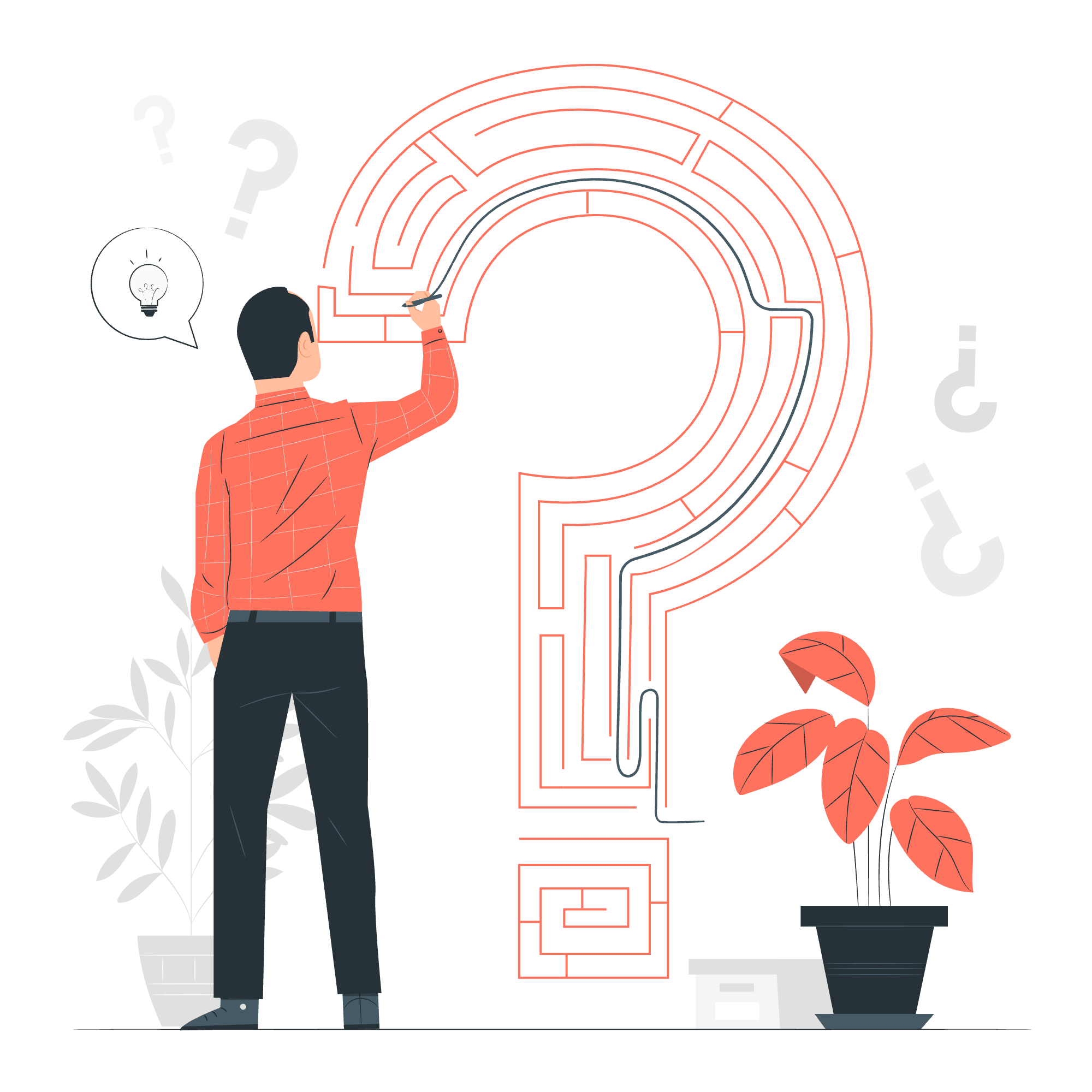
What are Operators in PHP?
Imagine you're in a kitchen, trying to bake a delicious cake. You have ingredients (data), but you need tools to mix, measure, and compare them. In the programming world, operators are those tools. They help us perform actions on our data, just like how a whisk helps you mix ingredients.
In PHP, operators are symbols or keywords that tell the computer to perform specific operations on values or variables. They're the magic spells that make our code do something useful!
Let's start with a simple example:
<?php
$magicNumber = 42;
$result = $magicNumber + 8;
echo $result;
?>In this spell... I mean, code, the '+' is our operator. It's telling PHP to add 8 to our $magicNumber. When you run this, you'll see 50 appear – as if by magic!
Arithmetic Operators in PHP
Now, let's explore the basic math wizardry PHP offers. Arithmetic operators are like the basic spells every coding wizard should know.
Here's a table of arithmetic operators, along with examples:
| Operator | Name | Example | Result |
|---|---|---|---|
| + | Addition | $a + $b | Sum of $a and $b |
| - | Subtraction | $a - $b | Difference of $a and $b |
| * | Multiplication | $a * $b | Product of $a and $b |
| / | Division | $a / $b | Quotient of $a divided by $b |
| % | Modulus | $a % $b | Remainder of $a divided by $b |
| ** | Exponentiation | $a ** $b | Result of raising $a to the $b'th power |
Let's see these in action:
<?php
$potion1 = 10;
$potion2 = 3;
echo $potion1 + $potion2; // Output: 13
echo $potion1 - $potion2; // Output: 7
echo $potion1 * $potion2; // Output: 30
echo $potion1 / $potion2; // Output: 3.3333333333333
echo $potion1 % $potion2; // Output: 1
echo $potion1 ** $potion2; // Output: 1000
?>Each line performs a different arithmetic operation. The '%' operator might seem a bit odd – it gives you the remainder after division. It's incredibly useful when you need to check if a number is even or odd, or when you're dealing with circular patterns.
Comparison Operators in PHP
Next in our spellbook are comparison operators. These are like the "Revelio" charm in Harry Potter – they reveal the truth about relationships between values.
Here's a table of comparison operators:
| Operator | Name | Example | Result |
|---|---|---|---|
| == | Equal | $a == $b | True if $a is equal to $b |
| === | Identical | $a === $b | True if $a is equal to $b, and they are of the same type |
| != | Not equal | $a != $b | True if $a is not equal to $b |
| <> | Not equal | $a <> $b | True if $a is not equal to $b |
| !== | Not identical | $a !== $b | True if $a is not equal to $b, or they are not of the same type |
| < | Less than | $a < $b | True if $a is strictly less than $b |
| > | Greater than | $a > $b | True if $a is strictly greater than $b |
| <= | Less than or equal to | $a <= $b | True if $a is less than or equal to $b |
| >= | Greater than or equal to | $a >= $b | True if $a is greater than or equal to $b |
| <=> | Spaceship | $a <=> $b | Returns -1, 0 or 1 when $a is respectively less than, equal to, or greater than $b |
Let's cast some comparison spells:
<?php
$wandLength1 = 11;
$wandLength2 = "11";
var_dump($wandLength1 == $wandLength2); // Output: bool(true)
var_dump($wandLength1 === $wandLength2); // Output: bool(false)
var_dump($wandLength1 < 12); // Output: bool(true)
var_dump($wandLength1 <=> 12); // Output: int(-1)
?>Notice how '==' and '===' behave differently? The '===' checks both value and type, while '==' only checks value. It's like checking if two wands are similar (==) versus checking if they're exactly the same (===).
Logical Operators in PHP
Logical operators are the decision-makers in our code. They help us combine multiple conditions, much like how a skilled wizard combines different spells for a powerful effect.
Here's a table of logical operators:
| Operator | Name | Example | Result |
|---|---|---|---|
| and | And | $a and $b | True if both $a and $b are true |
| or | Or | $a or $b | True if either $a or $b is true |
| xor | Exclusive Or | $a xor $b | True if either $a or $b is true, but not both |
| && | And | $a && $b | True if both $a and $b are true |
| Or | $a | ||
| ! | Not | !$a | True if $a is not true |
Let's see how these work:
<?php
$isWizard = true;
$hasWand = false;
var_dump($isWizard && $hasWand); // Output: bool(false)
var_dump($isWizard || $hasWand); // Output: bool(true)
var_dump(!$hasWand); // Output: bool(true)
?>In this example, we have a wizard without a wand. The '&&' operator returns false because both conditions aren't true. The '||' operator returns true because at least one condition is true. The '!' operator flips the truth value.
Assignment Operators in PHP
Assignment operators are like the "Accio" spell – they summon values into variables. The basic assignment operator is '=', but PHP has some tricks up its sleeve to make our lives easier.
Here's a table of assignment operators:
| Operator | Example | Equivalent to |
|---|---|---|
| = | $a = $b | $a = $b |
| += | $a += $b | $a = $a + $b |
| -= | $a -= $b | $a = $a - $b |
| *= | $a *= $b | $a = $a * $b |
| /= | $a /= $b | $a = $a / $b |
| %= | $a %= $b | $a = $a % $b |
| .= | $a .= $b | $a = $a . $b |
Let's see these in action:
<?php
$spellPower = 10;
$spellPower += 5; // $spellPower is now 15
echo $spellPower . "\n";
$spellName = "Lumos";
$spellName .= " Maxima"; // $spellName is now "Lumos Maxima"
echo $spellName;
?>The '+=' operator adds to the variable and assigns the result back to it. The '.=' operator is special for strings – it concatenates (joins) strings together.
String Operators in PHP
Speaking of strings, PHP has some special operators just for working with text. There are only two, but they're powerful:
| Operator | Name | Example | Result |
|---|---|---|---|
| . | Concatenation | $a . $b | Concatenation of $a and $b |
| .= | Concatenation assignment | $a .= $b | Appends $b to $a |
Let's cast a string spell:
<?php
$firstName = "Harry";
$lastName = "Potter";
$fullName = $firstName . " " . $lastName;
echo $fullName . "\n"; // Output: Harry Potter
$greeting = "Hello, ";
$greeting .= $fullName;
echo $greeting; // Output: Hello, Harry Potter
?>The '.' operator joins strings together, while '.=' adds a string to the end of an existing string. It's like magic glue for words!
Array Operators in PHP
Arrays in PHP are like magical containers that can hold multiple items. PHP provides special operators to work with these containers:
| Operator | Name | Example | Result |
|---|---|---|---|
| + | Union | $a + $b | Union of $a and $b |
| == | Equality | $a == $b | True if $a and $b have the same key/value pairs |
| === | Identity | $a === $b | True if $a and $b have the same key/value pairs in the same order and of the same types |
| != | Inequality | $a != $b | True if $a is not equal to $b |
| <> | Inequality | $a <> $b | True if $a is not equal to $b |
| !== | Non-identity | $a !== $b | True if $a is not identical to $b |
Let's see how these work:
<?php
$spellBook1 = ["Lumos", "Expelliarmus"];
$spellBook2 = ["Accio", "Alohomora"];
$allSpells = $spellBook1 + $spellBook2;
print_r($allSpells);
$spellBook3 = ["Lumos", "Expelliarmus"];
var_dump($spellBook1 == $spellBook3); // Output: bool(true)
var_dump($spellBook1 === $spellBook3); // Output: bool(true)
?>The '+' operator combines arrays, keeping the keys from the left array if there are duplicates. The '==' and '===' operators compare arrays, with '===' also checking the order and types of elements.
Conditional Operators in PHP
Sometimes, we need to make quick decisions in our code. That's where the ternary operator comes in handy. It's like a mini if-else statement:
<?php
$isOfAge = 17;
$canUseWand = ($isOfAge >= 17) ? "Yes" : "No";
echo $canUseWand; // Output: Yes
?>This operator checks a condition, returns one value if it's true, and another if it's false. It's a quick way to assign values based on conditions.
Operator Categories in PHP
To wrap up our magical journey, let's categorize our operators:
- Arithmetic Operators: +, -, *, /, %, **
- Assignment Operators: =, +=, -=, *=, /=, %=, .=
- Comparison Operators: ==, ===, !=, <>, !==, <, >, <=, >=, <=>
- Logical Operators: and, or, xor, &&, ||, !
- String Operators: ., .=
- Array Operators: +, ==, ===, !=, <>, !==
- Conditional Operators: ?:
Operator Precedence in PHP
Just like in mathematics, PHP operators have an order of precedence. This determines which operations are performed first in a complex expression. Here's a simplified precedence list, from highest to lowest:
- ** (Exponentiation)
- ! (Logical NOT)
- *, /, % (Multiplication, Division, Modulus)
- +, - (Addition, Subtraction)
- <, <=, >, >= (Comparison)
- ==, !=, ===, !== (Equality)
- && (Logical AND)
- || (Logical OR)
- = (Assignment)
Remember, you can always use parentheses to control the order of operations, just like in math class!
And there you have it, young wizards! You've completed your first lesson in PHP operator magic. Practice these spells... er, operators, and soon you'll be casting... I mean, coding like a pro! Remember, the key to mastering any magic is practice and patience. Keep experimenting, and don't be afraid to make mistakes – that's how we learn and grow as coders. Until our next lesson, keep your wands at the ready and your minds open to the wonders of PHP!
Credits: Image by storyset
