PHP - SAX Parser Example: A Beginner's Guide
Hello there, future PHP wizards! Today, we're going to embark on an exciting journey into the world of SAX parsing in PHP. Don't worry if you've never heard of SAX before - by the end of this tutorial, you'll be parsing XML like a pro!
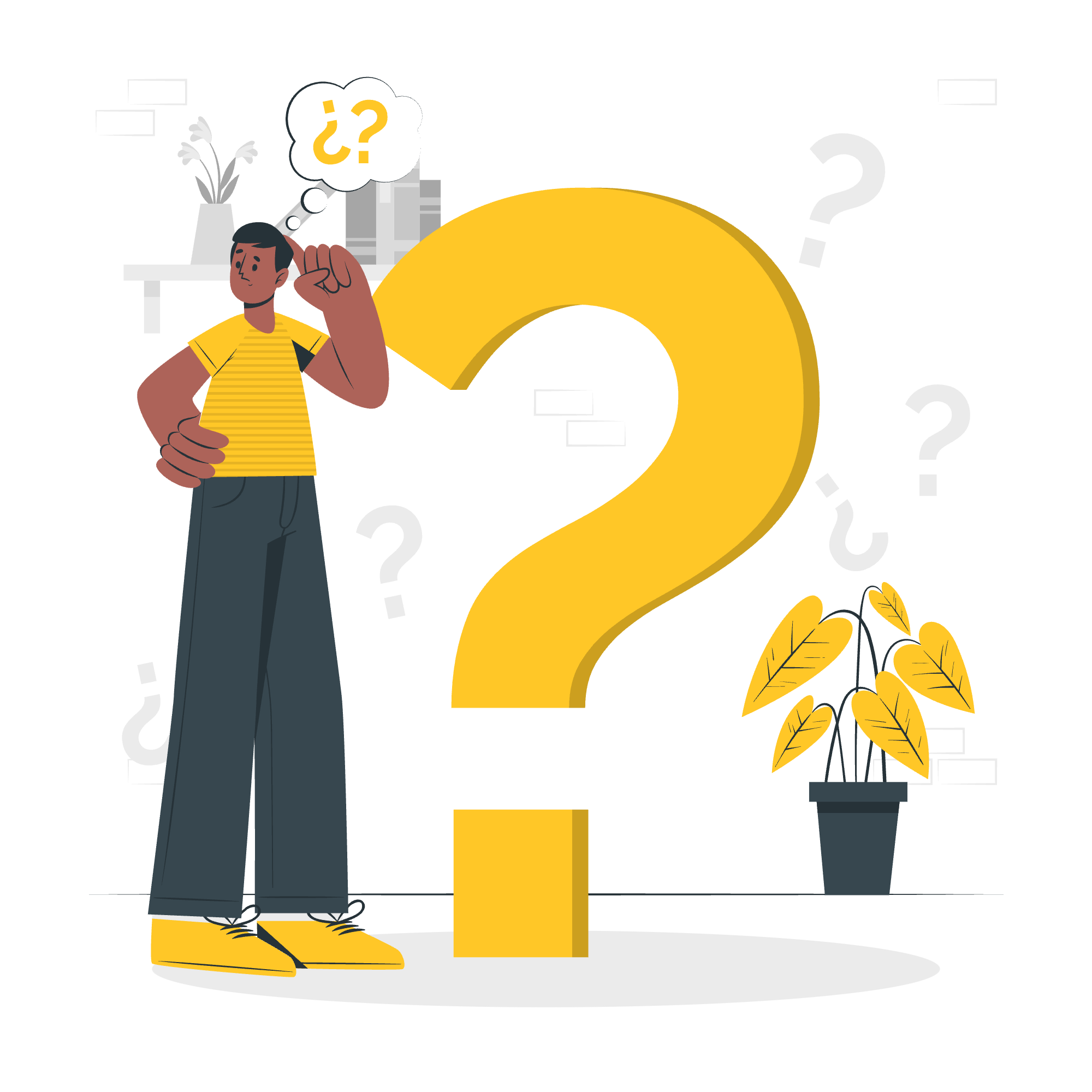
What is SAX Parsing?
Before we dive into the code, let's talk about what SAX parsing is. SAX stands for "Simple API for XML". It's a way to read XML documents that's particularly useful when you're dealing with large files or when you want to process the XML as you read it, rather than loading the entire document into memory.
Imagine you're reading a book. SAX parsing is like reading the book page by page, understanding each page as you go, rather than trying to memorize the entire book at once. Neat, right?
Getting Started with SAX in PHP
PHP makes SAX parsing a breeze with its built-in XML parser. Let's start with a simple example:
<?php
$parser = xml_parser_create();
xml_parse($parser, "<book><title>PHP for Beginners</title></book>");
xml_parser_free($parser);
?>In this code, we're creating a parser, parsing a simple XML string, and then freeing up the parser. But this doesn't do much yet. To make our parser useful, we need to tell it what to do when it encounters different parts of the XML. That's where our handler functions come in!
XML Element Handler
The xml_set_element_handler() function allows us to specify what happens when the parser encounters the start and end of an element. Let's see it in action:
<?php
function start_element($parser, $element_name, $element_attrs) {
echo "Start Element: $element_name<br>";
}
function end_element($parser, $element_name) {
echo "End Element: $element_name<br>";
}
$parser = xml_parser_create();
xml_set_element_handler($parser, "start_element", "end_element");
$xml = "<book><title>PHP for Beginners</title><author>John Doe</author></book>";
xml_parse($parser, $xml);
xml_parser_free($parser);
?>This script will output:
Start Element: BOOK
Start Element: TITLE
End Element: TITLE
Start Element: AUTHOR
End Element: AUTHOR
End Element: BOOKAs you can see, our start_element function is called whenever an opening tag is encountered, and end_element is called for closing tags.
Character Data Handler
What about the text between the tags? That's where xml_set_character_data_handler() comes in handy:
<?php
function char_data($parser, $data) {
echo "Character Data: " . trim($data) . "<br>";
}
$parser = xml_parser_create();
xml_set_character_data_handler($parser, "char_data");
$xml = "<book><title>PHP for Beginners</title><author>John Doe</author></book>";
xml_parse($parser, $xml);
xml_parser_free($parser);
?>This will output:
Character Data: PHP for Beginners
Character Data: John DoeProcessing Instruction Handler
Sometimes, XML documents contain processing instructions. These are special instructions for the application processing the XML. We can handle these with xml_set_processing_instruction_handler():
<?php
function pi_handler($parser, $target, $data) {
echo "Processing Instruction - Target: $target, Data: $data<br>";
}
$parser = xml_parser_create();
xml_set_processing_instruction_handler($parser, "pi_handler");
$xml = "<?xml version='1.0'?><?php echo 'Hello, World!'; ?><root>Some content</root>";
xml_parse($parser, $xml);
xml_parser_free($parser);
?>This will output:
Processing Instruction - Target: php, Data: echo 'Hello, World!';Default Handler
Finally, xml_set_default_handler() allows us to handle any XML data that isn't caught by other handlers:
<?php
function default_handler($parser, $data) {
echo "Default Handler: " . htmlspecialchars($data) . "<br>";
}
$parser = xml_parser_create();
xml_set_default_handler($parser, "default_handler");
$xml = "<?xml version='1.0'?><root>Some content</root>";
xml_parse($parser, $xml);
xml_parser_free($parser);
?>This will output:
Default Handler: <?xml version='1.0'?>
Default Handler: <root>Some content</root>Putting It All Together
Now that we've seen each handler in action, let's combine them into a more complete example:
<?php
function start_element($parser, $element_name, $element_attrs) {
echo "Start Element: $element_name<br>";
if (!empty($element_attrs)) {
echo "Attributes: ";
print_r($element_attrs);
echo "<br>";
}
}
function end_element($parser, $element_name) {
echo "End Element: $element_name<br>";
}
function char_data($parser, $data) {
if (trim($data) !== '') {
echo "Character Data: " . trim($data) . "<br>";
}
}
function pi_handler($parser, $target, $data) {
echo "Processing Instruction - Target: $target, Data: $data<br>";
}
function default_handler($parser, $data) {
$data = trim($data);
if (!empty($data)) {
echo "Default Handler: " . htmlspecialchars($data) . "<br>";
}
}
$parser = xml_parser_create();
xml_set_element_handler($parser, "start_element", "end_element");
xml_set_character_data_handler($parser, "char_data");
xml_set_processing_instruction_handler($parser, "pi_handler");
xml_set_default_handler($parser, "default_handler");
$xml = <<<XML
<?xml version='1.0'?>
<?php echo 'Hello, World!'; ?>
<library>
<book id="1">
<title>PHP for Beginners</title>
<author>John Doe</author>
</book>
<book id="2">
<title>Advanced PHP Techniques</title>
<author>Jane Smith</author>
</book>
</library>
XML;
xml_parse($parser, $xml);
xml_parser_free($parser);
?>This comprehensive example demonstrates all the handlers we've discussed. Try running it and see what output you get!
Conclusion
Congratulations! You've just taken your first steps into the world of SAX parsing with PHP. Remember, practice makes perfect, so don't be afraid to experiment with different XML structures and see how your parser handles them.
SAX parsing is a powerful tool in your PHP toolkit, especially when dealing with large XML documents. It allows you to process XML efficiently and on-the-fly, which can be a real lifesaver in certain situations.
Keep coding, keep learning, and most importantly, have fun! Before you know it, you'll be parsing XML like a seasoned pro. Until next time, happy coding!
| Handler Function | Purpose |
|---|---|
| xml_set_element_handler() | Handles the start and end of XML elements |
| xml_set_character_data_handler() | Handles the text data between XML tags |
| xml_set_processing_instruction_handler() | Handles XML processing instructions |
| xml_set_default_handler() | Handles any XML data not caught by other handlers |
Credits: Image by storyset
