PHP - File Include
Hello there, future PHP wizards! Today, we're going to embark on an exciting journey into the world of file inclusion in PHP. As your friendly neighborhood computer teacher, I'm here to guide you through this essential concept that will make your PHP coding life much easier. So, grab a cup of coffee (or tea, if that's your thing), and let's dive in!
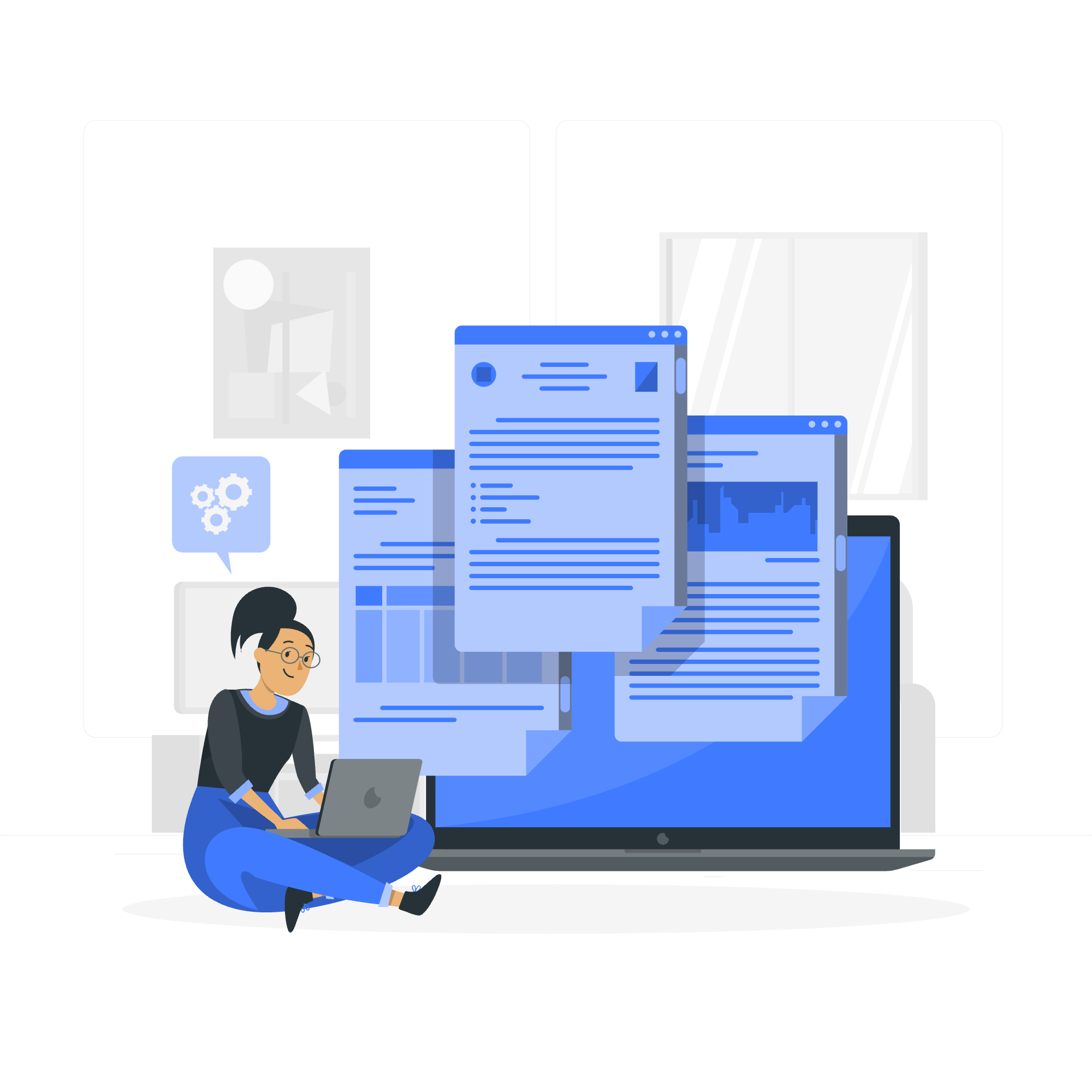
The "include" Statement in PHP
What is File Inclusion?
Imagine you're building a huge LEGO castle. Instead of creating every single brick from scratch, wouldn't it be great if you could use pre-made sections? That's exactly what file inclusion does in PHP! It allows you to bring in code from other files, just like adding pre-built LEGO sections to your castle.
How to Use the "include" Statement
Let's start with a simple example:
<?php
include 'header.php';
echo "Welcome to my website!";
include 'footer.php';
?>In this example, we're including two files: header.php and footer.php. Here's what's happening:
- PHP looks for a file named
header.phpand inserts its contents at that point. - It then echoes our welcome message.
- Finally, it includes the contents of
footer.php.
This is super useful for things like website templates, where you want the same header and footer on multiple pages!
Benefits of Using "include"
- Code Reusability: Write once, use many times!
- Easier Maintenance: Update in one place, changes reflect everywhere.
- Cleaner Code: Your main files stay neat and tidy.
A Real-World Example
Let's say we have a simple website with multiple pages. We can create separate files for common elements:
header.php:
<!DOCTYPE html>
<html>
<head>
<title>My Awesome Website</title>
</head>
<body>
<header>
<h1>Welcome to My Site</h1>
<nav>
<a href="index.php">Home</a>
<a href="about.php">About</a>
<a href="contact.php">Contact</a>
</nav>
</header>footer.php:
<footer>
<p>© 2023 My Awesome Website</p>
</footer>
</body>
</html>Now, our index.php could look like this:
<?php include 'header.php'; ?>
<main>
<h2>Home Page</h2>
<p>Welcome to my awesome website!</p>
</main>
<?php include 'footer.php'; ?>See how clean and organized that is? It's like magic! ?✨
PHP – Include vs Require
Now, you might be wondering, "Is 'include' the only way to bring in files?" Great question! Let me introduce you to 'require' - include's stricter sibling.
The Difference
Both include and require do the same basic job of including files, but they handle errors differently:
-
includewill only generate a warning (E_WARNING) if the file is not found, and the script will continue running. -
requirewill generate a fatal error (E_COMPILE_ERROR) and stop the script execution if the file is not found.
Let's see this in action:
<?php
// This will show a warning but continue execution
include 'non_existent_file.php';
echo "This line will be executed.";
// This will show an error and stop execution
require 'another_non_existent_file.php';
echo "This line will never be reached.";
?>When to Use Which?
Here's a handy table to help you decide:
| Statement | Use When | Example Scenario |
|---|---|---|
| include | The file is not crucial for the script to run | Including a sidebar or additional content |
| require | The file is absolutely necessary for the script to function | Including database connection details or critical functions |
Include/Require Variations
PHP also offers include_once and require_once. These ensure that a file is included only once, which is great for preventing duplicate function definitions or variable assignments.
<?php
include_once 'config.php';
// Even if we call it again, it won't be included a second time
include_once 'config.php';
?>This is particularly useful when working with large projects where multiple files might try to include the same file.
Conclusion
And there you have it, folks! You've just leveled up your PHP skills with file inclusion. Remember, using include and require is like having a talented sous chef in your kitchen - they prep all the ingredients so you can focus on creating the main dish.
As you continue your PHP journey, you'll find that mastering file inclusion makes your code more organized, efficient, and easier to maintain. It's like keeping your LEGO bricks neatly sorted - everything has its place, and you can build amazing things faster!
Keep practicing, stay curious, and before you know it, you'll be whipping up complex PHP applications like a pro chef creates gourmet meals. Happy coding, and may your includes always find their files! ??
Credits: Image by storyset
