PHP - Copy File: A Beginner's Guide
Hello there, future PHP wizards! Today, we're going to embark on an exciting journey into the world of file manipulation in PHP. Specifically, we'll be learning how to copy files using different methods. Don't worry if you've never written a line of code before – I'll be right here with you, explaining everything step by step. So, grab your favorite beverage, get comfortable, and let's dive in!
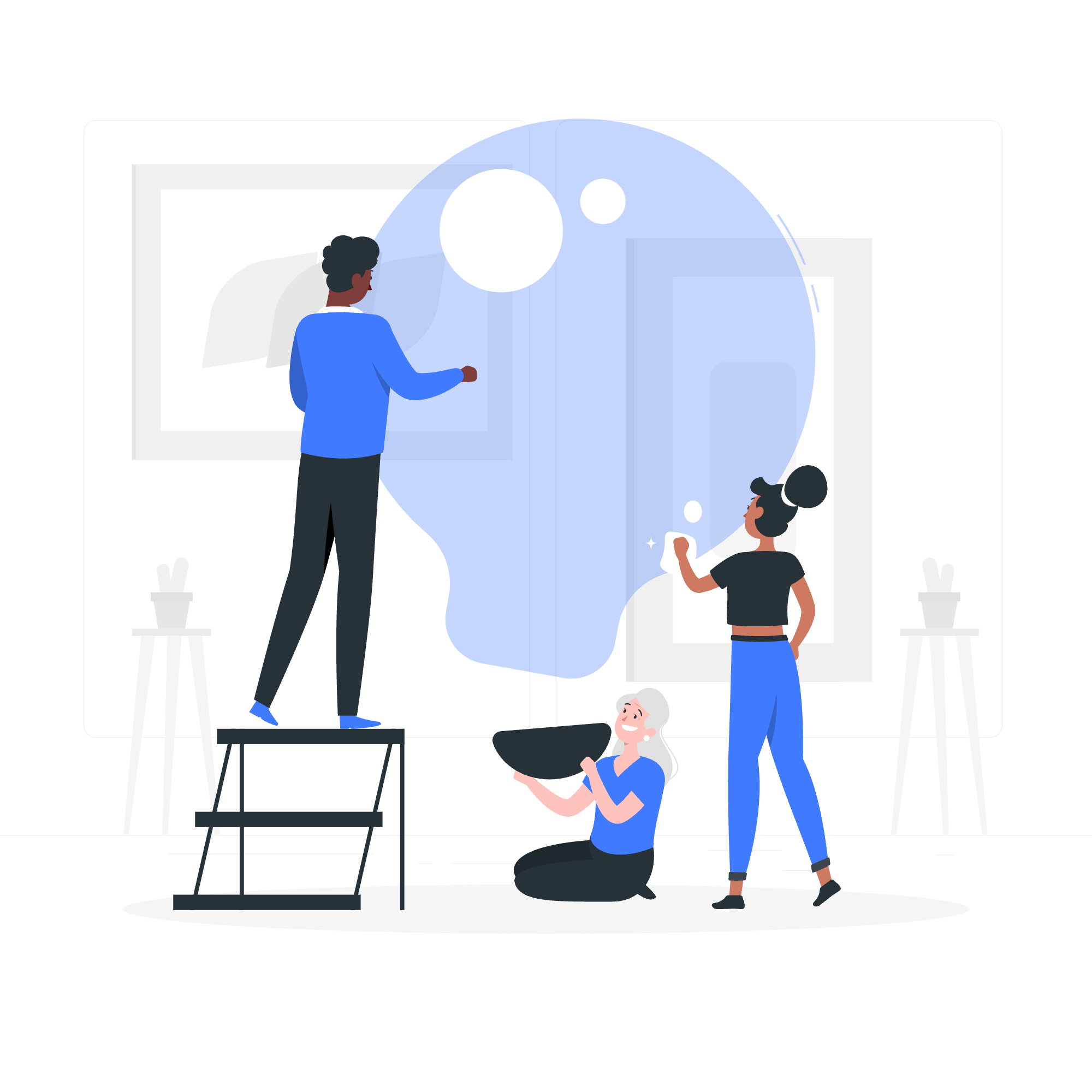
Understanding File Copying in PHP
Before we jump into the methods, let's quickly discuss what file copying means in PHP. Essentially, it's the process of creating an exact duplicate of an existing file in a new location. This can be incredibly useful in various scenarios, such as creating backups, distributing files, or organizing your data.
Now, let's explore three different methods to accomplish this task.
Method 1: Using the copy() Function
The simplest and most straightforward way to copy a file in PHP is by using the built-in copy() function. It's like having a magical photocopier at your fingertips!
Syntax and Usage
bool copy ( string $source , string $destination )Here's a basic example:
<?php
$source_file = 'original.txt';
$destination_file = 'copy_of_original.txt';
if (copy($source_file, $destination_file)) {
echo "File copied successfully!";
} else {
echo "File copying failed.";
}
?>Let's break this down:
- We define two variables:
$source_file(the file we want to copy) and$destination_file(where we want the copy to be created). - The
copy()function takes these two parameters and attempts to create the copy. - If successful, it returns
true, otherwisefalse. - We use an if-else statement to check the result and display an appropriate message.
Pros and Cons
| Pros | Cons |
|---|---|
| Simple and easy to use | Limited control over the copying process |
| Built-in PHP function | Doesn't work with remote files by default |
| Suitable for most basic copying needs | No progress feedback for large files |
Method 2: Using the stream_copy_to_stream() Function
For those times when you need a bit more flexibility, especially when dealing with larger files or remote resources, stream_copy_to_stream() comes to the rescue!
Syntax and Usage
int stream_copy_to_stream ( resource $source , resource $destination [, int $maxlength = -1 [, int $offset = 0 ]] )Here's an example:
<?php
$source = fopen('original.txt', 'r');
$destination = fopen('copy_of_original.txt', 'w');
$bytes_copied = stream_copy_to_stream($source, $destination);
fclose($source);
fclose($destination);
if ($bytes_copied) {
echo "File copied successfully! Bytes copied: $bytes_copied";
} else {
echo "File copying failed.";
}
?>Let's unpack this:
- We use
fopen()to open both the source and destination files. -
stream_copy_to_stream()copies the contents from the source to the destination. - We close both file handles using
fclose(). - The function returns the number of bytes copied, which we can use to confirm success.
Pros and Cons
| Pros | Cons |
|---|---|
| More control over the copying process | Slightly more complex than copy()
|
| Can work with remote files and streams | Requires manual file handle management |
| Provides information on bytes copied | May be overkill for simple file copying tasks |
Method 3: Using file_get_contents() and file_put_contents()
This method combines two powerful PHP functions to achieve file copying. It's like a tag-team wrestling match, but with less sweating and more coding!
Syntax and Usage
string file_get_contents ( string $filename [, bool $use_include_path = false [, resource $context [, int $offset = 0 [, int $maxlen ]]]] )
int file_put_contents ( string $filename , mixed $data [, int $flags = 0 [, resource $context ]] )Here's how we can use these functions together:
<?php
$source_file = 'original.txt';
$destination_file = 'copy_of_original.txt';
$contents = file_get_contents($source_file);
$bytes_written = file_put_contents($destination_file, $contents);
if ($bytes_written !== false) {
echo "File copied successfully! Bytes written: $bytes_written";
} else {
echo "File copying failed.";
}
?>Let's break it down:
-
file_get_contents()reads the entire source file into a string. -
file_put_contents()writes this string to the destination file. - If successful,
file_put_contents()returns the number of bytes written. - We check this value to determine if the copying was successful.
Pros and Cons
| Pros | Cons |
|---|---|
| Versatile and can be used for more than just copying | Loads entire file into memory, which can be problematic for large files |
| Simple to understand and implement | May not be as efficient as other methods for very large files |
| Allows for easy content manipulation before writing | Two function calls instead of one |
Choosing the Right Method
Now that we've explored these three methods, you might be wondering, "Which one should I use?" Well, my dear student, it depends on your specific needs:
- If you're doing simple, local file copying,
copy()is your go-to function. - For more control, especially with remote files or streams,
stream_copy_to_stream()is your best bet. - If you need to read, possibly modify, and then write file contents, the
file_get_contents()andfile_put_contents()combo is perfect.
Remember, in programming, there's often more than one way to achieve a goal. The key is understanding the pros and cons of each method and choosing the one that best fits your current needs.
Conclusion
Congratulations! You've just learned three different ways to copy files in PHP. Each method has its own strengths, and as you grow as a programmer, you'll develop an intuition for which to use in different situations.
As we wrap up, I want to share a little story from my early days of teaching. I once had a student who was so excited about learning file copying that he accidentally created copies of his entire hard drive! While his enthusiasm was admirable, it taught us both an important lesson about being careful with file operations.
Keep practicing, stay curious, and most importantly, have fun with your coding adventures. Before you know it, you'll be copying files like a pro and moving on to even more exciting PHP topics!
Credits: Image by storyset
