PHP - Loop Types
Welcome to our journey into the world of PHP programming! Today, we're going to dive deep into one of the most fundamental concepts in coding: loops. Loops are like a well-worn path that guides your code through a series of instructions, making it repeatable and efficient. In this tutorial, we'll explore four different types of loops in PHP, each with its own unique characteristics and use cases. So, let's get started!
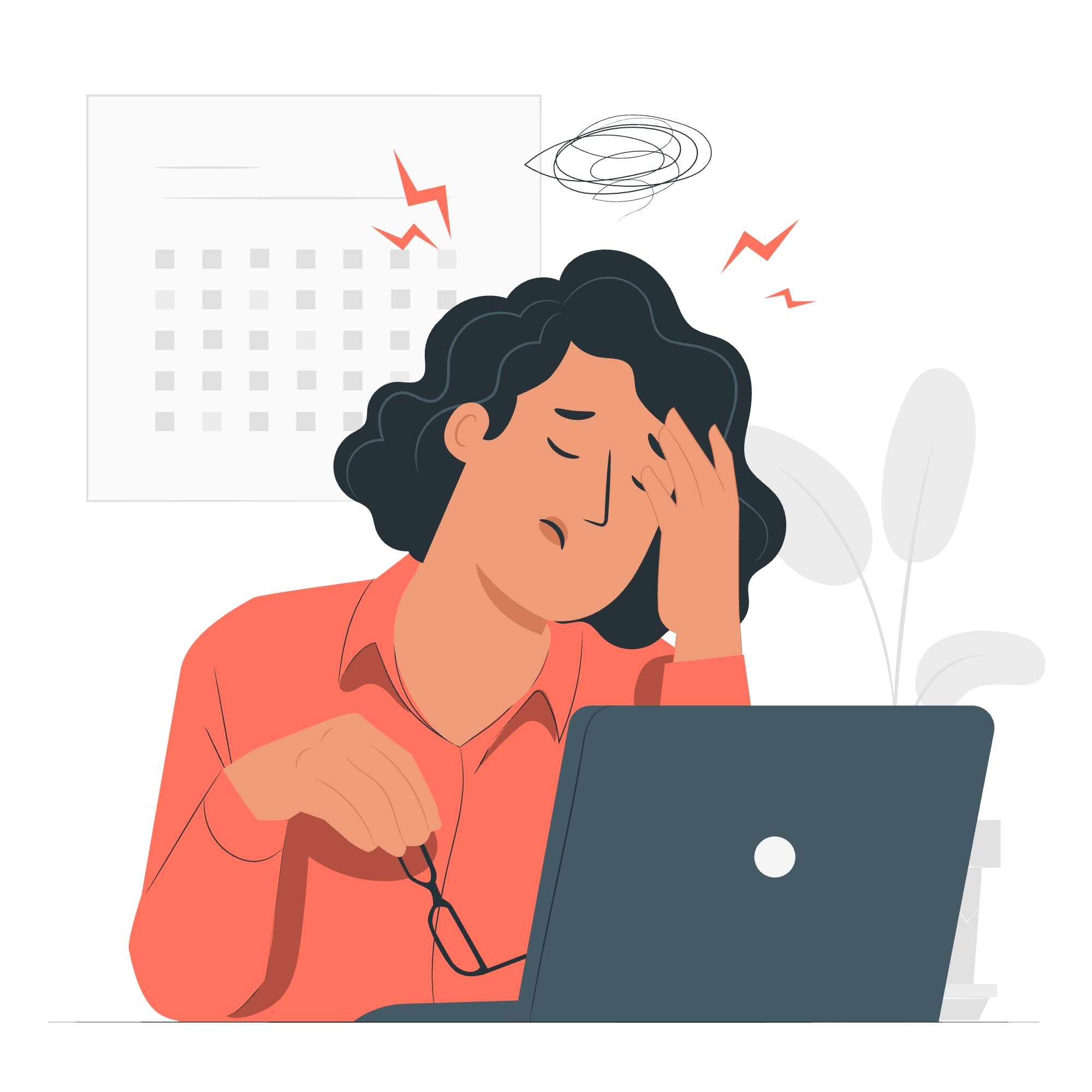
PHP for Loop
The for loop is a classic control structure that allows you to execute a block of code a specific number of times. It consists of three parts: initialization, condition, and iteration. Here's a simple example:
<?php
for ($i = 0; $i < 5; $i++) {
echo "Hello, World! This is loop iteration number $i<br>";
}
?>In this example, we start with $i equal to 0. The loop will continue as long as $i is less than 5. After each iteration, $i is incremented by 1 ($i++). When you run this code, you'll see "Hello, World!" printed five times, each time with a different iteration number.
PHP foreach Loop
The foreach loop is specifically designed for iterating over arrays. It makes it easy to access each element in an array without needing to know the index. Here's an example:
<?php
$fruits = array("apple", "banana", "cherry");
foreach ($fruits as $fruit) {
echo "I love eating $fruit!<br>";
}
?>In this case, the $fruits array contains three elements. The foreach loop goes through each element one by one, assigning it to the $fruit variable. Then, it prints out a message about each fruit.
PHP while Loop
The while loop executes a block of code as long as a specified condition is true. Unlike the for loop, which has a fixed number of iterations, the while loop can run indefinitely if the condition never becomes false. Here's an example:
<?php
$count = 1;
while ($count <= 5) {
echo "This is loop iteration number $count<br>";
$count++;
}
?>In this case, the loop will continue running as long as $count is less than or equal to 5. Each time through the loop, $count is incremented by 1. Once $count reaches 6, the condition becomes false, and the loop stops.
PHP do-while Loop
The do-while loop is similar to the while loop, but with one key difference: it checks the condition after executing the code block at least once. Here's an example:
<?php
$count = 1;
do {
echo "This is loop iteration number $count<br>";
$count++;
} while ($count <= 5);
?>Even though the condition is checked after the code block, the do-while loop will still execute the code block at least once because it checks the condition before moving on to the next iteration.
PHP break Statement
The break statement is used to exit a loop prematurely. When a break statement is encountered, the loop stops running and the program continues with any code after the loop. Here's an example:
<?php
for ($i = 0; $i < 10; $i++) {
if ($i == 5) {
break;
}
echo "This is loop iteration number $i<br>";
}
?>In this case, the loop will stop running when $i equals 5, so only numbers from 0 to 4 will be printed.
PHP continue Statement
The continue statement is used to skip the rest of the current iteration and move directly to the next iteration of the loop. Here's an example:
<?php
for ($i = 0; $i < 10; $i++) {
if ($i % 2 == 0) {
continue;
}
echo "This is an odd number: $i<br>";
}
?>In this case, the loop will skip even numbers and only print odd numbers between 0 and 9.
That's it for our introduction to loops in PHP! Remember, practice is key when learning programming. Try writing some code using these loops and experiment with different conditions and variables. Happy coding!
Credits: Image by storyset
