PHP Access Modifiers: A Beginner's Guide
Hello there, future PHP developers! Today, we're going to dive into the world of access modifiers in PHP. Don't worry if you've never written a line of code before - I'll be your friendly guide through this journey. By the end of this tutorial, you'll be wielding access modifiers like a pro!
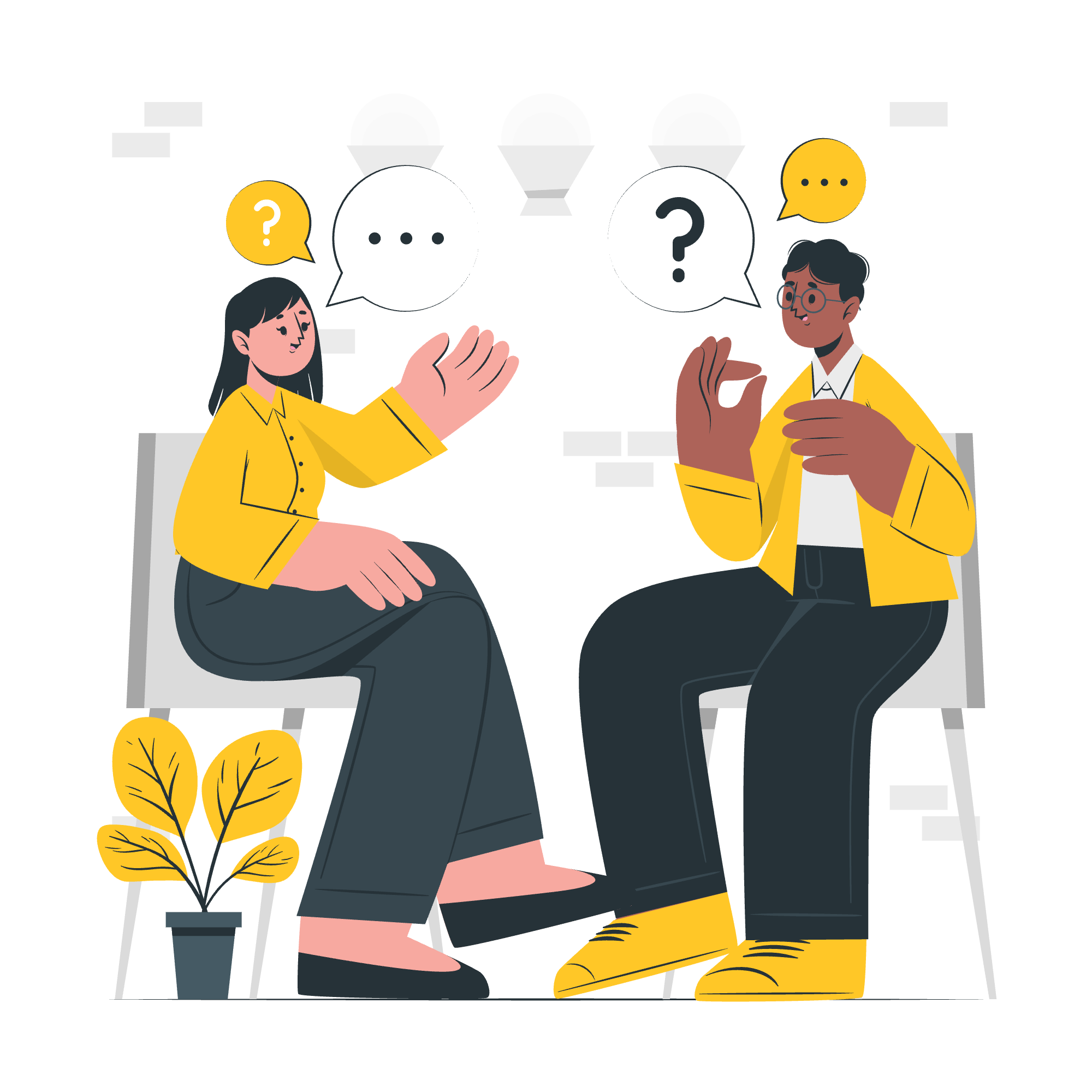
What Are Access Modifiers?
Before we jump in, let's understand what access modifiers are. Think of them as security guards for your code. They control who gets to see and use different parts of your program. In PHP, we have three main access modifiers:
- Public
- Private
- Protected
Let's explore each of these in detail.
Public Members
The Open Book
Public members are like an open book - anyone can read them, and anyone can write in them. In PHP, when you declare something as public, it means that it can be accessed from anywhere in your code.
Let's look at an example:
<?php
class Book {
public $title;
public function setTitle($newTitle) {
$this->title = $newTitle;
}
}
$myBook = new Book();
$myBook->title = "PHP for Beginners";
echo $myBook->title; // Outputs: PHP for Beginners
$myBook->setTitle("Advanced PHP");
echo $myBook->title; // Outputs: Advanced PHP
?>In this example, $title is a public property, and setTitle() is a public method. We can access and modify $title directly, and we can call setTitle() from outside the class.
When to Use Public
Use public when you want a property or method to be accessible from anywhere in your code. It's great for things that need to be widely available, but be careful - too much public access can lead to unexpected changes in your data.
Private Members
The Secret Diary
Private members are like a secret diary - only the owner (the class itself) can read or write in it. When you declare something as private, it can only be accessed within the same class.
Let's see an example:
<?php
class Diary {
private $secretThought;
public function writeThought($thought) {
$this->secretThought = $thought;
}
public function readThought() {
return $this->secretThought;
}
}
$myDiary = new Diary();
$myDiary->writeThought("I love PHP!");
echo $myDiary->readThought(); // Outputs: I love PHP!
// This would cause an error:
// echo $myDiary->secretThought;
?>In this example, $secretThought is private. We can't access it directly from outside the class, but we can use public methods writeThought() and readThought() to interact with it.
When to Use Private
Use private when you want to hide the inner workings of your class. It's great for sensitive data or complex operations that shouldn't be tampered with from outside the class.
Protected Members
The Family Album
Protected members are like a family album - only the family (the class and its descendants) can see it. When you declare something as protected, it can be accessed within the same class and by classes that inherit from it.
Here's an example:
<?php
class Animal {
protected $species;
protected function setSpecies($species) {
$this->species = $species;
}
}
class Dog extends Animal {
public function woof() {
$this->setSpecies("Canine");
echo "Woof! I'm a " . $this->species;
}
}
$myDog = new Dog();
$myDog->woof(); // Outputs: Woof! I'm a Canine
// This would cause an error:
// echo $myDog->species;
?>In this example, $species and setSpecies() are protected. The Dog class can access them because it extends Animal, but we can't access them directly from outside these classes.
When to Use Protected
Use protected when you want to allow access to child classes but still keep the member hidden from the outside world. It's great for creating a base class with shared functionality that can be extended by more specific classes.
Comparison of Access Modifiers
Here's a handy table to summarize the differences:
| Access Modifier | Class | Subclass | Outside |
|---|---|---|---|
| Public | ✅ | ✅ | ✅ |
| Protected | ✅ | ✅ | ❌ |
| Private | ✅ | ❌ | ❌ |
Conclusion
And there you have it! You've just taken your first steps into the world of PHP access modifiers. Remember:
- Public is for everyone
- Private is just for the class itself
- Protected is for the class and its children
As you continue your PHP journey, you'll find that proper use of access modifiers can make your code more secure, more organized, and easier to maintain. It's like building a house - you want some rooms open to guests, some shared with family, and some just for yourself.
Keep practicing, and soon you'll be an access modifier master! Happy coding!
Credits: Image by storyset
