PHP Variable Functions: A Comprehensive Guide for Beginners
Hello there, aspiring PHP developers! I'm thrilled to be your guide on this exciting journey into the world of PHP variable functions. As someone who's been teaching programming for over a decade, I can assure you that mastering these concepts will be a game-changer in your coding adventures. So, let's dive in!
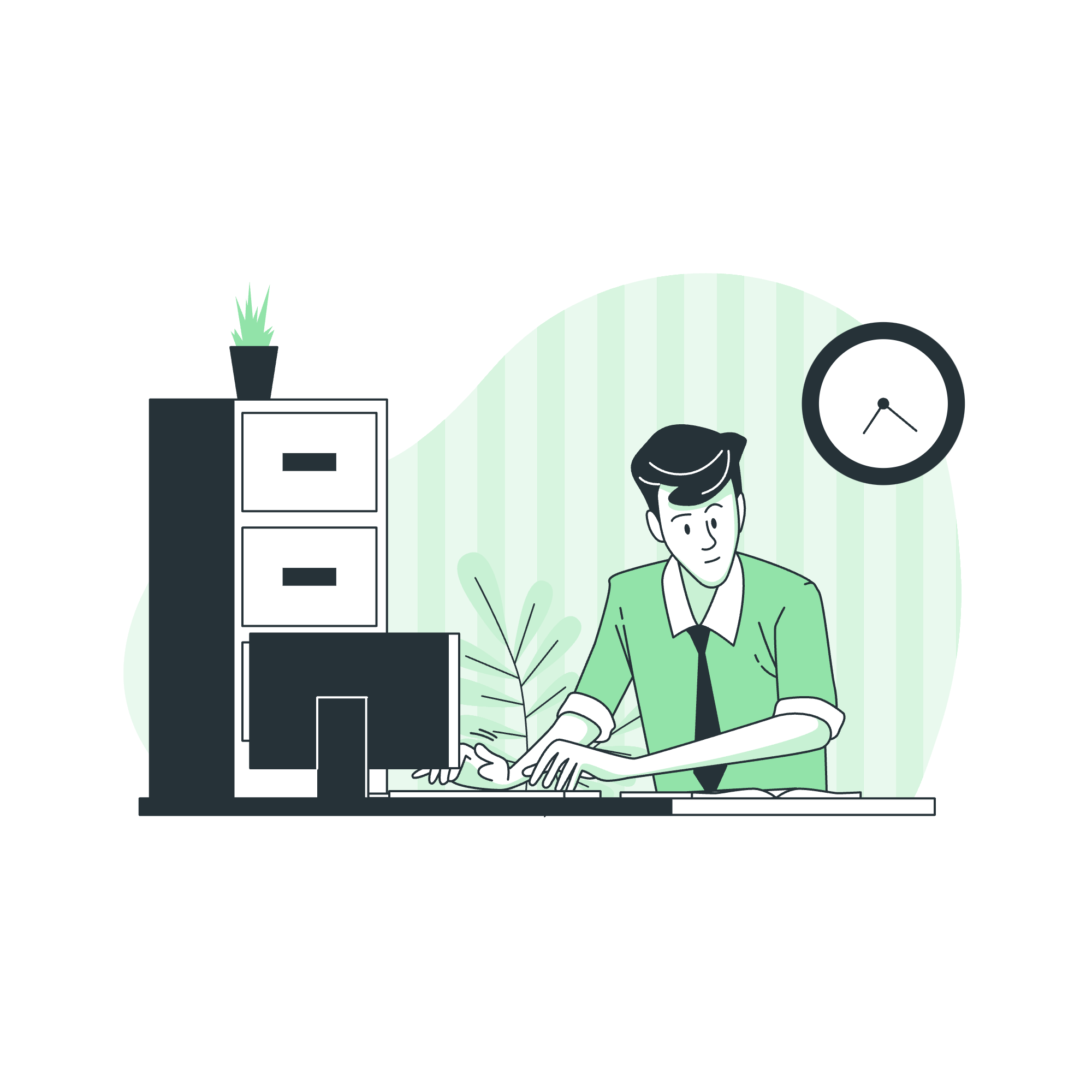
What Are Variable Functions?
Before we jump into the deep end, let's start with the basics. In PHP, variable functions are a nifty feature that allows you to use a variable to call a function. Sounds magical, doesn't it? Well, it kind of is!
Imagine you have a magic wand (your variable) that can cast different spells (functions) just by changing what you write on it. That's essentially what variable functions do in PHP.
Basic Syntax
Here's how you use a variable function:
<?php
function sayHello() {
echo "Hello, World!";
}
$funcName = "sayHello";
$funcName(); // This will output: Hello, World!
?>In this example, $funcName is our magic wand. We wrote "sayHello" on it, and voila! It called the sayHello() function.
Why Use Variable Functions?
You might be wondering, "Why go through all this trouble? Can't we just call functions directly?" Great question! Variable functions shine when we need flexibility in our code. They're particularly useful when:
- We don't know which function to call until runtime
- We want to implement callbacks
- We're building plugin systems
Let's explore these use cases with some examples.
Example 1: Dynamic Function Calls
<?php
function add($a, $b) {
return $a + $b;
}
function subtract($a, $b) {
return $a - $b;
}
$operation = "add"; // This could be user input
$result = $operation(5, 3);
echo "Result: $result"; // Output: Result: 8
$operation = "subtract";
$result = $operation(5, 3);
echo "Result: $result"; // Output: Result: 2
?>In this example, we can change the operation we want to perform just by changing the value of $operation. It's like having a Swiss Army knife of functions!
Example 2: Implementing Callbacks
Callbacks are functions that are passed as arguments to other functions. Variable functions make this process a breeze:
<?php
function processArray($arr, $callback) {
$result = array();
foreach ($arr as $item) {
$result[] = $callback($item);
}
return $result;
}
function double($n) {
return $n * 2;
}
function square($n) {
return $n * $n;
}
$numbers = [1, 2, 3, 4, 5];
$doubled = processArray($numbers, "double");
print_r($doubled); // Output: Array ( [0] => 2 [1] => 4 [2] => 6 [3] => 8 [4] => 10 )
$squared = processArray($numbers, "square");
print_r($squared); // Output: Array ( [0] => 1 [1] => 4 [2] => 9 [3] => 16 [4] => 25 )
?>Here, we're passing function names as strings to our processArray function. It's like telling a robot which tool to use on each item in an assembly line!
Advanced Usage: Anonymous Functions
Now that we've got the basics down, let's level up! PHP also supports anonymous functions, which are functions without a name. These can be assigned to variables and used just like variable functions.
<?php
$greet = function($name) {
echo "Hello, $name!";
};
$greet("Alice"); // Output: Hello, Alice!
$mathOperation = function($a, $b) {
return $a * $b;
};
echo $mathOperation(4, 5); // Output: 20
?>Anonymous functions are like magical spells you create on the spot. They're incredibly useful for one-off operations or when you need a quick function for a specific task.
Checking If a Function Exists
Before calling a variable function, it's always a good idea to check if it exists. PHP provides the function_exists() function for this purpose:
<?php
$funcName = "nonExistentFunction";
if (function_exists($funcName)) {
$funcName();
} else {
echo "The function $funcName does not exist.";
}
?>This is like checking if your magic wand knows a particular spell before trying to cast it. Safety first!
Variable Functions and Classes
Variable functions aren't limited to just standalone functions. They work with class methods too!
<?php
class MathOperations {
public function add($a, $b) {
return $a + $b;
}
public function subtract($a, $b) {
return $a - $b;
}
}
$math = new MathOperations();
$operation = "add";
echo $math->$operation(5, 3); // Output: 8
?>It's like having a magic book (the class) where you can invoke different spells (methods) by just saying their name!
PHP Variable Handling Functions
PHP provides a suite of built-in functions for handling variables. These are incredibly useful when working with variable functions and dynamic programming in general. Here's a table of some of the most commonly used ones:
| Function | Description |
|---|---|
isset() |
Determines if a variable is set and is not NULL |
empty() |
Determines whether a variable is empty |
is_null() |
Finds whether a variable is NULL |
unset() |
Unsets a given variable |
var_dump() |
Dumps information about a variable |
print_r() |
Prints human-readable information about a variable |
gettype() |
Gets the type of a variable |
is_array() |
Finds whether a variable is an array |
is_bool() |
Finds whether a variable is a boolean |
is_float() |
Finds whether the type of a variable is float |
is_int() |
Find whether the type of a variable is integer |
is_string() |
Find whether the type of a variable is string |
is_object() |
Finds whether a variable is an object |
is_callable() |
Verify that the contents of a variable can be called as a function |
These functions are like your trusty toolbelt when working with variables and functions in PHP. They help you inspect, verify, and manipulate variables with ease.
Conclusion
And there you have it, folks! We've journeyed through the magical world of PHP variable functions. From basic usage to advanced techniques, you now have the power to write more flexible and dynamic PHP code.
Remember, like any powerful tool, variable functions should be used wisely. They add flexibility but can also make code harder to read if overused. As you practice and gain experience, you'll develop a sense for when and where to use them effectively.
Keep coding, keep experimenting, and most importantly, keep having fun! The world of PHP is vast and exciting, and you're well on your way to becoming a PHP wizard. Until next time, happy coding!
Credits: Image by storyset
