PHP - $_POST: A Beginner's Guide
Introduction to $_POST
Hello there, aspiring PHP developers! Today, we're going to dive into one of the most important aspects of PHP programming: the $_POST superglobal. Don't worry if that sounds intimidating – by the end of this tutorial, you'll be handling $_POST like a pro!
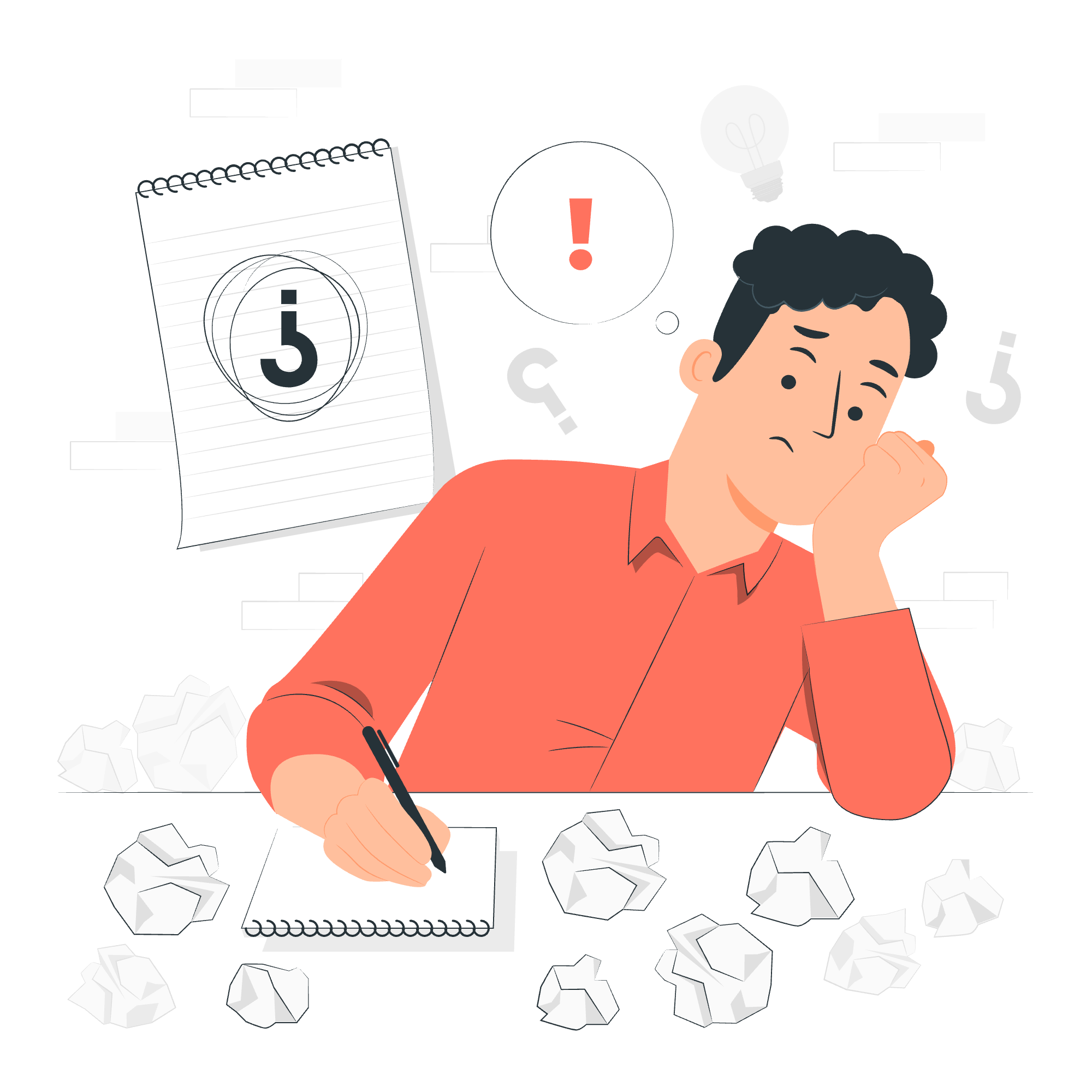
When I first started teaching PHP, I often used the analogy of a mailbox to explain $_POST. Imagine your PHP script is a house, and $_POST is like a special mailbox attached to it. This mailbox only receives packages (data) when someone fills out a form on your website and clicks "submit". Let's explore this concept further!
What is $_POST?
$_POST is a PHP superglobal variable that allows us to collect form data after submitting an HTML form with the method="post". It's an associative array containing key-value pairs, where the keys are the names of the form controls and the values are the input data from the user.
How $_POST Works
To understand $_POST better, let's create a simple HTML form and then process it using PHP.
Step 1: Creating an HTML Form
First, let's create a basic HTML form:
<form action="process.php" method="post">
<label for="name">Name:</label>
<input type="text" id="name" name="name"><br><br>
<label for="email">Email:</label>
<input type="email" id="email" name="email"><br><br>
<input type="submit" value="Submit">
</form>In this form, we have two input fields (name and email) and a submit button. The action attribute specifies where to send the form data when submitted, and the method attribute is set to "post".
Step 2: Processing the Form with PHP
Now, let's create a PHP file named process.php to handle the form submission:
<?php
if ($_SERVER["REQUEST_METHOD"] == "POST") {
$name = $_POST["name"];
$email = $_POST["email"];
echo "Hello, " . htmlspecialchars($name) . "!<br>";
echo "Your email is: " . htmlspecialchars($email);
}
?>Let's break down this code:
- We check if the form was submitted using POST method.
- If it was, we retrieve the values from $_POST using the input field names as keys.
- We then echo a greeting using the submitted name and email.
Note: We use htmlspecialchars() to prevent XSS attacks by converting special characters to their HTML entities.
Advantages of Using $_POST
- Security: POST data is not visible in the URL, unlike GET data.
- Data size: POST can handle large amounts of data, while GET is limited.
- Data types: POST can handle all types of data, including file uploads.
Common $_POST Operations
Checking if a POST variable exists
Before using a POST variable, it's good practice to check if it exists:
if (isset($_POST["name"])) {
$name = $_POST["name"];
echo "Hello, " . htmlspecialchars($name) . "!";
} else {
echo "Name not provided.";
}Handling multiple form inputs
$_POST can handle multiple inputs easily:
<?php
if ($_SERVER["REQUEST_METHOD"] == "POST") {
$fields = ["name", "email", "age", "country"];
foreach ($fields as $field) {
if (isset($_POST[$field])) {
echo ucfirst($field) . ": " . htmlspecialchars($_POST[$field]) . "<br>";
} else {
echo ucfirst($field) . " not provided.<br>";
}
}
}
?>This code loops through an array of expected field names and checks if each exists in $_POST.
File uploads with $_POST
When handling file uploads, $_POST works in conjunction with $_FILES:
<form action="upload.php" method="post" enctype="multipart/form-data">
<input type="file" name="fileToUpload" id="fileToUpload">
<input type="submit" value="Upload File" name="submit">
</form><?php
if(isset($_POST["submit"])) {
$target_dir = "uploads/";
$target_file = $target_dir . basename($_FILES["fileToUpload"]["name"]);
if (move_uploaded_file($_FILES["fileToUpload"]["tmp_name"], $target_file)) {
echo "The file ". basename( $_FILES["fileToUpload"]["name"]). " has been uploaded.";
} else {
echo "Sorry, there was an error uploading your file.";
}
}
?>Best Practices and Security Considerations
When working with $_POST, always remember:
- Validate and sanitize all input data to prevent security vulnerabilities.
- Use HTTPS to encrypt data transmission, especially for sensitive information.
- Implement CSRF protection to prevent cross-site request forgery attacks.
Here's a simple example of input validation:
<?php
if ($_SERVER["REQUEST_METHOD"] == "POST") {
$email = filter_input(INPUT_POST, "email", FILTER_VALIDATE_EMAIL);
if ($email) {
echo "Valid email: " . htmlspecialchars($email);
} else {
echo "Invalid email provided.";
}
}
?>Conclusion
And there you have it, folks! We've journeyed through the world of $_POST in PHP. From its basic usage to handling multiple inputs and even file uploads, you now have a solid foundation to build upon. Remember, practice makes perfect, so don't be afraid to experiment with different forms and data types.
As we wrap up, I'm reminded of a student who once said, "PHP looked like alphabet soup to me before, but now I can read the recipe!" I hope this tutorial has helped make $_POST just as clear and appetizing for you. Happy coding, and may your forms always submit successfully!
| Method | Description |
|---|---|
| isset($_POST["key"]) | Checks if a POST variable exists |
| $_POST["key"] | Retrieves the value of a POST variable |
| filter_input(INPUT_POST, "key", FILTER_SANITIZE_STRING) | Sanitizes a POST input |
| filter_input(INPUT_POST, "key", FILTER_VALIDATE_EMAIL) | Validates an email POST input |
| htmlspecialchars($_POST["key"]) | Converts special characters to HTML entities |
| move_uploaded_file($_FILES["key"]["tmp_name"], $target_file) | Moves an uploaded file to a new location |
Credits: Image by storyset
