PHP - Complete Form: A Beginner's Guide
Hello there, future PHP wizards! I'm excited to take you on a journey through the magical world of PHP forms. As someone who's been teaching computer science for years, I can tell you that mastering forms is like learning to ride a bicycle - it might seem tricky at first, but once you get the hang of it, you'll be zooming around the web in no time!
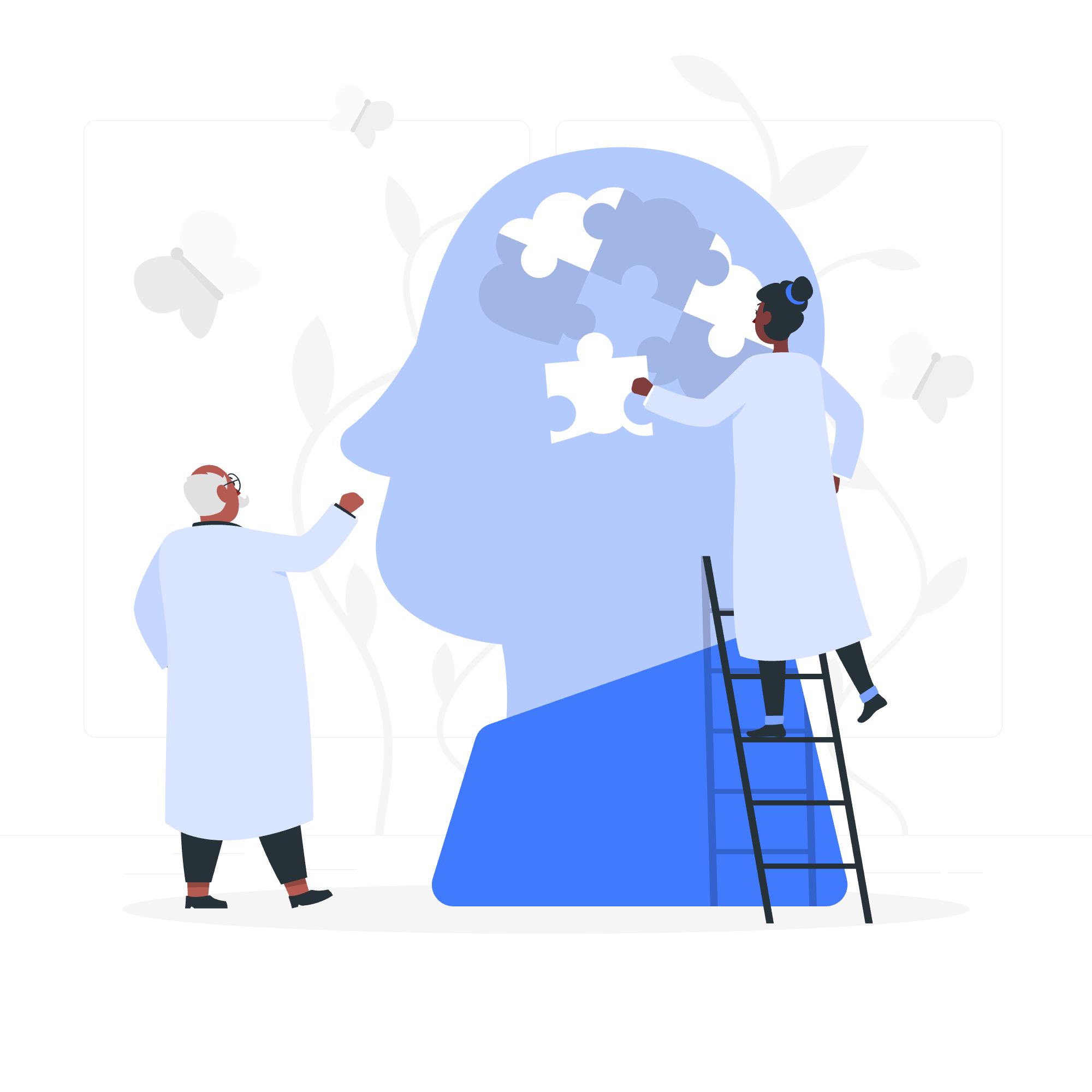
PHP Error Tracking: Your Coding Safety Net
Before we dive into forms, let's talk about a crucial tool in your PHP toolkit: error tracking. Think of it as your coding safety net - it's there to catch you when you fall (and trust me, we all fall sometimes!).
Enabling Error Reporting
To turn on error reporting, add this line at the top of your PHP script:
error_reporting(E_ALL);
ini_set('display_errors', 1);This tells PHP to show all errors and warnings. It's like turning on all the lights in a dark room - suddenly, you can see everything!
Using try-catch Blocks
For more advanced error handling, we use try-catch blocks. Here's an example:
try {
// Your code goes here
$result = 10 / 0; // This will cause an error
} catch (Exception $e) {
echo "Oops! An error occurred: " . $e->getMessage();
}This is like having a safety net under a tightrope walker. If anything goes wrong in the 'try' block, the 'catch' block will handle it gracefully.
HTML Form: The Gateway to User Input
Now, let's get to the heart of our lesson: HTML forms. Forms are like bridges between your users and your PHP code. They allow users to send data to your server.
Basic Form Structure
Here's a simple HTML form:
<form action="process.php" method="POST">
<label for="name">Name:</label>
<input type="text" id="name" name="name" required>
<label for="email">Email:</label>
<input type="email" id="email" name="email" required>
<input type="submit" value="Submit">
</form>Let's break this down:
- The
actionattribute tells the form where to send the data (in this case, to a file called 'process.php'). - The
methodattribute specifies how to send the data (POST is more secure for sensitive information). - Each
inputelement represents a field where the user can enter data. - The
nameattribute is crucial - it's how PHP will identify each piece of data.
Form Input Types
There are many types of form inputs. Here's a table of some common ones:
| Input Type | Description | Example |
|---|---|---|
| text | Single-line text input | <input type="text" name="username"> |
| password | Password input (characters are masked) | <input type="password" name="password"> |
| Email address input | <input type="email" name="email"> |
|
| number | Numeric input | <input type="number" name="age"> |
| checkbox | Checkbox for multiple selections | <input type="checkbox" name="interests[]" value="coding"> |
| radio | Radio button for single selection | <input type="radio" name="gender" value="male"> |
| textarea | Multi-line text input | <textarea name="comments"></textarea> |
| select | Dropdown menu | <select name="country"><option value="usa">USA</option></select> |
Display Form Data: Bringing It All Together
Now for the exciting part - displaying the form data with PHP!
Accessing Form Data
When a form is submitted, PHP stores the data in superglobal variables: $_POST for POST requests and $_GET for GET requests. Here's how to access it:
<?php
if ($_SERVER["REQUEST_METHOD"] == "POST") {
$name = $_POST['name'];
$email = $_POST['email'];
echo "Hello, $name! Your email is $email.";
}
?>This code checks if the form was submitted via POST, then retrieves and displays the name and email.
Validating Form Data
Always validate user input! Here's a simple example:
<?php
if ($_SERVER["REQUEST_METHOD"] == "POST") {
$name = $_POST['name'];
$email = $_POST['email'];
if (empty($name) || empty($email)) {
echo "Name and email are required!";
} elseif (!filter_var($email, FILTER_VALIDATE_EMAIL)) {
echo "Invalid email format!";
} else {
echo "Form submitted successfully!";
}
}
?>This code checks if the fields are empty and if the email is valid. It's like having a bouncer at a club, making sure only the right data gets in!
Displaying All Form Data
Want to display all form data? Here's a nifty trick:
<?php
if ($_SERVER["REQUEST_METHOD"] == "POST") {
echo "<h2>Form Data:</h2>";
echo "<ul>";
foreach ($_POST as $key => $value) {
echo "<li><strong>$key:</strong> $value</li>";
}
echo "</ul>";
}
?>This code loops through all POST data and displays it in a list. It's like unpacking a surprise box - you never know what you might find!
And there you have it, folks! You've just completed your crash course in PHP forms. Remember, practice makes perfect, so don't be afraid to experiment and make mistakes. That's how we all learn and grow as programmers.
Next time you're filling out a form online, think about the PHP code working behind the scenes. You're now part of that magical world of web development. Keep coding, keep learning, and most importantly, keep having fun!
Credits: Image by storyset
