PHP - Function Parameters
Welcome to our journey into the world of PHP programming! Today, we're going to dive deep into one of the most fundamental concepts in PHP: function parameters. These are the building blocks that allow us to create reusable pieces of code, which can be called with different values each time they're executed. Let's get started!
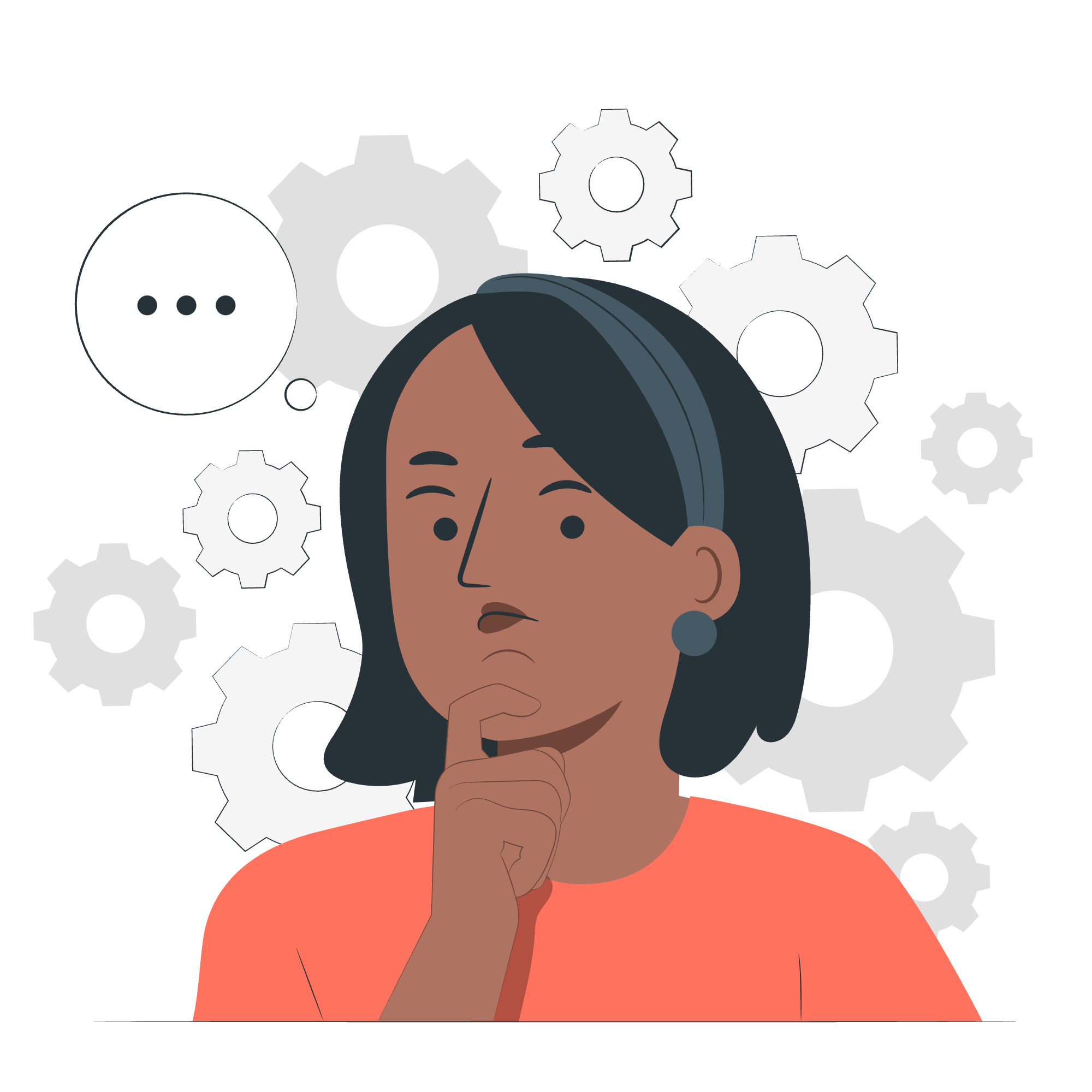
Example
Before we dive into the formal and actual arguments, let's start with a simple example to understand what a function parameter is. Consider the following function:
function greet($name) {
echo "Hello, $name!";
}In this example, $name is a parameter of the greet function. When we call the function later in our code, we will provide an actual value for this parameter. For instance:
greet("Alice");When we run this code, it will output:
Hello, Alice!The value "Alice" is passed to the greet function as an argument, and it replaces the parameter $name inside the function. This is how functions can work with different data each time they're called.
Formal and Actual Arguments
Now that we've seen a basic example, let's clarify the terms "formal argument" and "actual argument."
-
Formal Argument: This is the variable listed inside the parentheses in a function definition. It acts as a placeholder for the actual value that will be passed to the function when it's called. In our previous example,
$nameis the formal argument. -
Actual Argument: This is the value that you pass to the function when you call it. It replaces the formal argument in the function's body. In our example,
"Alice"is the actual argument.
It's important to note that the number of formal arguments must match the number of actual arguments when calling a function. If you try to call a function with more or fewer arguments than it expects, PHP will generate an error.
Arguments Type Mismatch
One thing to keep in mind is that PHP is a loosely typed language, meaning it doesn't require you to declare the type of a variable ahead of time. However, if you want to ensure that your function receives the correct type of argument, you can use type hinting. Here's an example:
function greet(string $name) {
echo "Hello, $name!";
}In this version of the greet function, we've added string before the parameter $name. This tells PHP that the $name parameter should be a string. If you try to call the function with an argument that isn't a string, PHP will issue a warning.
greet(123); // Warning: Expected parameter 1 to be a string, integer givenWhile type hinting can help catch potential issues early on, it's not strictly necessary in PHP. Many developers choose to rely on PHP's dynamic typing and trust their own code quality.
Conclusion
Phew! We've covered a lot of ground in this introduction to PHP function parameters. Remember, the key takeaways are:
- Function parameters are placeholders for values that will be passed to the function when it's called.
- There are two types of arguments: formal (in the function definition) and actual (when calling the function).
- Type hinting can help catch errors related to incorrect argument types.
As you continue your journey with PHP, you'll find that understanding function parameters is essential for writing clean, maintainable code. Don't forget to practice and experiment with different types of functions and arguments to solidify your knowledge. Happy coding!
Credits: Image by storyset
