PHP - Associative Arrays: A Beginner's Guide
Hello there, future PHP wizards! Today, we're going to embark on an exciting journey into the world of PHP Associative Arrays. Don't worry if you've never coded before – I'll be your friendly guide, and we'll take this step-by-step. By the end of this tutorial, you'll be creating and manipulating associative arrays like a pro!
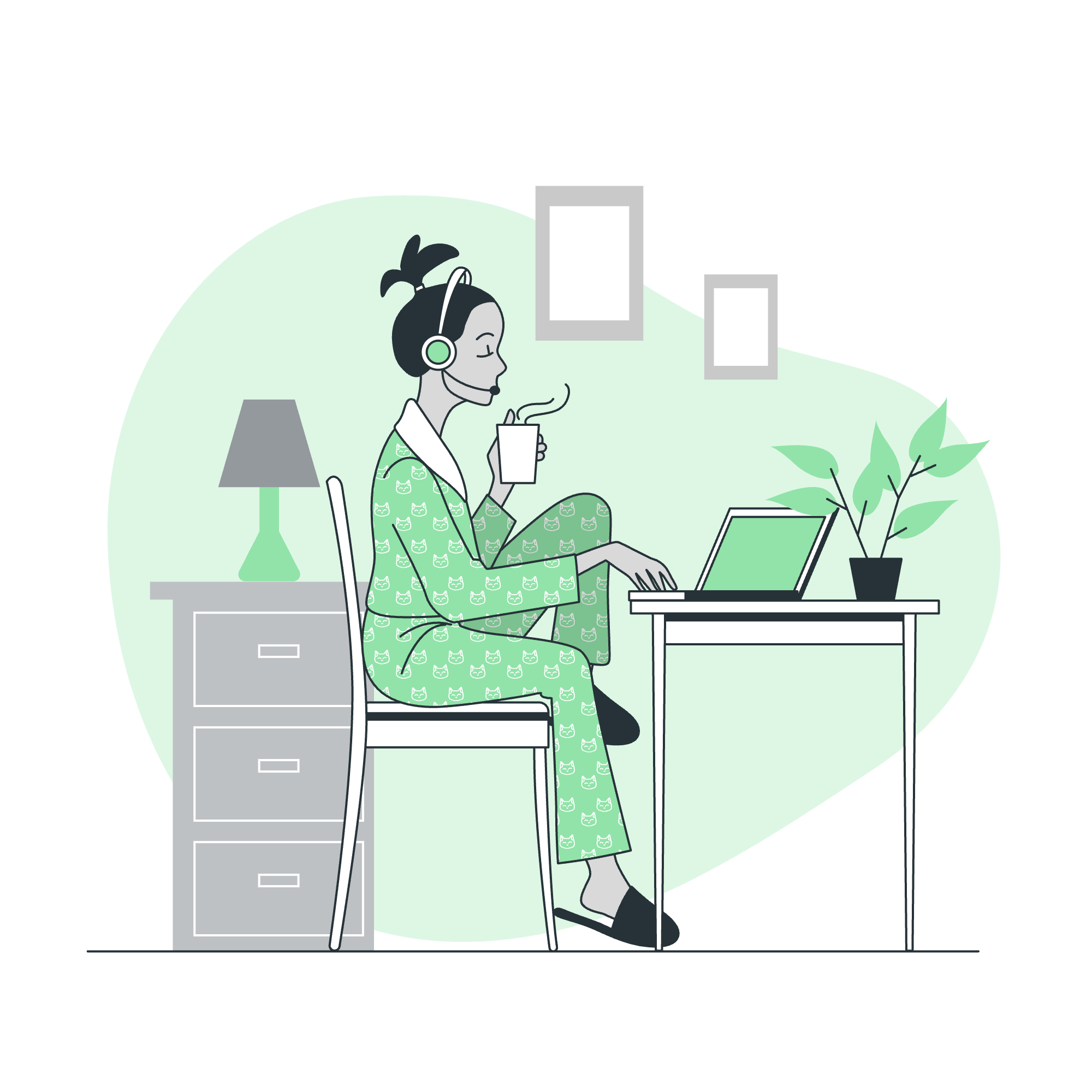
What is an Associative Array?
Before we dive in, let's understand what an associative array is. Imagine you have a magical box where you can store items, but instead of numbering each item, you give them unique labels. That's essentially what an associative array is in PHP – a collection of key-value pairs, where each value is associated with a specific key.
How to Declare an Associative Array in PHP?
Let's start with the basics – how to create an associative array. In PHP, we use the array() function or the shorter [] syntax to declare arrays. For associative arrays, we specify both the key and the value for each element.
Example 1: Creating a simple associative array
<?php
$fruits = array(
"apple" => "red",
"banana" => "yellow",
"grape" => "purple"
);
// Alternative syntax using []
$fruits = [
"apple" => "red",
"banana" => "yellow",
"grape" => "purple"
];
?>In this example, we've created an associative array called $fruits. Each fruit (the key) is associated with its color (the value). The => operator is used to assign a value to a key.
Example 2: Adding elements to an existing array
<?php
$fruits = ["apple" => "red", "banana" => "yellow"];
// Adding a new element
$fruits["orange"] = "orange";
// Modifying an existing element
$fruits["apple"] = "green";
print_r($fruits);
?>Output:
Array
(
[apple] => green
[banana] => yellow
[orange] => orange
)Here, we've added a new fruit (orange) to our array and changed the color of the apple. The print_r() function is a handy way to display the contents of an array.
Accessing the Value with its Key
Now that we have our array, how do we retrieve specific values? It's simple – we use the key!
Example 3: Accessing array elements
<?php
$fruits = ["apple" => "red", "banana" => "yellow", "grape" => "purple"];
echo "The color of an apple is " . $fruits["apple"];
echo "<br>";
echo "The color of a grape is " . $fruits["grape"];
?>Output:
The color of an apple is red
The color of a grape is purpleIn this example, we're using the keys ("apple" and "grape") to access their corresponding values. It's like asking our magical box, "What's the color of the apple?"
Iterating a PHP Associative Array
Often, you'll want to go through all the elements in your array. PHP provides several ways to do this, but the most common for associative arrays is the foreach loop.
Example 4: Using foreach to iterate through an array
<?php
$student_scores = [
"Alice" => 85,
"Bob" => 92,
"Charlie" => 78,
"Diana" => 96
];
foreach ($student_scores as $student => $score) {
echo "$student scored $score points.<br>";
}
?>Output:
Alice scored 85 points.
Bob scored 92 points.
Charlie scored 78 points.
Diana scored 96 points.In this foreach loop, $student represents the key (student name) and $score represents the value (their score). The loop goes through each key-value pair in the array, allowing us to perform actions with each element.
Example 5: Using foreach with only values
If you only need the values and not the keys, you can simplify the foreach loop:
<?php
$fruits = ["apple" => "red", "banana" => "yellow", "grape" => "purple"];
foreach ($fruits as $color) {
echo "I love $color fruits!<br>";
}
?>Output:
I love red fruits!
I love yellow fruits!
I love purple fruits!Here, we're only interested in the colors, so we don't need to specify the keys in our foreach loop.
Useful Functions for Associative Arrays
Let's look at some handy functions you can use with associative arrays:
| Function | Description | Example |
|---|---|---|
array_keys() |
Returns all the keys of an array | $keys = array_keys($fruits); |
array_values() |
Returns all the values of an array | $colors = array_values($fruits); |
count() |
Returns the number of elements in an array | $num_fruits = count($fruits); |
in_array() |
Checks if a value exists in an array | if (in_array("red", $fruits)) { ... } |
array_key_exists() |
Checks if a key exists in an array | if (array_key_exists("apple", $fruits)) { ... } |
Example 6: Using array functions
<?php
$fruits = ["apple" => "red", "banana" => "yellow", "grape" => "purple"];
$fruit_names = array_keys($fruits);
echo "Fruit names: " . implode(", ", $fruit_names) . "<br>";
$fruit_colors = array_values($fruits);
echo "Fruit colors: " . implode(", ", $fruit_colors) . "<br>";
echo "Number of fruits: " . count($fruits) . "<br>";
if (in_array("yellow", $fruits)) {
echo "We have a yellow fruit!<br>";
}
if (array_key_exists("banana", $fruits)) {
echo "We have a banana!<br>";
}
?>Output:
Fruit names: apple, banana, grape
Fruit colors: red, yellow, purple
Number of fruits: 3
We have a yellow fruit!
We have a banana!This example demonstrates how to use various array functions to manipulate and extract information from our associative array.
Conclusion
Congratulations! You've just taken your first steps into the world of PHP associative arrays. We've covered how to create them, access their elements, iterate through them, and use some handy functions. Remember, practice makes perfect, so don't be afraid to experiment with these concepts.
As you continue your PHP journey, you'll find associative arrays incredibly useful for organizing and manipulating data. They're like the Swiss Army knives of PHP – versatile, powerful, and essential for any programmer's toolkit.
Keep coding, stay curious, and happy PHP-ing!
Credits: Image by storyset
