PHP - Hashing: A Beginner's Guide
Hello, aspiring PHP developers! Today, we're going to embark on an exciting journey into the world of hashing. Don't worry if you've never heard of hashing before - by the end of this tutorial, you'll be hashing like a pro!
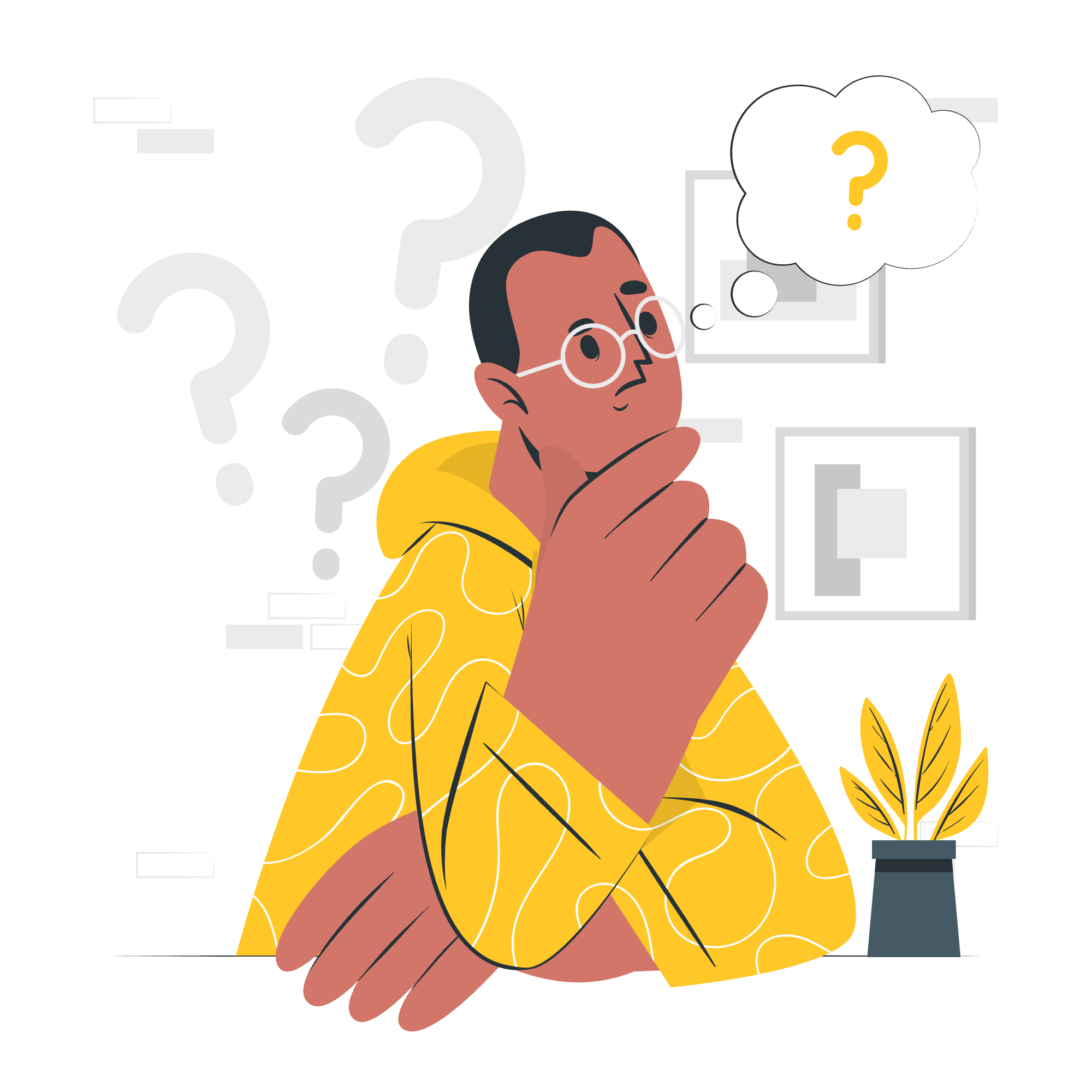
What is Hashing?
Before we dive into the nitty-gritty, let's start with the basics. Imagine you have a secret message, and you want to turn it into a code that's impossible to decipher. That's essentially what hashing does! It takes your input (like a password or a file) and transforms it into a fixed-size string of characters. This string is called a hash.
Here's a fun analogy: think of hashing as a magical blender. You put in any ingredient (your input), and it always gives you a smoothie of the same size (the hash), but with a unique flavor depending on what you put in.
Applications of Hashing
Now, you might be wondering, "Why do we need hashing?" Great question! Hashing has numerous applications in the world of computing. Let's explore some of them:
-
Password Storage: Instead of storing passwords in plain text (which is a big no-no in security), websites store the hash of your password. When you log in, they hash what you entered and compare it to the stored hash.
-
Data Integrity: Hashing can verify if a file has been tampered with. If even one byte changes, the entire hash will be different!
-
Digital Signatures: These use hashing to ensure the authenticity of digital documents.
-
Caching: Large websites use hashing to quickly retrieve cached data.
The Process of Hashing
Let's break down the hashing process into simple steps:
- Take an input (like a password).
- Apply a hashing algorithm to it.
- Get a fixed-size output (the hash).
Here's the cool part: no matter how long or short your input is, the output (hash) will always be the same length for a given algorithm.
Hashing Algorithms in PHP
PHP supports several hashing algorithms. Let's look at some of the most common ones:
- MD5 (Message Digest algorithm 5)
- SHA-1 (Secure Hash Algorithm 1)
- SHA-256 (part of the SHA-2 family)
- Bcrypt (especially good for passwords)
Each of these has its strengths and use cases. For example, bcrypt is specifically designed for password hashing and is more secure than MD5 or SHA-1 for that purpose.
Hash Functions in PHP
Now, let's get our hands dirty with some actual PHP code! PHP provides several built-in functions for hashing. Here's a table of the most commonly used ones:
| Function | Description |
|---|---|
| md5() | Calculates the MD5 hash of a string |
| sha1() | Calculates the SHA-1 hash of a string |
| hash() | Generates a hash value using various algorithms |
| password_hash() | Creates a password hash (recommended for passwords) |
| crc32() | Calculates the CRC32 polynomial of a string |
Let's look at some examples of how to use these functions:
1. MD5 Hashing
$string = "Hello, World!";
$md5_hash = md5($string);
echo "MD5 hash of '$string': " . $md5_hash;Output:
MD5 hash of 'Hello, World!': 65a8e27d8879283831b664bd8b7f0ad4In this example, we're using the md5() function to hash the string "Hello, World!". The resulting hash is always 32 characters long, regardless of the input length.
2. SHA-1 Hashing
$string = "PHP is awesome!";
$sha1_hash = sha1($string);
echo "SHA-1 hash of '$string': " . $sha1_hash;Output:
SHA-1 hash of 'PHP is awesome!': 4eb40c4bde4d39f32ab9064ec9c93396f6fdcf9fThe sha1() function works similarly to md5(), but it produces a 40-character hash.
3. Using the hash() Function
The hash() function is more versatile, allowing you to specify which algorithm to use:
$string = "Hashing is fun!";
$algorithms = ['md5', 'sha1', 'sha256'];
foreach ($algorithms as $algo) {
$hash = hash($algo, $string);
echo "Hash of '$string' using $algo: " . $hash . "\n";
}Output:
Hash of 'Hashing is fun!' using md5: 4d6b94ef062847891a1e97a716541059
Hash of 'Hashing is fun!' using sha1: 8a7ced2e4a8d64daa28566150c2add1c04812e53
Hash of 'Hashing is fun!' using sha256: 7b1b6d4c6e48183f2b1b3f2847736fb93339f45e254cb21330f3d0adc3e6d3dbThis example shows how different algorithms produce different hash lengths and values for the same input.
4. Password Hashing
For password hashing, it's recommended to use the password_hash() function:
$password = "mySecurePassword123";
$hashed_password = password_hash($password, PASSWORD_DEFAULT);
echo "Hashed password: " . $hashed_password;Output:
Hashed password: $2y$10$6Q5DYfJKCsa7C/eV4Wh9OeDjTJ0XLB.Vr7F1C5E6kJRBVWPwMDKP.This function automatically uses a strong hashing algorithm (currently bcrypt) and adds a salt for extra security.
To verify a password against its hash, use password_verify():
$password = "mySecurePassword123";
$hashed_password = password_hash($password, PASSWORD_DEFAULT);
if (password_verify($password, $hashed_password)) {
echo "Password is correct!";
} else {
echo "Password is incorrect.";
}Output:
Password is correct!This method is much safer than comparing hashes directly, as it's designed to be resistant to timing attacks.
Conclusion
Congratulations! You've just taken your first steps into the world of hashing with PHP. Remember, hashing is a one-way process - you can't "unhash" a hash to get the original input. This is what makes it so useful for security purposes.
As you continue your PHP journey, you'll find many more uses for hashing. It's a fundamental concept in computer science and cybersecurity, so understanding it will serve you well in your programming career.
Keep practicing, stay curious, and happy hashing!
Credits: Image by storyset
