PHP - Append File: Mastering the Art of Adding Content
Hello, aspiring PHP developers! Today, we're going to dive into the fascinating world of file manipulation in PHP, specifically focusing on how to append content to existing files. As your friendly neighborhood computer teacher, I'm excited to guide you through this journey. Let's get started!
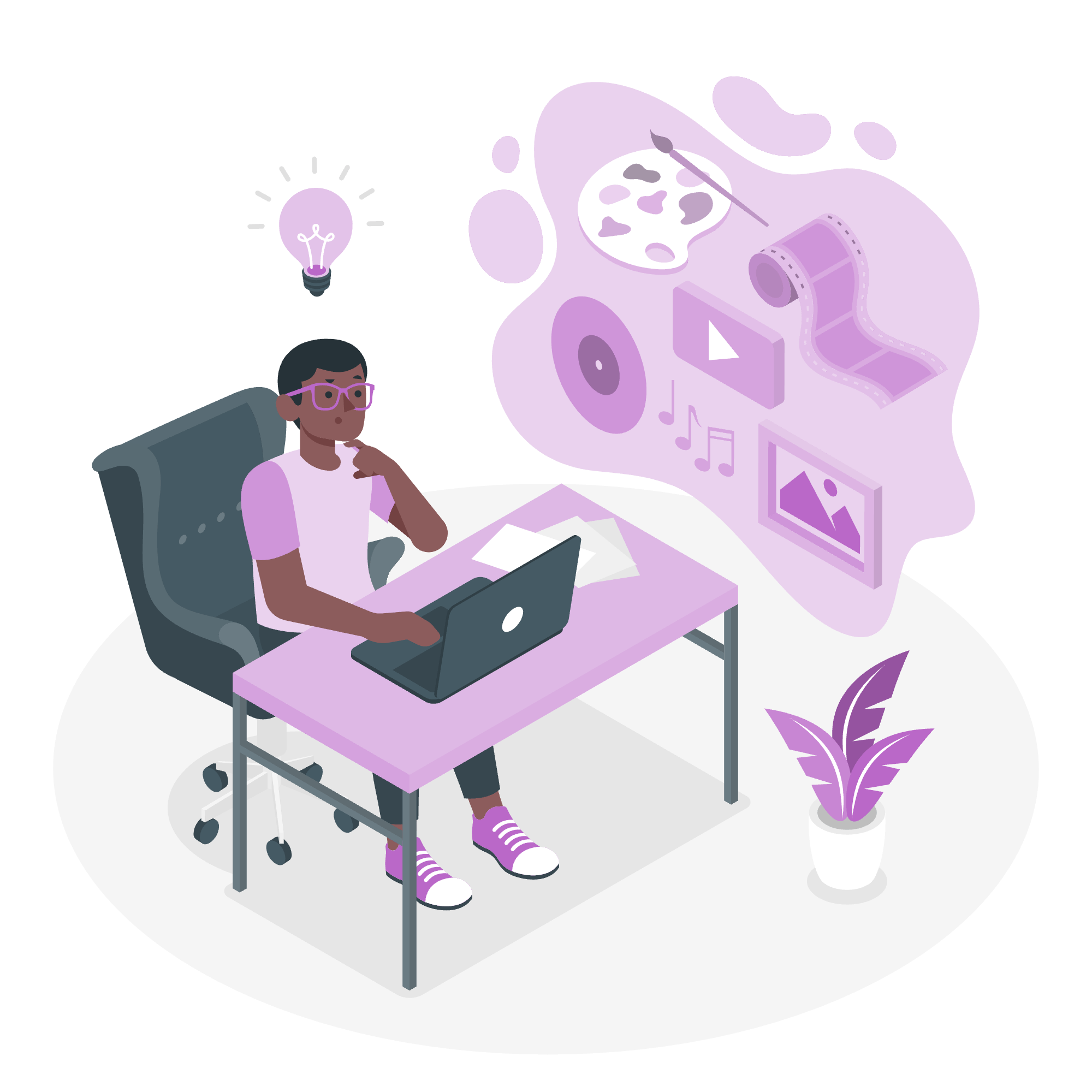
Understanding File Appending
Before we jump into the nitty-gritty, let's understand what "appending" means in the context of files. Imagine you have a notebook where you've written some notes. Appending is like adding more information to the end of those notes without erasing what's already there. In PHP, we can do the same thing with files!
Why Append?
Appending is crucial when you want to add new information to a file without overwriting its existing content. It's like adding new entries to a diary – you don't want to erase your previous memories, right?
Read/Write Mode: The Gateway to File Manipulation
To work with files in PHP, we need to understand file modes. Think of these modes as different "permissions" we give PHP to interact with files.
The 'a' Mode: Our Appending Hero
For appending, we use the 'a' mode. It's like telling PHP, "Hey, I want to add stuff to the end of this file!"
Let's see it in action:
<?php
$file = fopen("myfile.txt", "a") or die("Unable to open file!");
$txt = "New line of text\n";
fwrite($file, $txt);
fclose($file);
?>In this example:
- We open 'myfile.txt' in append mode ('a').
- We define some text to add.
- We write this text to the file.
- We close the file (always important!).
After running this script, "New line of text" will be added to the end of 'myfile.txt'.
The fseek() Function: Navigating Your File
Now, let's talk about fseek(). This function is like a magic cursor that can move to any position in your file.
Why Use fseek()?
While appending typically adds content to the end of a file, fseek() allows us to be more precise about where we add our new content.
Here's how it works:
<?php
$file = fopen("myfile.txt", "a+") or die("Unable to open file!");
fseek($file, 0, SEEK_END);
$txt = "This text will be appended.\n";
fwrite($file, $txt);
fclose($file);
?>In this example:
- We open the file in 'a+' mode (append and read).
-
fseek($file, 0, SEEK_END)moves our cursor to the end of the file. - We write our new text.
- We close the file.
The SEEK_END constant tells fseek() to move relative to the end of the file. It's like saying, "Go to the very end before you start writing!"
Append Mode: Best Practices and Tips
Now that we understand the basics, let's look at some best practices and additional tips for appending files.
1. Always Check If the File Exists
Before appending, it's a good idea to check if the file exists:
<?php
$filename = "myfile.txt";
if (file_exists($filename)) {
$file = fopen($filename, "a") or die("Unable to open file!");
fwrite($file, "Appending this text.\n");
fclose($file);
} else {
echo "File does not exist";
}
?>2. Use file_put_contents() for Simple Appends
For quick and simple appends, file_put_contents() is your friend:
<?php
$txt = "This will be appended to the file\n";
file_put_contents("myfile.txt", $txt, FILE_APPEND);
?>The FILE_APPEND flag tells PHP to append the content rather than overwrite it.
3. Handling Large Files
When dealing with large files, it's better to append in chunks:
<?php
$file = fopen("largefile.txt", "a") or die("Unable to open file!");
$data = "Large amount of data...";
$chunks = str_split($data, 1024); // Split into 1KB chunks
foreach($chunks as $chunk) {
fwrite($file, $chunk);
}
fclose($file);
?>This approach is more memory-efficient for very large datasets.
Common Methods for File Appending
Let's summarize the most common methods for appending files in PHP:
| Method | Description | Example |
|---|---|---|
| fopen() with 'a' mode | Opens file for appending | $file = fopen("file.txt", "a"); |
| fwrite() | Writes to the file | fwrite($file, "New content"); |
| file_put_contents() | Writes data to a file | file_put_contents("file.txt", "Data", FILE_APPEND); |
| fseek() | Moves the file pointer | fseek($file, 0, SEEK_END); |
Conclusion: Your Journey in File Appending Begins!
Congratulations! You've just taken your first steps into the world of file appending in PHP. Remember, practice makes perfect. Try creating a simple log file where you append entries each time your script runs. It's a great way to see file appending in action!
As we wrap up, always remember the golden rule of file handling: If you open a file, make sure to close it when you're done. It's like turning off the lights when you leave a room – it's good practice and keeps things running smoothly.
Happy coding, future PHP masters! ??
Credits: Image by storyset
