PHP - Write File: A Beginner's Guide
Hello there, aspiring PHP developers! Today, we're going to dive into the exciting world of writing files using PHP. Don't worry if you've never written a line of code before – I'll be your friendly guide on this journey, and we'll take it step by step. By the end of this tutorial, you'll be writing files like a pro!
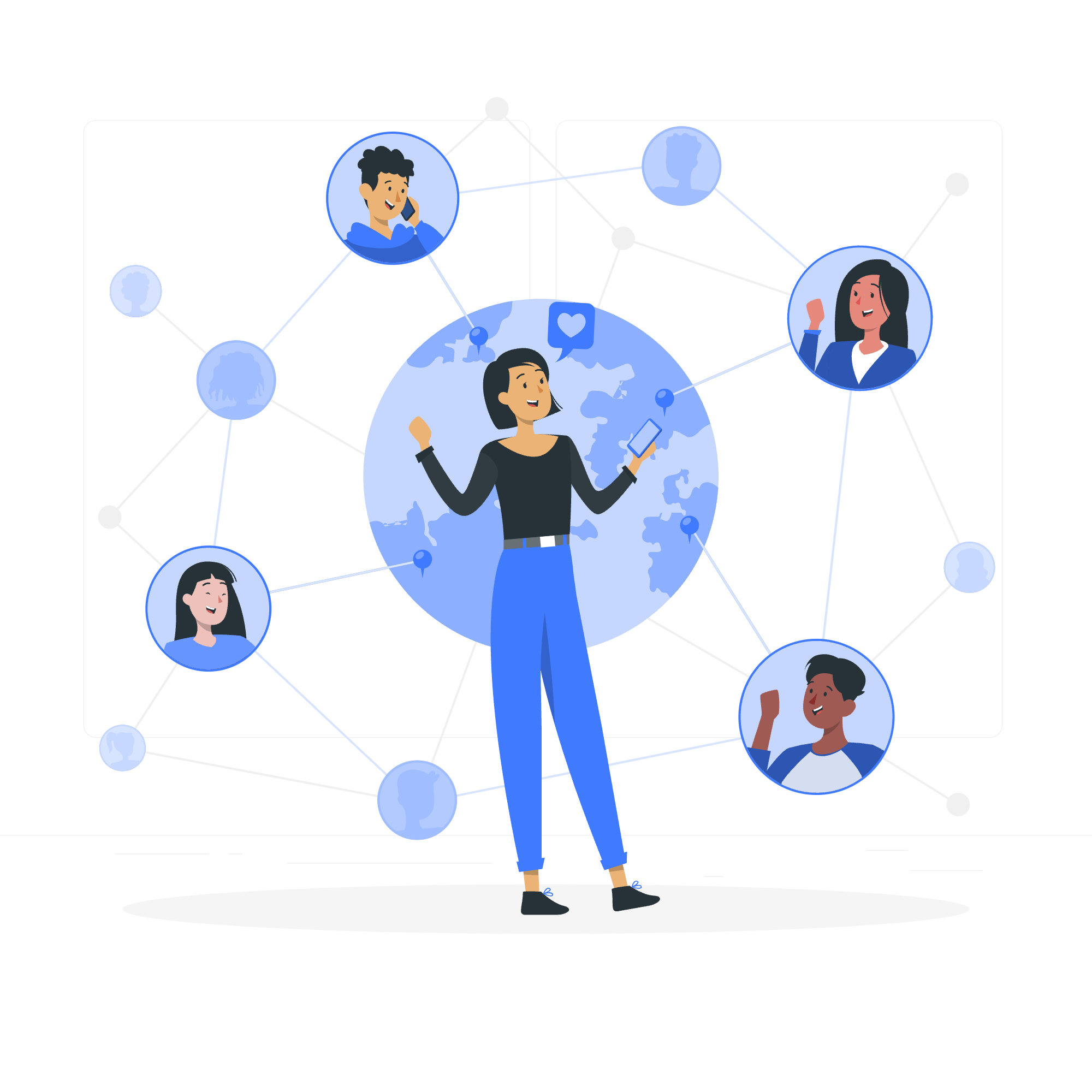
Understanding File Writing in PHP
Before we jump into the specific functions, let's talk about why we might want to write files using PHP. Imagine you're keeping a diary of your coding journey. Instead of writing it by hand, you could use PHP to automatically add entries to a text file. Cool, right?
Writing to files is a fundamental skill in programming. It allows us to store data permanently, create logs, or even generate dynamic content for websites. Now, let's explore the two main functions PHP provides for this purpose.
The fputs() Function
The fputs() function is one of PHP's tools for writing to files. It's like a magic pen that can write into any file we choose.
Basic Syntax
fputs($file_handle, $string, $length)Let's break this down:
-
$file_handle: This is like telling PHP which book to write in. -
$string: This is what you want to write. -
$length: This is optional. It's like saying, "Only write this many characters."
Example 1: Writing a Simple Message
<?php
$file = fopen("my_diary.txt", "w");
fputs($file, "Today I learned about writing files in PHP!");
fclose($file);
?>In this example:
- We open a file called "my_diary.txt" with
fopen(). The "w" means we're opening it for writing. - We use
fputs()to write our message. - We close the file with
fclose(). Always remember to close your files!
Example 2: Appending to a File
<?php
$file = fopen("my_diary.txt", "a");
fputs($file, "\nI'm getting better at PHP every day!");
fclose($file);
?>Here, we use "a" instead of "w" when opening the file. This means "append" – we're adding to the end of the file instead of overwriting it.
The fwrite() Function
Now, let's meet fwrite(). It's actually just another name for fputs(). They do exactly the same thing!
Basic Syntax
fwrite($file_handle, $string, $length)It looks familiar, doesn't it? That's because it's identical to fputs()!
Example 3: Using fwrite()
<?php
$file = fopen("shopping_list.txt", "w");
fwrite($file, "1. Apples\n2. Bananas\n3. Cherries");
fclose($file);
?>This creates a shopping list in a new file. The \n characters create new lines.
Example 4: Writing a Specific Length
<?php
$file = fopen("test.txt", "w");
fwrite($file, "This is a test sentence.", 7);
fclose($file);
?>This will only write "This is" to the file, because we specified a length of 7 characters.
Comparison of fputs() and fwrite()
Let's put these functions side by side:
| Function | Syntax | Purpose | Notes |
|---|---|---|---|
| fputs() | fputs($file_handle, $string, $length) | Write to a file | Alias of fwrite() |
| fwrite() | fwrite($file_handle, $string, $length) | Write to a file | Original function |
As you can see, they're identical! You can use whichever one you prefer.
Best Practices and Tips
-
Always close your files: Use
fclose()after you're done writing. It's like putting the cap back on your pen. -
Check if the file is writable: Before writing, you can use
is_writable()to check if PHP has permission to write to the file. -
Error handling: Wrap your file operations in a try-catch block to handle any errors gracefully.
-
Use appropriate file modes: "w" for write (overwrites), "a" for append, "r+" for read and write.
Here's an example incorporating these practices:
<?php
$filename = "important_data.txt";
if (is_writable($filename)) {
try {
$file = fopen($filename, "a");
fwrite($file, "This is important data!\n");
fclose($file);
echo "Data written successfully!";
} catch (Exception $e) {
echo "An error occurred: " . $e->getMessage();
}
} else {
echo "The file is not writable.";
}
?>Conclusion
Congratulations! You've just learned how to write files using PHP. Remember, fputs() and fwrite() are your new best friends for this task. They're like two pens that write the same way – choose whichever feels more comfortable in your hand.
Practice writing different types of content to files. Try creating a daily log, or maybe even a simple database stored in a text file. The more you practice, the more natural it will become.
Keep coding, keep learning, and don't forget to close your files! Happy PHP-ing!
Credits: Image by storyset
