PHP - Continue Statement: A Beginner's Guide
Hello there, future PHP wizards! Today, we're going to dive into the wonderful world of the continue statement in PHP. Don't worry if you're new to programming – I'll guide you through this concept step by step, just like I've done for countless students over my years of teaching. So, grab a cup of coffee (or your favorite beverage), and let's embark on this coding adventure together!
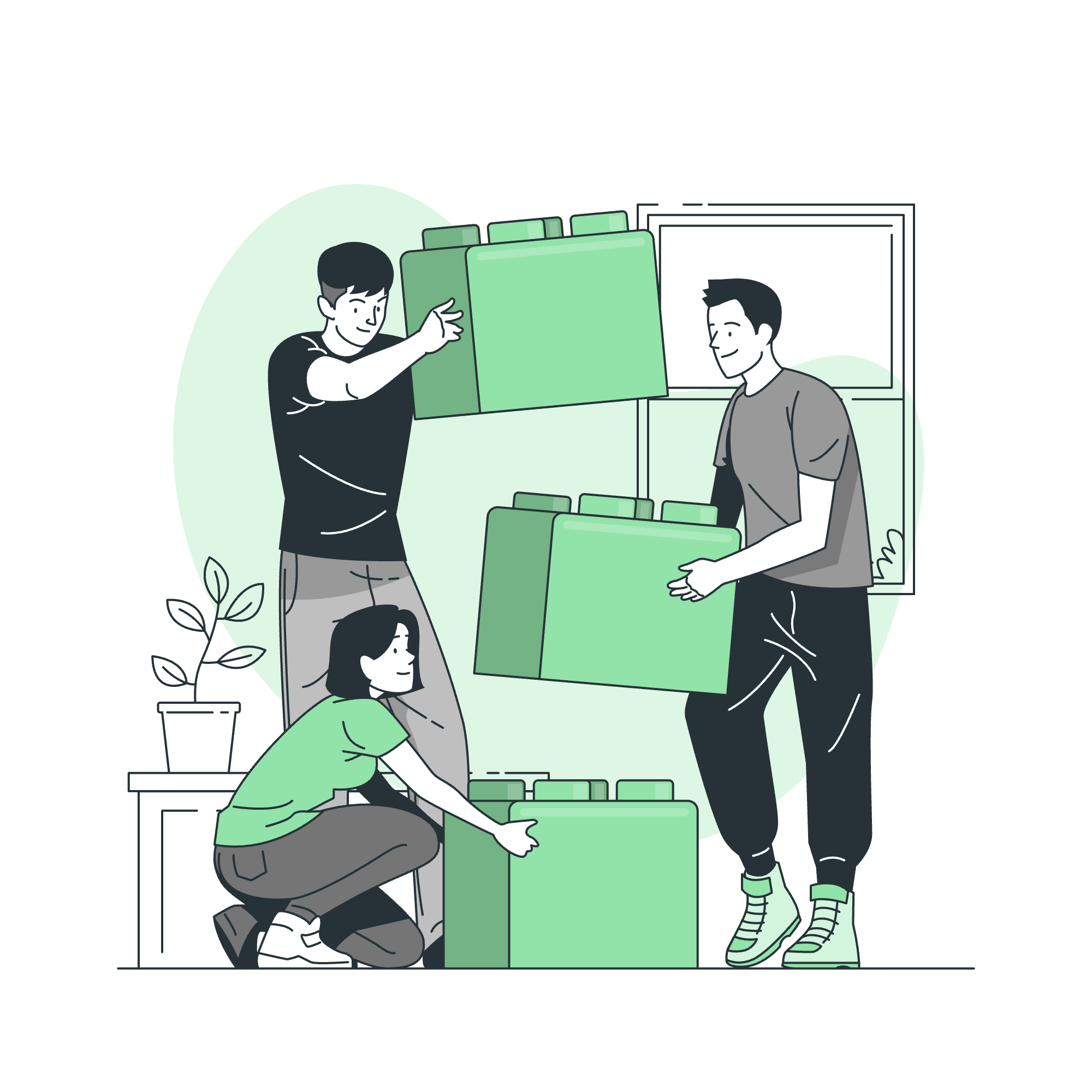
What is the Continue Statement?
Before we jump into the nitty-gritty, let's understand what the continue statement is all about. Imagine you're in a queue for a roller coaster, and suddenly you realize you're not tall enough to ride. Instead of waiting in line only to be turned away at the front, you'd probably step out of the line and continue with your day, right? That's exactly what the continue statement does in programming!
The continue statement is used within looping structures (like for, while, or do-while loops) to skip the rest of the current iteration and move on to the next one. It's like saying, "Hey PHP, let's skip this part and continue with the next round!"
Syntax
The basic syntax of the continue statement is straightforward:
continue;Simple, right? But don't be fooled by its simplicity – this little statement can be incredibly powerful when used correctly.
Example 1: Skipping Even Numbers
Let's start with a simple example. Say we want to print all odd numbers from 1 to 10. Here's how we can use the continue statement to achieve this:
<?php
for ($i = 1; $i <= 10; $i++) {
if ($i % 2 == 0) {
continue;
}
echo $i . " ";
}
?>Output:
1 3 5 7 9Let's break this down:
- We start a
forloop that runs from 1 to 10. - For each number, we check if it's even using the modulus operator
%. - If the number is even (i.e.,
$i % 2 == 0), we usecontinueto skip the rest of the loop body. - If the number is odd, it gets printed.
See how we elegantly skipped all the even numbers? That's the power of continue!
Example 2: Filtering an Array
Now, let's tackle something a bit more practical. Imagine you have an array of temperatures, but you only want to print temperatures above 20°C (68°F for our American friends).
<?php
$temperatures = [18, 22, 15, 25, 30, 20, 17, 28];
foreach ($temperatures as $temp) {
if ($temp <= 20) {
continue;
}
echo $temp . "°C ";
}
?>Output:
22°C 25°C 30°C 28°CIn this example:
- We use a
foreachloop to iterate through our$temperaturesarray. - If a temperature is 20°C or below, we
continue, skipping to the next iteration. - Temperatures above 20°C are printed.
This is a great way to filter data without creating a new array!
Example 3: Nested Loops and Continue
Let's level up a bit. The continue statement can also be used in nested loops. Here's an example where we're creating a multiplication table, but we want to skip multiples of 5:
<?php
for ($i = 1; $i <= 5; $i++) {
for ($j = 1; $j <= 5; $j++) {
if ($i * $j % 5 == 0) {
continue;
}
echo $i * $j . "\t";
}
echo "\n";
}
?>Output:
1 2 3 4
2 4 6 8
3 6 12
4 8 12 16
2 3 4 Here's what's happening:
- We have two nested
forloops creating a 5x5 grid. - If the product of
$iand$jis a multiple of 5, we skip it usingcontinue. - All other products are printed, followed by a tab (
\t). - After each row, we print a newline (
\n).
Notice how some spots in our table are empty? Those are the multiples of 5 we skipped!
The Continue 2 Syntax
PHP has a neat trick up its sleeve – the continue 2 syntax. This allows you to skip an iteration in an outer loop from within an inner loop. Let's see it in action:
<?php
for ($i = 1; $i <= 3; $i++) {
echo "Outer loop $i: ";
for ($j = 1; $j <= 3; $j++) {
if ($i == 2 && $j == 2) {
echo "Skipping outer loop! ";
continue 2;
}
echo "$j ";
}
echo "\n";
}
?>Output:
Outer loop 1: 1 2 3
Outer loop 2: 1 Skipping outer loop!
Outer loop 3: 1 2 3 In this example:
- We have nested loops again.
- When
$iis 2 and$jis 2, we usecontinue 2to skip the rest of the current iteration of the outer loop. - This causes the program to immediately jump to the next iteration of the outer loop.
This is particularly useful when you need to abort an entire set of operations based on a condition in a nested loop.
Best Practices and Tips
As with any programming concept, there are some best practices to keep in mind:
-
Readability: While
continuecan make your code more efficient, overusing it can make your code harder to read. Use it judiciously. -
Comments: If you're using
continuein a complex way, add a comment explaining why. Your future self (and other developers) will thank you! -
Alternatives: Sometimes, restructuring your logic can eliminate the need for
continue. Always consider if there's a clearer way to express your intent. -
Testing: When using
continue, especially in nested loops, thoroughly test your code to ensure it behaves as expected.
Conclusion
And there you have it, folks! We've journeyed through the land of the continue statement, from its basic usage to some more advanced applications. Remember, like any tool in programming, continue is most powerful when you understand not just how to use it, but when to use it.
As you continue (pun intended!) your PHP adventure, you'll find many more opportunities to use this handy statement. Keep practicing, stay curious, and before you know it, you'll be writing PHP code like a pro!
Happy coding, and until next time, may your loops be efficient and your continues be strategic!
Credits: Image by storyset
