PHP - The "use" Statement
Welcome to our journey into the world of PHP programming! Today, we're going to dive deep into one of the most powerful features in PHP: the use statement. This statement allows us to import classes, functions, and constants from other files or namespaces, making our code more organized and easier to maintain. In this tutorial, we'll explore three key aspects of the use statement: aliasing, traits, and closures. Let's get started!
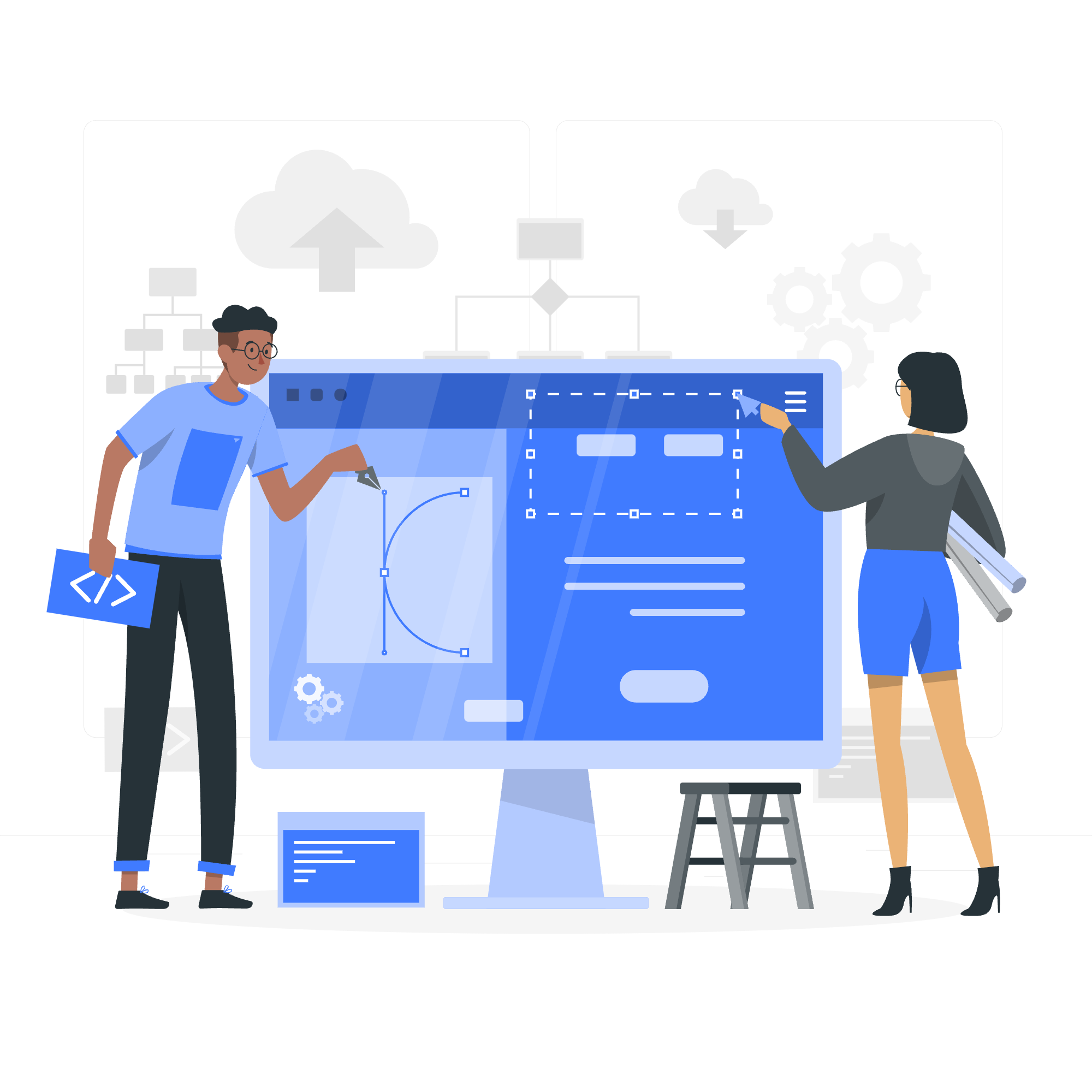
Aliasing
The first thing we'll look at is aliasing. Aliasing is a technique that allows us to give a different name to a class, function, or constant when we import it using the use statement. This can be particularly useful when we want to use a class or function with a long name that's cumbersome to type repeatedly.
Example 1: Aliasing a Class
Let's say we have a class named VeryLongClassName in a file called verylongclassname.php. We can import this class and give it an alias like this:
use VeryLongClassName as VLCN;Now, instead of writing new VeryLongClassName(), we can simply write new VLCN().
Example 2: Aliasing a Function
Similarly, we can alias a function. Let's say we have a function named veryLongFunctionName in a file called verylongfunctionname.php. We can import this function and give it an alias like this:
use verylongfunctionname as vlfn;Now, instead of writing veryLongFunctionName(), we can simply write vlfn().
Traits
Traits are a way to reuse code across multiple classes without having to extend them. They are similar to interfaces but allow for default implementations of methods. To use a trait, we need to use the use statement followed by the trait name.
Example 3: Using a Trait
Let's say we have a trait named Logger in a file called logger.php. This trait has a method called logMessage that logs messages to a file. We can use this trait in our class like this:
use Logger;
class MyClass {
use Logger;
}Now, any instance of MyClass will have access to the logMessage method defined in the Logger trait.
Closures
Closures are anonymous functions that can capture variables from their parent scope. They are often used as callbacks or to create inline functions. To use a closure, we need to assign it to a variable and then call that variable as if it were a function.
Example 4: Using a Closure
Let's say we want to create a closure that adds two numbers together. We can do this like this:
$add = function($a, $b) {
return $a + $b;
};
echo $add(5, 3); // Output: 8In this example, we assigned the closure to the variable $add and then called it like a regular function.
Conclusion
In this tutorial, we've explored the power of the use statement in PHP. We've seen how to alias classes and functions to make our code more readable and maintainable. We've also learned how to use traits to reuse code across multiple classes and how to create and use closures to create inline functions. With these tools, you're now well-equipped to take your PHP skills to the next level!
Credits: Image by storyset
