PHP - Syntax: A Beginner's Guide
Welcome, aspiring programmers! Today, we're diving into the exciting world of PHP syntax. Don't worry if you've never written a line of code before – we'll start from the very basics and work our way up. By the end of this tutorial, you'll be writing your first PHP scripts with confidence!
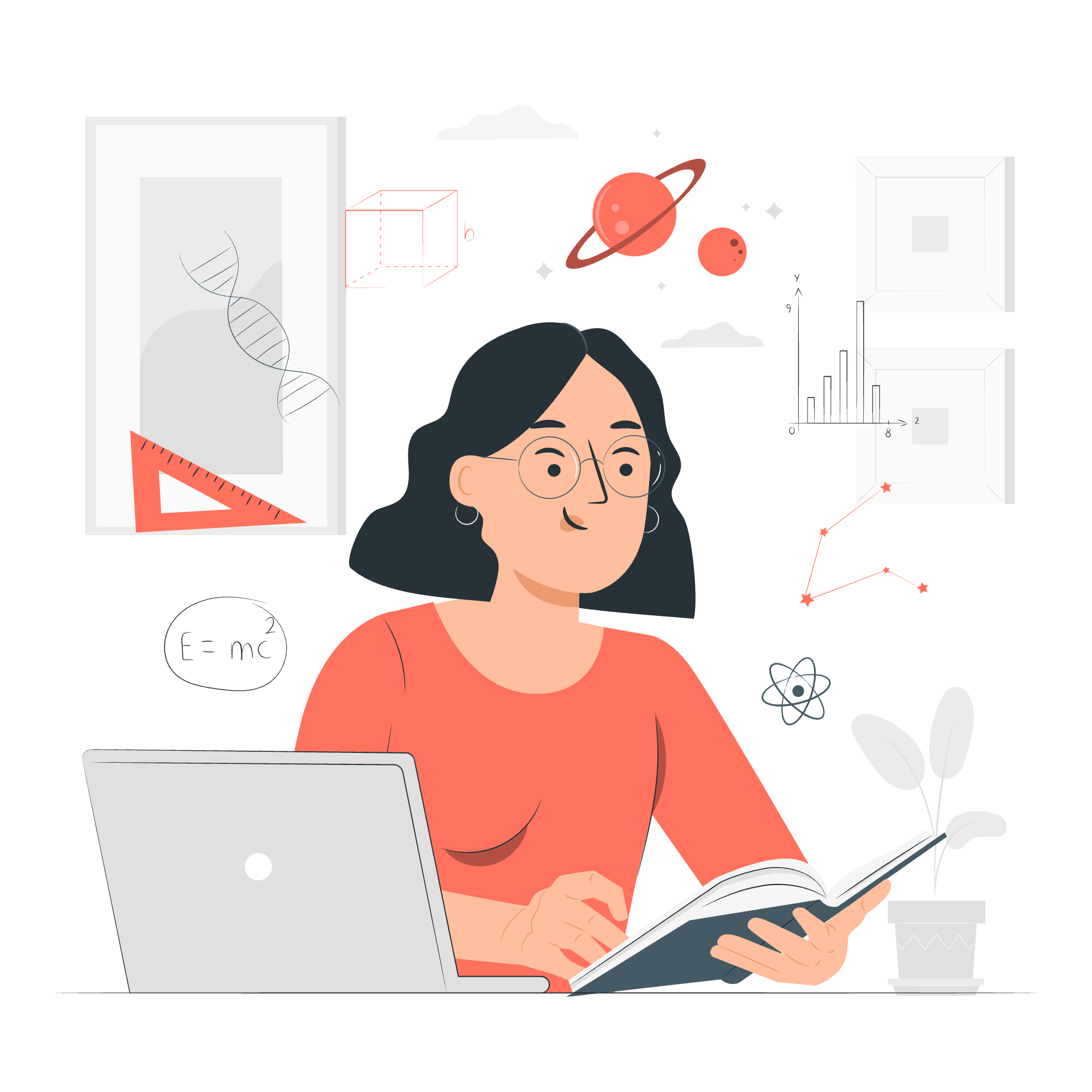
What is PHP?
Before we jump into the syntax, let's briefly talk about what PHP is. PHP stands for "PHP: Hypertext Preprocessor" (yes, it's a recursive acronym!). It's a server-side scripting language that's particularly well-suited for web development. Think of it as the behind-the-scenes magic that makes many websites work.
Now, let's get our hands dirty with some actual PHP code!
Canonical PHP Tags
The first thing you need to know about PHP is how to tell the server, "Hey, this is PHP code!" We do this using PHP tags. The standard way to do this is with canonical PHP tags.
<?php
// Your PHP code goes here
?>Everything between these tags will be treated as PHP code. Let's try a simple example:
<?php
echo "Hello, World!";
?>If you run this code, you'll see "Hello, World!" printed on your screen. The echo command is used to output text.
Short-open (SGML-style) Tags
While canonical tags are the recommended way to write PHP, there's another style you might encounter: short-open tags.
<?
// Your PHP code goes here
?>These are shorter and quicker to type, but they're not always enabled by default. It's best to stick with canonical tags unless you have a specific reason to use short-open tags.
Escaping from HTML
One of PHP's strengths is how seamlessly it integrates with HTML. You can switch between PHP and HTML easily:
<h1>Welcome to my website</h1>
<?php
echo "This text is generated by PHP!";
?>
<p>And we're back to HTML.</p>This ability to "escape" from HTML into PHP and back again is what makes PHP so powerful for web development.
Basic Syntax of PHP
Now that we know how to write PHP code, let's look at some basic syntax rules:
1. Statements
In PHP, each statement ends with a semicolon (;). This tells PHP that you've finished one instruction and are ready for the next.
<?php
echo "Hello";
echo "World";
?>This will output "HelloWorld" (without a space, because we didn't include one).
2. Comments
Comments are notes in your code that PHP ignores. They're great for explaining what your code does.
<?php
// This is a single-line comment
/* This is a
multi-line comment */
echo "Comments don't affect the output"; // You can also comment at the end of a line
?>3. Variables
Variables in PHP start with a $ sign, followed by the variable name. They're case-sensitive and don't need to be declared before use.
<?php
$name = "John";
$age = 25;
echo "My name is $name and I am $age years old.";
?>4. Data Types
PHP supports several data types. Here are the most common ones:
| Data Type | Example | Description |
|---|---|---|
| String | $name = "John"; | Text |
| Integer | $age = 25; | Whole numbers |
| Float | $height = 1.75; | Decimal numbers |
| Boolean | $isStudent = true; | True or false |
| Array | $colors = array("red", "blue", "green"); | Collection of values |
5. Operators
Operators allow you to perform operations on variables and values:
<?php
$a = 5;
$b = 3;
echo $a + $b; // Addition: outputs 8
echo $a - $b; // Subtraction: outputs 2
echo $a * $b; // Multiplication: outputs 15
echo $a / $b; // Division: outputs 1.6666...
?>6. Concatenation
To join strings together, we use the . operator:
<?php
$firstName = "John";
$lastName = "Doe";
echo $firstName . " " . $lastName; // Outputs: John Doe
?>7. Control Structures
Control structures allow you to control the flow of your script. Here's a simple if-else statement:
<?php
$age = 20;
if ($age >= 18) {
echo "You are an adult.";
} else {
echo "You are a minor.";
}
?>This is just scratching the surface of PHP syntax, but it's enough to get you started! Remember, programming is like learning a new language - it takes practice and patience. Don't be afraid to experiment and make mistakes - that's how we all learn!
In my years of teaching, I've found that the best way to learn is by doing. So here's a little challenge for you: try writing a PHP script that asks for a user's name and then greets them. Don't worry if you don't get it right away - Rome wasn't built in a day, and neither are programming skills!
Happy coding, and remember - in the world of programming, every error message is just a new opportunity to learn something!
Credits: Image by storyset
