PHP - Data Types
Hello there, future PHP wizards! Today, we're going to embark on an exciting journey through the magical world of PHP data types. As your friendly neighborhood computer teacher, I'm here to guide you through this adventure with plenty of examples and explanations. So, grab your virtual wands (keyboards), and let's dive in!
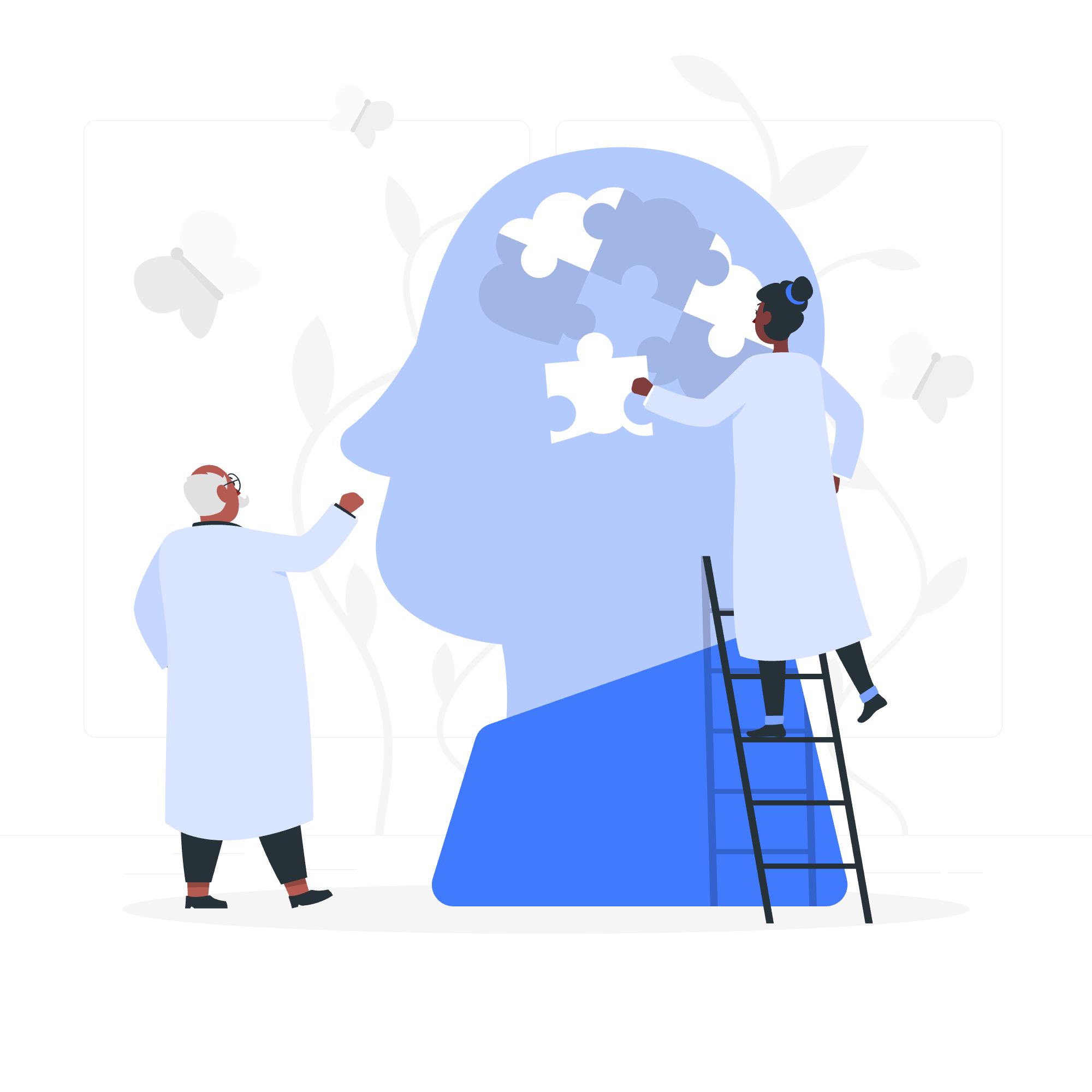
Integer Data Type in PHP
Integers are whole numbers without any decimal points. Think of them as the building blocks of math in programming. In PHP, integers can be positive, negative, or zero.
Let's start with a simple example:
<?php
$age = 25;
echo "I am " . $age . " years old.";
?>This will output: "I am 25 years old."
In this example, $age is an integer variable. The dot (.) is used to concatenate (join) strings and variables in PHP.
Here's another fun example:
<?php
$cats = 3;
$dogs = 2;
$total_pets = $cats + $dogs;
echo "I have " . $total_pets . " pets in total!";
?>Output: "I have 5 pets in total!"
See how we can perform arithmetic operations with integers? It's just like math class, but more fun!
Double Data Type in PHP
Doubles, also known as floating-point numbers, are numbers with decimal points. They're perfect for when you need more precision than integers can offer.
Let's look at an example:
<?php
$pi = 3.14159;
echo "The value of pi is approximately " . $pi;
?>Output: "The value of pi is approximately 3.14159"
Doubles are great for calculations that require decimal precision:
<?php
$price = 9.99;
$tax_rate = 0.08;
$total = $price + ($price * $tax_rate);
echo "The total price with tax is $" . $total;
?>Output: "The total price with tax is $10.7892"
Scientific Float Notation
Sometimes, we need to work with very large or very small numbers. That's where scientific notation comes in handy. In PHP, we can use the 'e' or 'E' to represent scientific notation.
<?php
$tiny = 1.2e-5; // Equivalent to 0.000012
$huge = 1.2E10; // Equivalent to 12000000000
echo "A tiny number: " . $tiny . "\n";
echo "A huge number: " . $huge;
?>Output:
A tiny number: 1.2E-5
A huge number: 12000000000Boolean Data Type in PHP
Booleans are the simplest data type in PHP. They can only have two values: true or false. Think of them as yes/no switches in your code.
<?php
$is_raining = true;
$is_sunny = false;
if ($is_raining) {
echo "Don't forget your umbrella!";
} else if ($is_sunny) {
echo "Wear sunscreen!";
} else {
echo "Enjoy your day!";
}
?>Output: "Don't forget your umbrella!"
Booleans are crucial for making decisions in your code. They're like the traffic lights of programming!
String Data Type in PHP
Strings are sequences of characters, like words or sentences. In PHP, you can create strings using single quotes ('') or double quotes ("").
<?php
$name = "Alice";
$greeting = 'Hello, ' . $name . '!';
echo $greeting;
?>Output: "Hello, Alice!"
Here's a cool trick with double-quoted strings:
<?php
$animal = "cat";
echo "My $animal is fluffy.";
?>Output: "My cat is fluffy."
See how we can directly include variables inside double-quoted strings? It's like magic!
Null Data Type in PHP
Null is a special data type that represents a variable with no value. It's like an empty box waiting to be filled.
<?php
$empty_variable = null;
echo "The value is: " . $empty_variable;
?>Output: "The value is: "
Notice how nothing is printed for the null value? That's because it represents nothing!
Array Data Type in PHP
Arrays are like containers that can hold multiple values. They're super useful for organizing and manipulating data.
<?php
$fruits = array("apple", "banana", "cherry");
echo "My favorite fruit is " . $fruits[1];
?>Output: "My favorite fruit is banana"
Remember, array indices start at 0 in PHP, so $fruits[1] gives us the second item.
We can also create associative arrays:
<?php
$person = array(
"name" => "Bob",
"age" => 30,
"city" => "New York"
);
echo $person["name"] . " is " . $person["age"] . " years old.";
?>Output: "Bob is 30 years old."
Object Data Type in PHP
Objects are instances of classes in PHP. They're a bit more advanced, but don't worry, we'll keep it simple!
<?php
class Car {
public $color;
public $brand;
public function honk() {
return "Beep beep!";
}
}
$my_car = new Car();
$my_car->color = "red";
$my_car->brand = "Toyota";
echo "My " . $my_car->color . " " . $my_car->brand . " goes " . $my_car->honk();
?>Output: "My red Toyota goes Beep beep!"
Objects are like blueprints that come to life. They can have properties (like color and brand) and methods (like honk).
Resource Data Type in PHP
Resources are special variables that hold references to external resources, like database connections or file handles. They're a bit advanced for beginners, but it's good to know they exist!
<?php
$file = fopen("example.txt", "r");
echo gettype($file); // Outputs: resource
fclose($file);
?>This example opens a file, which creates a resource. We'll learn more about file handling later!
Example: The gettype() Function
The gettype() function is a handy tool that tells us the type of a variable. Let's use it to review all the data types we've learned:
<?php
$integer = 42;
$double = 3.14;
$boolean = true;
$string = "Hello, World!";
$null_var = null;
$array = array(1, 2, 3);
$object = new stdClass();
echo "Integer: " . gettype($integer) . "\n";
echo "Double: " . gettype($double) . "\n";
echo "Boolean: " . gettype($boolean) . "\n";
echo "String: " . gettype($string) . "\n";
echo "Null: " . gettype($null_var) . "\n";
echo "Array: " . gettype($array) . "\n";
echo "Object: " . gettype($object) . "\n";
?>Output:
Integer: integer
Double: double
Boolean: boolean
String: string
Null: NULL
Array: array
Object: objectAnd there you have it! We've explored the wonderful world of PHP data types. Remember, understanding these types is like learning the alphabet of PHP - it's the foundation for everything else you'll do in this language. Keep practicing, stay curious, and happy coding!
| Data Type | Description | Example |
|---|---|---|
| Integer | Whole numbers | $age = 25; |
| Double | Decimal numbers | $pi = 3.14159; |
| Boolean | True or false values | $is_raining = true; |
| String | Text | $name = "Alice"; |
| Null | No value | $empty = null; |
| Array | Collection of values | $fruits = array("apple", "banana"); |
| Object | Instance of a class | $car = new Car(); |
| Resource | External resource reference | $file = fopen("example.txt", "r"); |
Credits: Image by storyset
