PHP - JSON: A Comprehensive Guide for Beginners
Hello there, aspiring programmers! I'm excited to take you on a journey through the fascinating world of PHP and JSON. As someone who's been teaching computer science for over a decade, I can assure you that mastering these concepts will be incredibly rewarding. So, let's dive in!
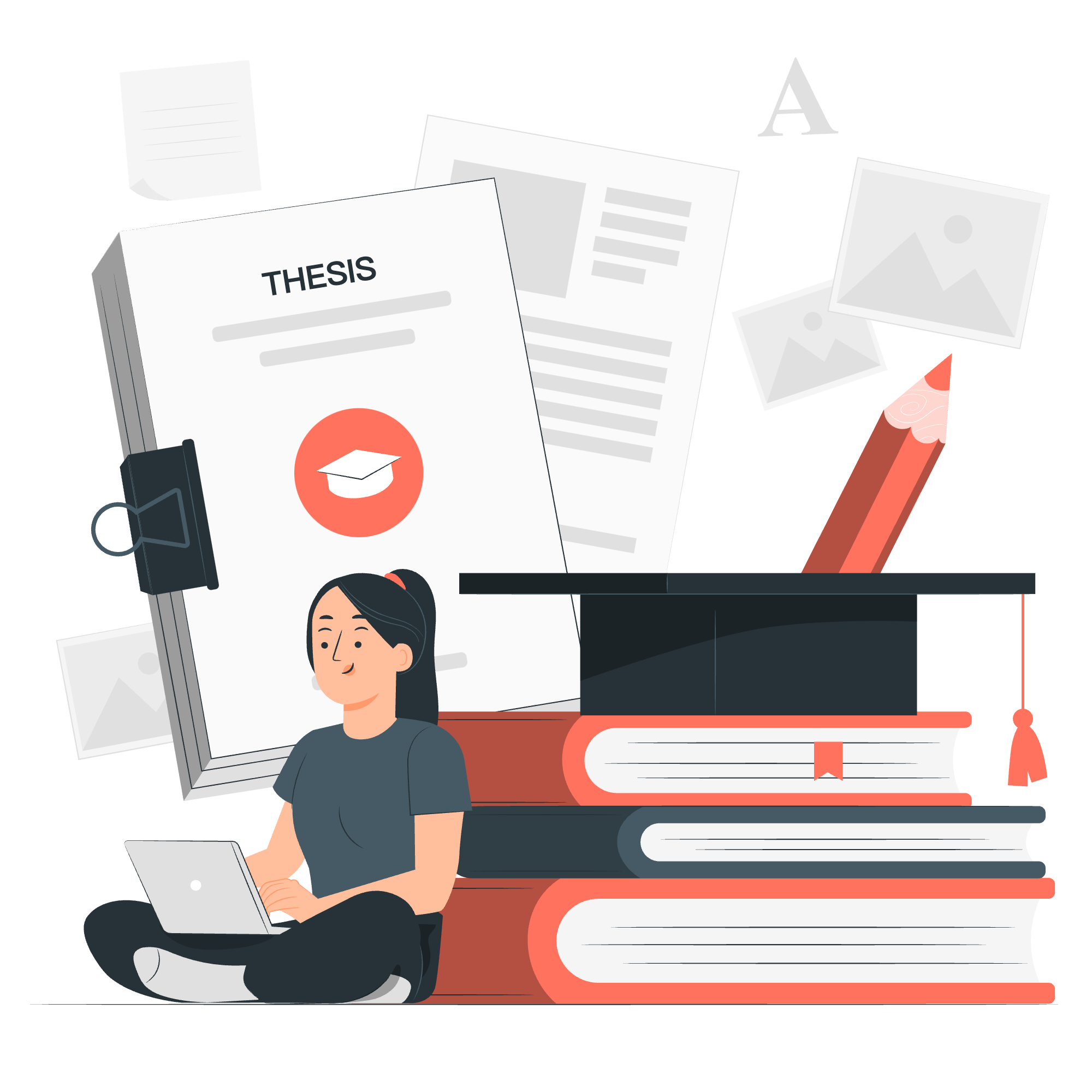
What is JSON?
JSON, which stands for JavaScript Object Notation, is a lightweight data interchange format. Think of it as a universal language that different programming languages can use to communicate with each other. It's like the Esperanto of the programming world!
Why JSON?
JSON has become incredibly popular due to its simplicity and readability. It's easy for humans to read and write, and it's easy for machines to parse and generate. This makes it perfect for storing and exchanging data between a server and a web application.
PHP and JSON: A Perfect Match
PHP, our trusty server-side scripting language, has excellent built-in support for JSON. This means we can easily work with JSON data in our PHP applications. Let's look at some of the key functions PHP provides for working with JSON.
JSON Functions in PHP
Here's a table of the main JSON functions in PHP:
| Function | Description |
|---|---|
| json_encode() | Converts a PHP value to a JSON representation |
| json_decode() | Decodes a JSON string |
| json_last_error() | Returns the last error occurred |
| json_last_error_msg() | Returns the error string of the last json_encode() or json_decode() call |
Now, let's explore each of these functions in detail.
json_encode(): From PHP to JSON
The json_encode() function is like a translator that takes PHP data and converts it into JSON format. Let's see it in action:
<?php
$student = array(
"name" => "Alice",
"age" => 22,
"courses" => array("PHP", "JavaScript", "Python")
);
$json_student = json_encode($student);
echo $json_student;
?>This will output:
{"name":"Alice","age":22,"courses":["PHP","JavaScript","Python"]}In this example, we've taken a PHP associative array and converted it into a JSON string. Notice how the PHP array's structure is preserved in the JSON output.
json_decode(): From JSON to PHP
Now, let's learn about the opposite process. The json_decode() function takes JSON data and converts it back into PHP. It's like our translator working in reverse:
<?php
$json_string = '{"name":"Bob","age":25,"courses":["Java","C++","Ruby"]}';
$php_object = json_decode($json_string);
$php_array = json_decode($json_string, true);
echo $php_object->name; // Outputs: Bob
echo $php_array['name']; // Also outputs: Bob
?>In this example, we've taken a JSON string and converted it into both a PHP object and a PHP associative array. The second parameter of json_decode() determines whether we get an object (false or omitted) or an array (true).
Handling Errors with json_last_error() and json_last_error_msg()
Sometimes, things don't go as planned. Maybe the JSON string is malformed, or there's an encoding issue. That's where json_last_error() and json_last_error_msg() come in handy:
<?php
$invalid_json = '{"name":"Charlie","age":30,}'; // Note the extra comma
$result = json_decode($invalid_json);
if (json_last_error() !== JSON_ERROR_NONE) {
echo "Oops! JSON error: " . json_last_error_msg();
} else {
echo "JSON decoded successfully!";
}
?>This script will output: "Oops! JSON error: Syntax error"
These functions are like your friendly neighborhood error detectives, always ready to tell you what went wrong with your JSON operations.
Practical Example: Working with a JSON API
Now that we've covered the basics, let's put our knowledge to use with a real-world example. We'll create a simple script that fetches data from a public JSON API and displays it:
<?php
// Fetch data from a public API
$json_data = file_get_contents('https://api.publicapis.org/entries');
// Decode the JSON data
$api_data = json_decode($json_data, true);
// Check for errors
if (json_last_error() !== JSON_ERROR_NONE) {
die("JSON decoding failed: " . json_last_error_msg());
}
// Display the data
echo "<h2>Random Public APIs:</h2>";
echo "<ul>";
foreach ($api_data['entries'] as $entry) {
echo "<li>{$entry['API']} - {$entry['Description']}</li>";
}
echo "</ul>";
?>This script fetches data from a public API that provides information about other APIs. It then decodes the JSON response and displays a list of API names and descriptions.
Conclusion
Congratulations! You've just taken your first steps into the world of PHP and JSON. We've covered the basics of JSON, learned about PHP's JSON functions, and even created a real-world example using a public API.
Remember, practice makes perfect. Try playing around with these functions, create your own JSON strings, and experiment with different data structures. Before you know it, you'll be a PHP-JSON maestro!
As we wrap up, I'm reminded of a quote by the great computer scientist Grace Hopper: "The most damaging phrase in the language is 'We've always done it this way.'" So keep exploring, keep learning, and don't be afraid to try new things in your coding journey.
Happy coding, future developers!
Credits: Image by storyset
