PHP Filters: Your Gateway to Safer Web Applications
Hello there, aspiring PHP developers! Today, we're diving into the fascinating world of PHP filters. As your friendly neighborhood computer science teacher, I'm excited to guide you through this crucial aspect of web development. Trust me, by the end of this tutorial, you'll be filtering data like a pro!
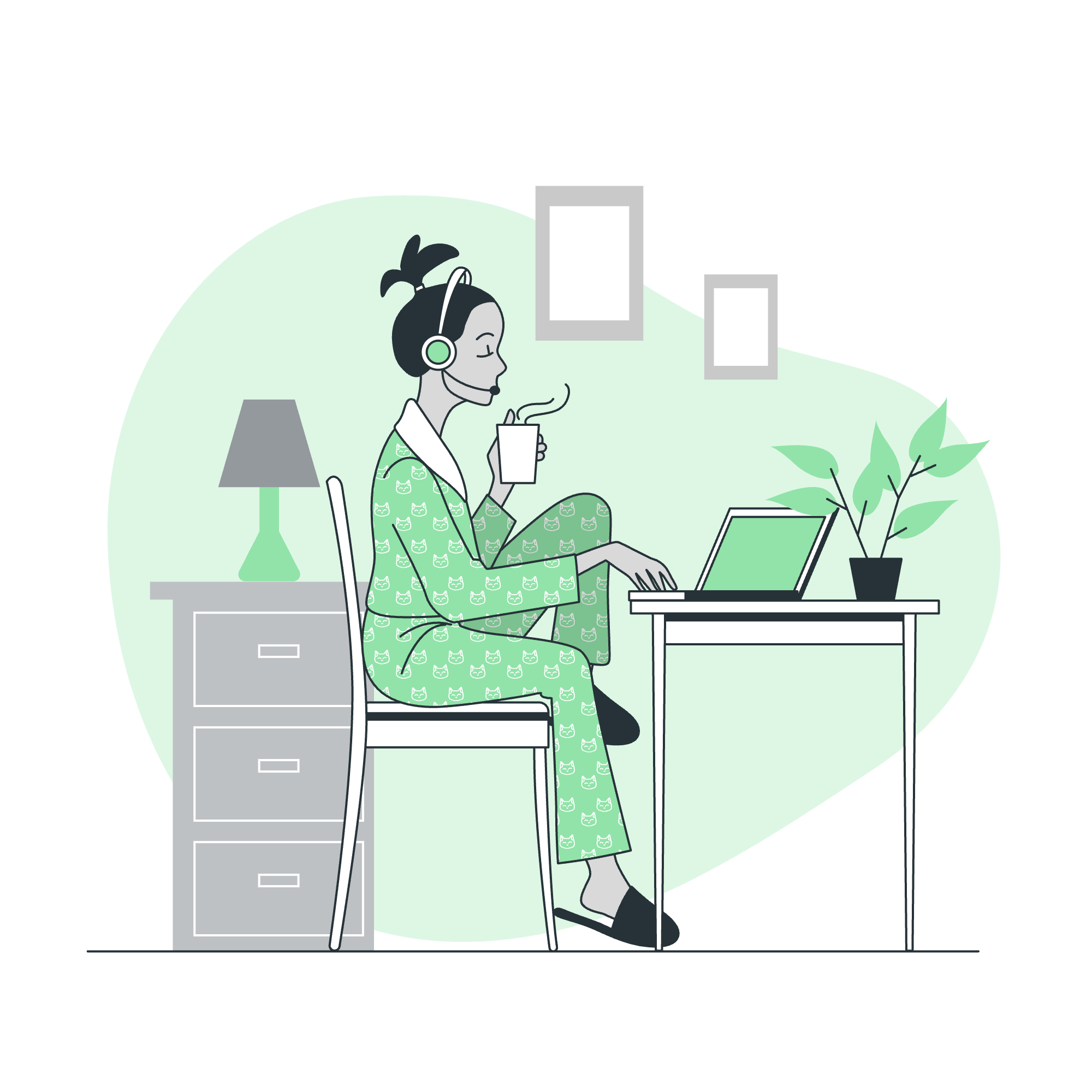
What Are PHP Filters?
Before we jump in, let's understand what PHP filters are. Imagine you're a bouncer at a club. Your job is to check IDs and make sure only the right people get in. PHP filters work similarly - they check and clean up data before it enters your application. Cool, right?
Why Do We Need Filters?
You might be wondering, "Why bother with filters?" Well, let me tell you a little story. Once upon a time, there was a young developer who didn't use filters. One day, a mischievous user input some malicious code into a form, and boom! The whole website crashed. Don't be that developer. Use filters, stay safe!
Now, let's dive into the different types of filters PHP offers us.
Validation Filters
Validation filters are like your strict math teacher - they check if the data meets specific criteria. If it doesn't, they reject it outright.
Example 1: Validating an Integer
$int = 123;
if (filter_var($int, FILTER_VALIDATE_INT)) {
echo "This is a valid integer";
} else {
echo "This is not a valid integer";
}In this example, filter_var() checks if $int is indeed an integer. If it is, it returns true, and our if statement prints "This is a valid integer".
Example 2: Validating an Email Address
$email = "[email protected]";
if (filter_var($email, FILTER_VALIDATE_EMAIL)) {
echo "This is a valid email address";
} else {
echo "This is not a valid email address";
}Here, we're using FILTER_VALIDATE_EMAIL to check if the email address is valid. It's like having a mini-detective in your code!
Sanitization Filters
Now, sanitization filters are more like your mom cleaning your room. They don't just reject data; they clean it up!
Example 3: Sanitizing a String
$string = "<h1>Hello, World!</h1>";
$clean_string = filter_var($string, FILTER_SANITIZE_STRING);
echo $clean_string; // Outputs: Hello, World!In this example, FILTER_SANITIZE_STRING removes all HTML tags from our string. It's like magic - poof! The tags are gone.
Predefined Constants
PHP comes with a bunch of predefined constants for filtering. They're like a Swiss Army knife for data filtering - handy for all occasions!
Here's a table of some commonly used filter constants:
| Constant | Description |
|---|---|
| FILTER_VALIDATE_INT | Validates an integer |
| FILTER_VALIDATE_EMAIL | Validates an email address |
| FILTER_VALIDATE_URL | Validates a URL |
| FILTER_SANITIZE_STRING | Removes tags/encode special characters from a string |
| FILTER_SANITIZE_NUMBER_INT | Removes all characters except digits and plus/minus sign |
The filter_has_var() Function
This function checks if a variable of a specified input type exists. It's like asking, "Hey, is anyone there?"
Example 4: Checking for a POST Variable
if (filter_has_var(INPUT_POST, 'username')) {
echo "The username variable exists in POST";
} else {
echo "The username variable does not exist in POST";
}This code checks if a 'username' variable was sent via POST. It's super useful for form handling!
The filter_input() Function
This function gets a specific external variable and optionally filters it. It's like having a personal assistant who fetches things for you and cleans them up!
Example 5: Getting and Filtering Input
$email = filter_input(INPUT_POST, 'email', FILTER_SANITIZE_EMAIL);
if ($email) {
echo "Your sanitized email is: $email";
} else {
echo "No valid email was provided";
}This code gets the 'email' from POST data, sanitizes it, and then uses it. Clean and efficient!
The filter_list() Function
This function returns a list of all supported filter names. It's like having a catalog of all your cleaning supplies!
Example 6: Listing All Filters
print_r(filter_list());This will print out all the filters available to you. It's a great way to explore what PHP offers!
The filter_input_array() Function
Last but not least, we have filter_input_array(). This function is like the superhero of filtering - it can filter multiple inputs at once!
Example 7: Filtering Multiple Inputs
$args = array(
'name' => FILTER_SANITIZE_STRING,
'age' => FILTER_VALIDATE_INT,
'email' => FILTER_SANITIZE_EMAIL
);
$myInputs = filter_input_array(INPUT_POST, $args);
if ($myInputs['age']) {
echo "Valid age was provided: " . $myInputs['age'];
} else {
echo "Invalid age";
}This code filters multiple inputs at once. It's like having a whole cleaning crew working simultaneously!
Wrapping Up
And there you have it, folks! We've journeyed through the land of PHP filters, from validation to sanitization, and explored various functions along the way. Remember, using filters is not just good practice - it's essential for building secure and robust web applications.
As we wrap up, I want you to think of PHP filters as your trusty sidekick in the world of web development. They've got your back, keeping your data clean and your applications safe.
Now, go forth and filter! And remember, in the words of a wise developer: "To filter is human, to validate divine." Happy coding!
Credits: Image by storyset
