PHP - Boolean: A Beginner's Guide
Hello there, future PHP developers! Today, we're going to dive into the fascinating world of Booleans in PHP. Don't worry if you've never heard of Booleans before - by the end of this tutorial, you'll be a Boolean pro!
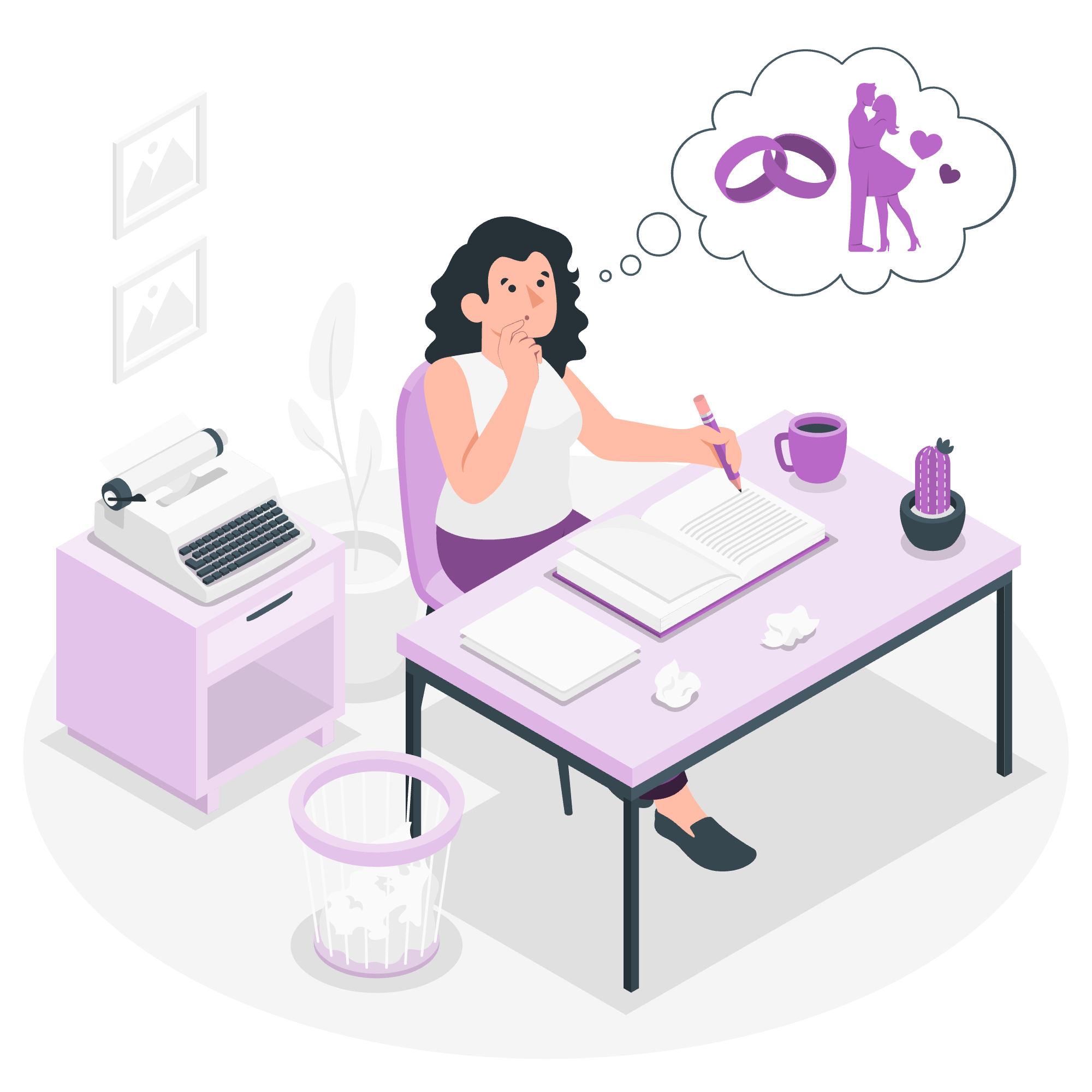
What is a Boolean?
Before we jump into the code, let's understand what a Boolean is. In programming, a Boolean is a data type that can have only two possible values: true or false. It's like a light switch - it's either on or off, with no in-between!
Example of Booleans in PHP
Let's start with a simple example:
<?php
$is_sunny = true;
$is_raining = false;
echo "Is it sunny? ";
var_dump($is_sunny);
echo "Is it raining? ";
var_dump($is_raining);
?>If you run this code, you'll see:
Is it sunny? bool(true)
Is it raining? bool(false)Here, we've created two Boolean variables: $is_sunny and $is_raining. We've set $is_sunny to true and $is_raining to false. The var_dump() function helps us see the type and value of these variables.
Boolean Values in Control Statements
One of the most common uses of Booleans is in control statements like if, while, and for loops. Let's look at an example:
<?php
$temperature = 25;
$is_hot = ($temperature > 30);
if ($is_hot) {
echo "It's a hot day!";
} else {
echo "It's not too hot today.";
}
?>In this example, we're checking if the temperature is above 30 degrees. If it is, $is_hot will be true, and we'll see "It's a hot day!". If not, we'll see "It's not too hot today."
Let's try another example with a while loop:
<?php
$count = 0;
$keep_counting = true;
while ($keep_counting) {
$count++;
echo "Count: $count<br>";
if ($count >= 5) {
$keep_counting = false;
}
}
echo "Finished counting!";
?>This code will count from 1 to 5, and then stop. The $keep_counting Boolean controls when the loop should end.
Converting a Value to Boolean
In PHP, you can convert other types of values to Booleans. This is called "type casting". Let's look at some examples:
<?php
$number = 42;
$string = "Hello";
$empty_string = "";
$zero = 0;
$null = null;
var_dump((bool)$number); // true
var_dump((bool)$string); // true
var_dump((bool)$empty_string); // false
var_dump((bool)$zero); // false
var_dump((bool)$null); // false
?>As you can see, most non-empty values convert to true, while empty values (like 0, "", and null) convert to false.
Here's a handy table of how different values convert to Booleans:
| Value | Boolean Conversion |
|---|---|
| true | true |
| false | false |
| 1 | true |
| 0 | false |
| -1 | true |
| "1" | true |
| "0" | false |
| "false" | true |
| "" (empty string) | false |
| [] (empty array) | false |
| null | false |
Boolean Operators
Now that we understand Booleans, let's look at some operators we can use with them:
- AND (&&): Returns true if both operands are true
- OR (||): Returns true if at least one operand is true
- NOT (!): Returns the opposite of the operand
Let's see these in action:
<?php
$is_sunny = true;
$is_warm = true;
// AND example
if ($is_sunny && $is_warm) {
echo "It's a perfect day for a picnic!<br>";
}
// OR example
$has_umbrella = false;
if ($is_sunny || $has_umbrella) {
echo "You're prepared for the weather!<br>";
}
// NOT example
if (!$has_umbrella) {
echo "Don't forget to bring an umbrella, just in case!<br>";
}
?>Conclusion
And there you have it! You've just taken your first steps into the world of Booleans in PHP. Remember, Booleans might seem simple, but they're incredibly powerful. They're the backbone of decision-making in your code, helping your programs decide what to do in different situations.
As you continue your PHP journey, you'll find yourself using Booleans all the time. So practice, experiment, and most importantly, have fun! Happy coding!
Credits: Image by storyset
