PHP - Comments: Your Guide to Cleaner and More Understandable Code
Hello there, aspiring PHP developers! Today, we're going to dive into a topic that might seem simple at first glance but is absolutely crucial for writing clean, maintainable, and understandable code. We're talking about comments in PHP!
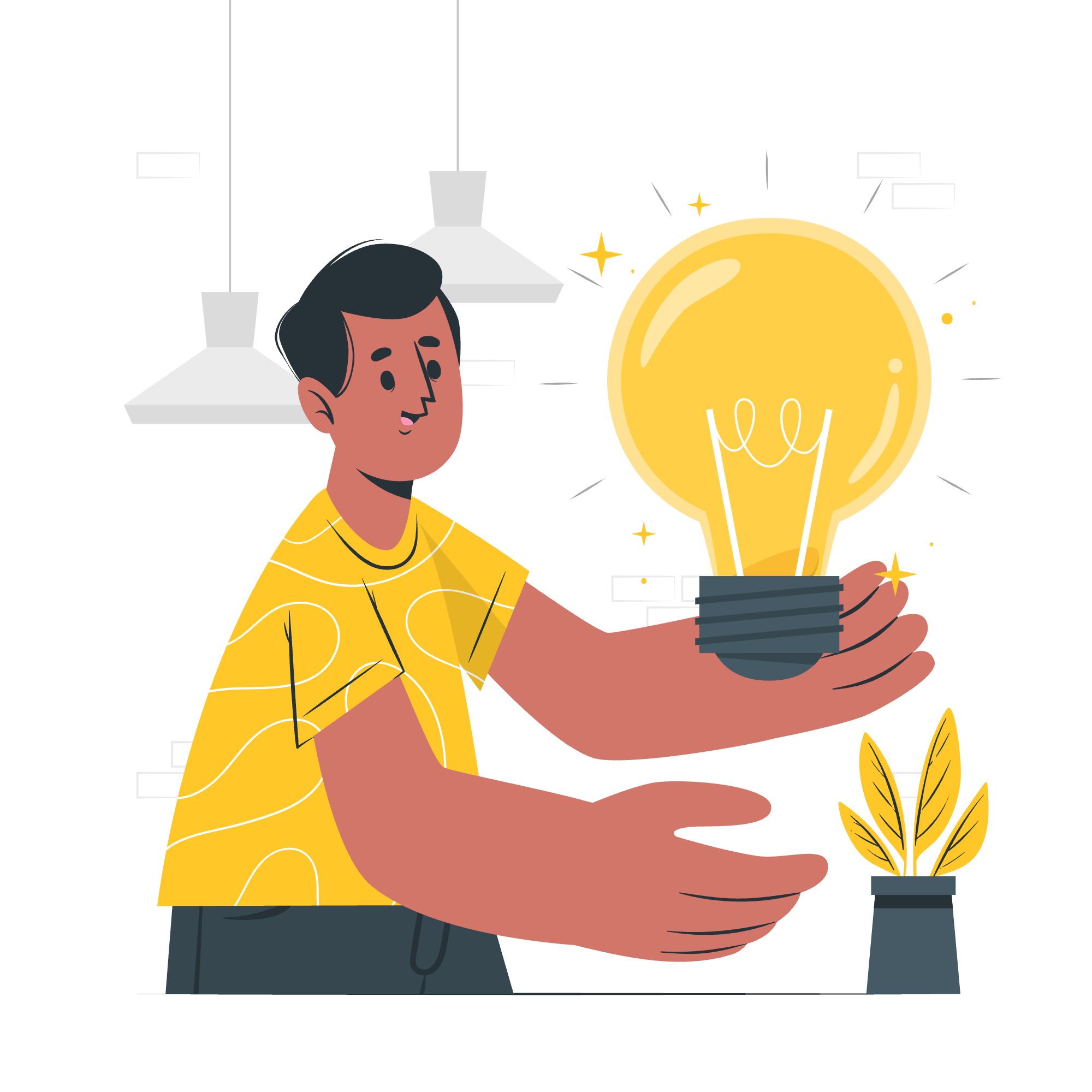
Why Comments Matter
Before we jump into the nitty-gritty, let me share a quick story. When I first started teaching PHP, I had a student who wrote incredibly complex code. It worked, but nobody else could understand it. Not even he could decipher it a few weeks later! That's when I realized the importance of teaching about comments early on.
Comments are like friendly notes you leave for yourself and other developers. They explain what your code does, why you wrote it a certain way, or even remind you of things to fix later. Trust me, your future self will thank you for writing good comments!
Now, let's explore the two main types of comments in PHP.
Single-line Comments
Single-line comments are perfect for short explanations or notes. They start with // and continue until the end of the line.
Example 1: Basic Single-line Comment
<?php
// This is a single-line comment
echo "Hello, World!";
?>In this example, the comment doesn't affect the code output. It's just there to provide information to anyone reading the code.
Example 2: Using Single-line Comments for Code Explanation
<?php
$age = 25; // Set the age variable
// Check if the person is an adult
if ($age >= 18) {
echo "You are an adult.";
} else {
echo "You are a minor.";
}
?>Here, we use comments to explain what each part of the code does. This is especially helpful for beginners or when revisiting code after a long time.
Example 3: Commenting Out Code
<?php
echo "This will be displayed.";
// echo "This line is commented out and won't be displayed.";
echo "This will also be displayed.";
?>Sometimes, you might want to temporarily disable a line of code without deleting it. Single-line comments are perfect for this!
Multi-line Comments
When you need to write longer explanations or comment out larger blocks of code, multi-line comments come to the rescue. They start with /* and end with */.
Example 4: Basic Multi-line Comment
<?php
/*
This is a multi-line comment.
It can span several lines.
Very useful for longer explanations!
*/
echo "Hello, World!";
?>Multi-line comments are great for providing detailed explanations about complex functions or classes.
Example 5: Using Multi-line Comments for Documentation
<?php
/*
Function: calculateArea
Description: Calculates the area of a rectangle
Parameters:
- $length (float): The length of the rectangle
- $width (float): The width of the rectangle
Returns:
float: The calculated area
*/
function calculateArea($length, $width) {
return $length * $width;
}
echo calculateArea(5, 3); // Outputs: 15
?>This example shows how you can use multi-line comments to document functions. This practice is incredibly helpful, especially in larger projects or when working in teams.
Example 6: Commenting Out Code Blocks
<?php
echo "This code will run.";
/*
echo "This entire block";
echo "of code is commented out";
echo "and won't be executed";
*/
echo "This code will also run.";
?>Multi-line comments are excellent for temporarily disabling larger sections of code during development or debugging.
Best Practices for Using Comments
Now that we've covered the basics, let's talk about some best practices:
- Be Clear and Concise: Write comments that are easy to understand.
- Update Comments: When you change code, remember to update the related comments.
- Don't State the Obvious: Avoid comments that merely restate what the code clearly does.
- Use Comments to Explain Why: Focus on explaining why you wrote the code a certain way, not just what it does.
Here's a table summarizing the types of comments in PHP:
| Type | Syntax | Use Case |
|---|---|---|
| Single-line | // |
Short explanations, inline comments |
| Multi-line | /* */ |
Longer explanations, documenting functions/classes, commenting out code blocks |
Conclusion
Comments are like the friendly tour guides of your code. They help you and others navigate through the logic and understand the purpose behind each line. Remember, writing good comments is a skill that develops over time, so don't worry if it feels a bit awkward at first.
As you continue your PHP journey, make commenting a habit. Your future self (and your fellow developers) will be incredibly grateful. Happy coding, and may your comments always be clear and your code bug-free!
Credits: Image by storyset
