Bootstrap - Close Button
Hello, aspiring web developers! Today, we're going to dive into one of Bootstrap's nifty little components: the close button. It might seem small, but trust me, it's a mighty tool in your web design toolkit. So, let's roll up our sleeves and get started!
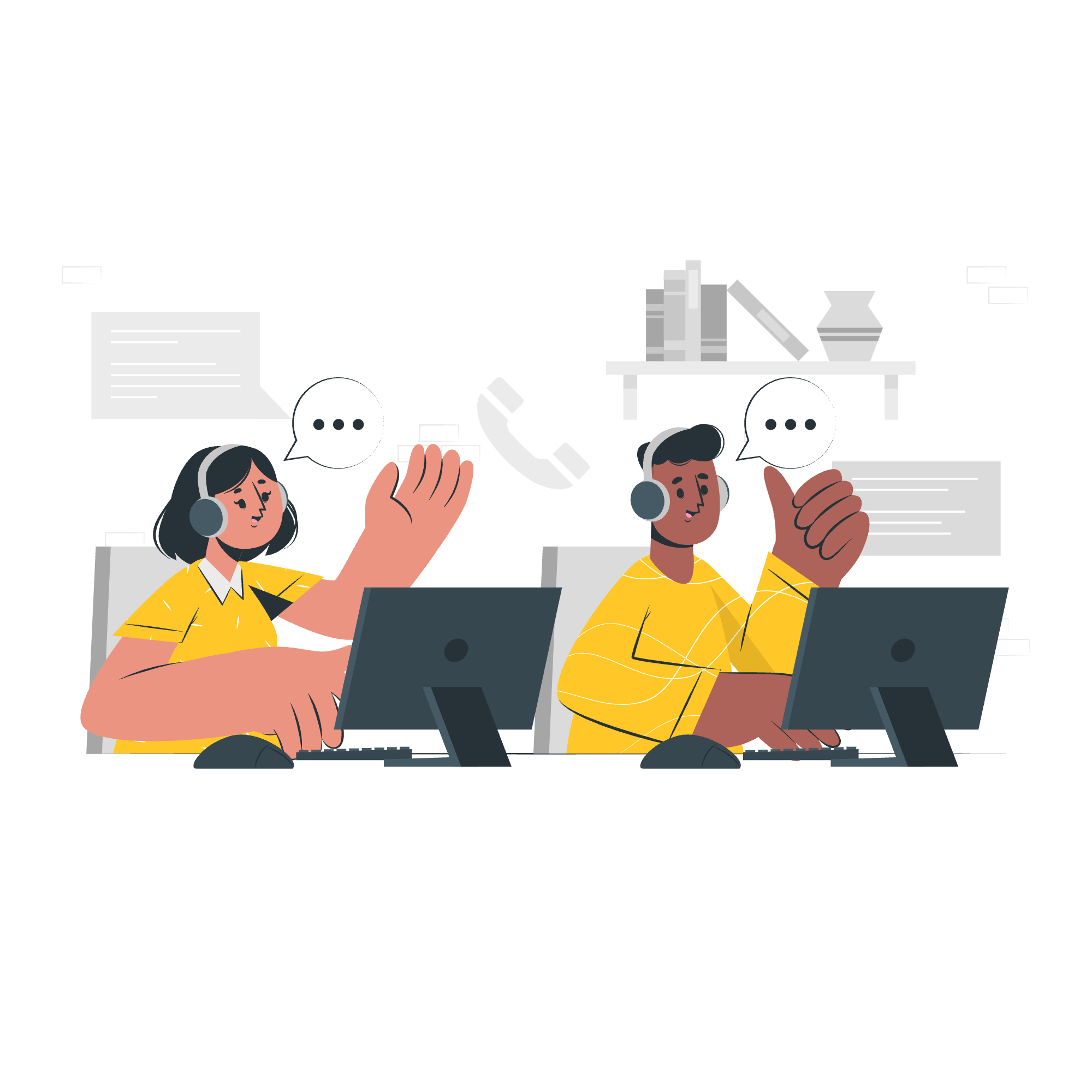
What is a Close Button?
Before we jump into the code, let's understand what a close button is. You've seen these little 'x' marks all over the web, right? They're usually in the corner of pop-ups, alerts, or modals, waiting for you to click them and make the element disappear. That's our close button!
Basic Example
Let's start with the most basic version of a Bootstrap close button.
<button type="button" class="btn-close" aria-label="Close"></button>This simple line of code gives you a perfectly styled close button. Let's break it down:
-
<button>: This is our HTML button element. -
type="button": This prevents the button from submitting a form if it's inside one. -
class="btn-close": This Bootstrap class gives the button its close button styling. -
aria-label="Close": This is for accessibility, telling screen readers that this button closes something.
When you use this code, you'll see a neat 'x' button appear on your page. Cool, right?
Customizing the Basic Close Button
Now, let's say you want your close button to be a bit bigger. Bootstrap's got you covered:
<button type="button" class="btn-close" aria-label="Close" style="font-size: 2rem;"></button>Here, we've added an inline style to increase the font size. Feel free to adjust the 2rem value to whatever size suits your needs.
Disabled State
Sometimes, you might want a close button that users can see but not click. That's where the disabled state comes in handy.
<button type="button" class="btn-close" disabled aria-label="Close"></button>By adding the disabled attribute, we create a close button that looks slightly faded and doesn't respond to clicks. It's like putting a "Do Not Touch" sign on your button!
Dark Variant
Working on a dark-themed website? No worries! Bootstrap has a dark variant of the close button just for you.
<button type="button" class="btn-close btn-close-white" aria-label="Close"></button>By adding the btn-close-white class, we get a close button that stands out beautifully against dark backgrounds. It's like giving your close button a stylish white tuxedo for a black-tie event!
Combining Dark Variant with Disabled State
You can even combine the dark variant with the disabled state:
<button type="button" class="btn-close btn-close-white" disabled aria-label="Close"></button>This gives you a white close button that's visibly disabled. It's perfect for dark-themed interfaces where you want to show a non-interactive close button.
Practical Example: Creating a Dismissible Alert
Now, let's put our close button to work in a real-world scenario. We'll create a dismissible alert:
<div class="alert alert-warning alert-dismissible fade show" role="alert">
<strong>Holy guacamole!</strong> You should check in on some of those fields below.
<button type="button" class="btn-close" data-bs-dismiss="alert" aria-label="Close"></button>
</div>In this example:
- We've created an alert with the
alertandalert-warningclasses. -
alert-dismissibleandfade showclasses make the alert dismissible and add a fade effect. - Our close button is inside the alert, with an additional
data-bs-dismiss="alert"attribute that tells Bootstrap to close the parent alert when clicked.
Methods Table
Here's a table of the most commonly used methods for working with close buttons in Bootstrap:
| Method | Description |
|---|---|
$().button('toggle') |
Toggles push state. Gives the button the appearance that it has been activated. |
$().button('dispose') |
Destroys an element's button. |
$().button('reset') |
Resets button state - swaps text to original text. |
Remember, to use these methods, you'll need to include Bootstrap's JavaScript file in your project.
Conclusion
And there you have it, folks! You're now equipped with the knowledge to add and customize close buttons in your Bootstrap projects. From basic buttons to dark variants, from enabled to disabled states, you're ready to close things down in style!
Remember, the key to mastering web development is practice. So go ahead, try out these close buttons in different scenarios. Maybe create a modal with a close button, or a dismissible card. The possibilities are endless!
Happy coding, and may your close buttons always click smoothly!
Credits: Image by storyset
