Bootstrap - Shadows: Bringing Depth to Your Web Design
Introduction to Bootstrap Shadows
Hello there, aspiring web designers! Today, we're going to dive into the world of shadows in Bootstrap. Remember when you were a kid, playing with your shadow on a sunny day? Well, we're about to do something similar, but with our web elements!
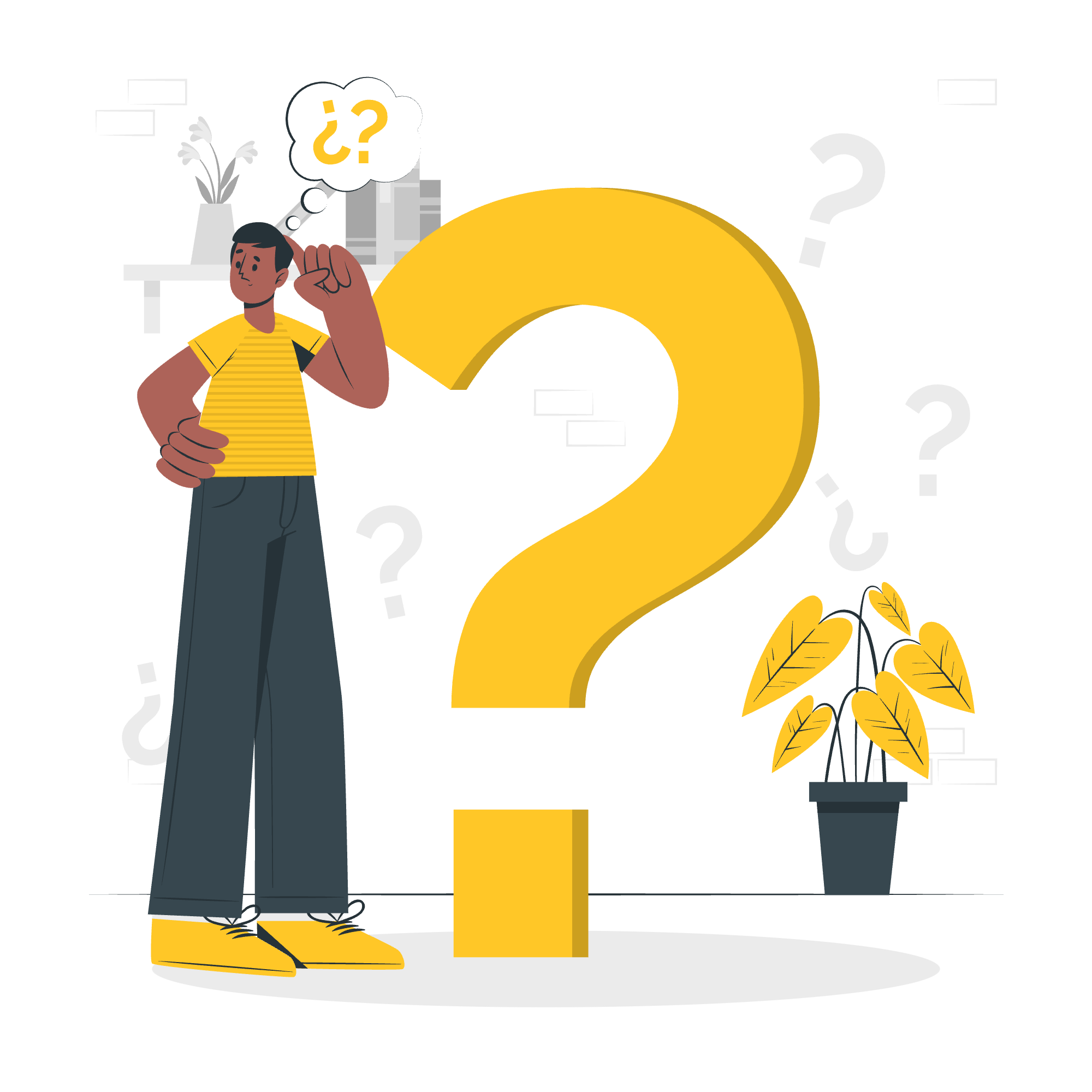
Shadows in web design are like the secret sauce that adds depth and dimension to your pages. They can make your elements pop, create a sense of hierarchy, and even guide your users' attention. Let's embark on this shadowy adventure together!
Understanding the Basics of Bootstrap Shadows
Before we start casting shadows left and right, let's understand what Bootstrap offers us in terms of shadow classes:
| Class Name | Description |
|---|---|
| .shadow-none | Removes any shadow |
| .shadow-sm | Adds a small shadow |
| .shadow | Adds a regular shadow |
| .shadow-lg | Adds a larger shadow |
These classes are like different sized paintbrushes, each giving us a unique shadow effect. Let's see them in action!
Example 1: Basic Shadow Classes
<div class="shadow-none p-3 mb-5 bg-light rounded">No shadow</div>
<div class="shadow-sm p-3 mb-5 bg-white rounded">Small shadow</div>
<div class="shadow p-3 mb-5 bg-white rounded">Regular shadow</div>
<div class="shadow-lg p-3 mb-5 bg-white rounded">Larger shadow</div>In this example, we've created four <div> elements, each with a different shadow class. The p-3 adds padding, mb-5 adds margin at the bottom, and rounded gives our boxes nice curved corners. It's like dressing up our boxes before adding their shadows!
Advanced Shadow Techniques
Now that we've got the basics down, let's explore some more advanced techniques. Remember, with great shadow power comes great responsibility!
Example 2: Combining Shadows with Colors
<div class="shadow p-3 mb-5 bg-primary text-white rounded">Primary shadow</div>
<div class="shadow p-3 mb-5 bg-success text-white rounded">Success shadow</div>
<div class="shadow p-3 mb-5 bg-info text-white rounded">Info shadow</div>Here, we're combining our shadow class with Bootstrap's color classes. The bg-primary, bg-success, and bg-info classes give our boxes different background colors, while text-white ensures our text is readable. It's like giving our shadows a colorful makeover!
Creating Dynamic Shadows with Hover Effects
Want to add some interactivity to your shadows? Let's create some hover effects!
Example 3: Shadow Hover Effect
<style>
.hover-shadow {
transition: box-shadow 0.3s ease-in-out;
}
.hover-shadow:hover {
box-shadow: 0 .5rem 1rem rgba(0,0,0,.15)!important;
}
</style>
<div class="shadow-sm p-3 mb-5 bg-white rounded hover-shadow">
Hover over me!
</div>In this example, we've created a custom CSS class called hover-shadow. The transition property ensures our shadow change is smooth, and the :hover pseudo-class applies a larger shadow when we hover over the element. It's like our box is rising up to greet the user!
Practical Applications of Shadows
Now that we've learned about different shadow techniques, let's put them to use in a real-world scenario.
Example 4: Card with Shadow
<div class="card shadow-sm" style="width: 18rem;">
<img src="path/to/your/image.jpg" class="card-img-top" alt="...">
<div class="card-body">
<h5 class="card-title">Card title</h5>
<p class="card-text">Some quick example text to build on the card title and make up the bulk of the card's content.</p>
<a href="#" class="btn btn-primary">Go somewhere</a>
</div>
</div>Here, we've applied a subtle shadow to a Bootstrap card component. The shadow helps the card stand out from the background, giving it a slight elevation. It's like the card is floating gently above the page!
Customizing Shadows
Sometimes, the pre-defined shadow classes might not be exactly what you're looking for. In that case, you can create your own custom shadows using CSS.
Example 5: Custom Shadow
<style>
.custom-shadow {
box-shadow: 5px 5px 15px rgba(0,0,0,0.2);
}
</style>
<div class="p-3 mb-5 bg-white rounded custom-shadow">
I have a custom shadow!
</div>In this example, we've created a custom shadow class. The box-shadow property allows us to specify the horizontal offset, vertical offset, blur radius, and color of our shadow. It's like being a shadow artist, crafting your own unique shadow!
Conclusion: Mastering the Art of Shadows
And there you have it, folks! We've journeyed through the realm of Bootstrap shadows, from basic classes to custom creations. Remember, shadows are a powerful tool in web design, but like any seasoning, they should be used judiciously. Too many shadows can make your page look cluttered, while too few might leave it feeling flat.
As you continue your web design journey, experiment with different shadow effects. Try combining them with other Bootstrap classes, or create your own custom shadows. The key is to find the right balance that enhances your design without overwhelming it.
So go forth and cast some shadows! And remember, in the world of web design, even the darkest shadow can bring light to your user experience. Happy coding!
Credits: Image by storyset
